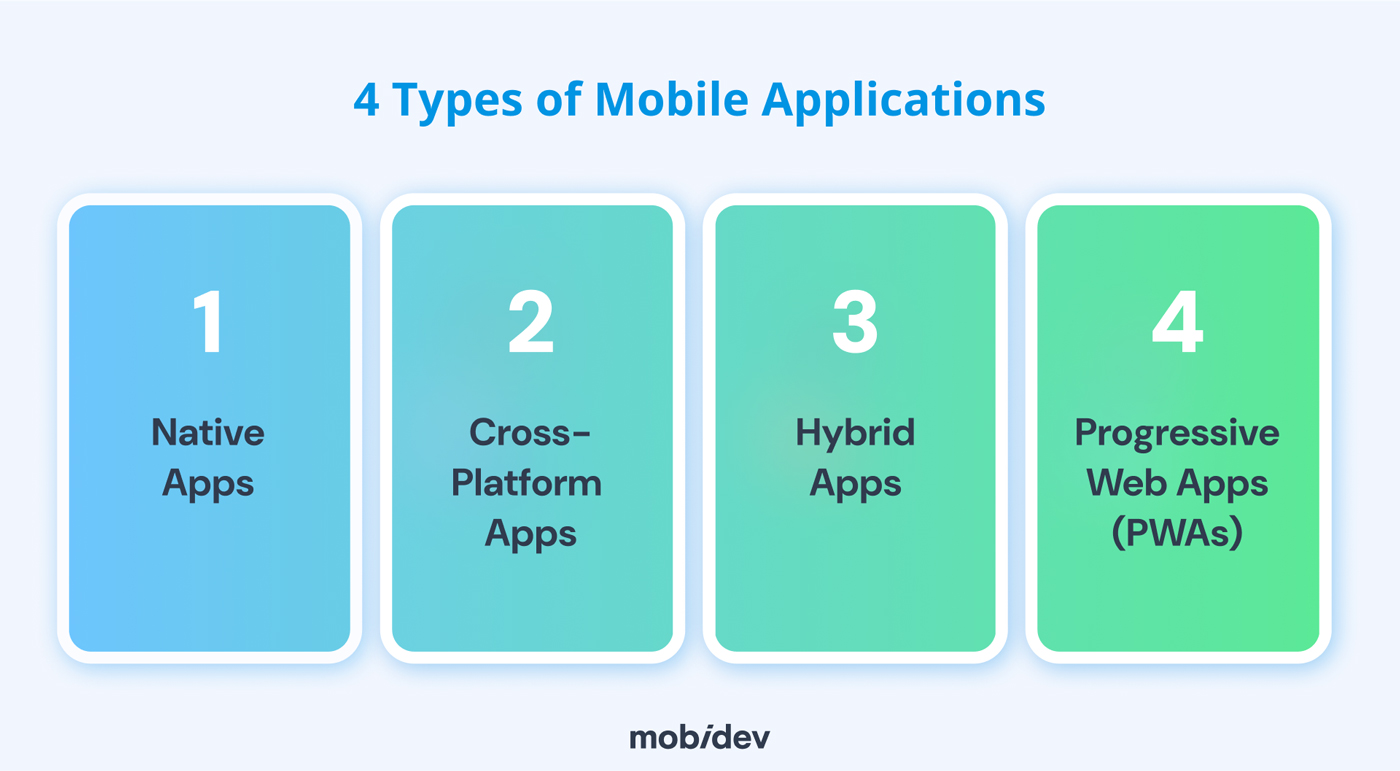Contents:
The world of mobile app development is moving faster than ever. With technology evolving at lightning speed and consumer expectations changing almost daily, keeping up can feel like a full-time job. But staying competitive—and grabbing those new opportunities—means not just keeping up but staying ahead. It requires a deep understanding of the latest trends and how they can influence your mobile app development strategies.
As the Mobile Group Leader at MobiDev, I’ve spent over 13 years watching firsthand how technological shifts can reshape the entire market. I still remember when touchscreen interfaces were a novelty, and now we’re talking about AI-driven personalization and augmented reality as standard features. This journey has taught me that adaptability isn’t just an asset—it’s a necessity.
In this article, I want to share some insights I’ve gathered over the years providing mobile app development services. I will guide you through every step of the mobile app development process, from planning and technology selection to implementation and launch. You will find valuable insights to help you navigate the complexities of app development and bring your vision to life. Let’s dive in!
Business Opportunities for Mobile App Development
These days, mobile apps have become more than just a luxury—they’re essential tools for businesses aiming to broaden their horizons and foster deeper connections with their customers.
Let’s overview the key 5 benefits mobile apps can bring to your business:
1. Increased Customer Engagement
Mobile apps allow you to deliver personalized experiences and send push notifications directly to users. By tailoring content and updates to individual preferences, you can significantly boost user engagement and keep your audience actively involved with your brand.
2. Enhanced Customer Loyalty
Implementing loyalty programs, offering rewards, and providing easy access to your services through an app can help retain customers over the long term. When customers feel valued and find it convenient to interact with your business, they’re more likely to stay loyal.
3. Revenue Generation
Mobile apps open up new avenues for monetization, including in-app purchases, advertisements, and subscription models. These features can create additional revenue streams and contribute positively to your bottom line.
4. Brand Visibility
Having a presence on your customers’ mobile devices keeps your business at the forefront of their minds. Every time they scroll through their apps, your brand gains exposure, enhancing recognition and visibility in a crowded marketplace.
5. Streamlined Operations
Apps aren’t just for customer engagement—they can also optimize your internal processes. By automating tasks and improving communication within your team, mobile apps can increase productivity and efficiency behind the scenes.
However, to fully seize these opportunities, it’s crucial to understand the common pitfalls that can lead to app failure. By confronting these challenges head-on, you can position your app for success and avoid repeating past mistakes.
Avoiding Common Pitfalls: 9 Reasons Why Mobile Apps Fail
It’s essential to understand why many mobile apps don’t succeed. Below are the primary reasons and how to address them.
1. Lack of Unique Value Proposition
Problem: Apps that don’t offer something distinct struggle to attract users in a saturated market.
Solution: Identify a clear, unique value that your app provides. Conduct competitive analysis to ensure your offering fills a gap or improves existing solutions.
2. Poor User Experience (UX)
Problem: Complicated navigation, slow performance, and unattractive design can frustrate users.
Solutions:
- Invest in professional UX/UI design.
- Prioritize intuitive interfaces and fast load times
- Conduct user testing to refine the experience
3. Failure to Solve a Real User Problem
Problem: Apps that don’t address a genuine need fail to engage users
Solution: Conduct thorough market research to understand your target audience’s pain points. Ensure your app provides practical solutions to real problems.
4. No Clear Monetization Strategy
Problem: Sustaining and scaling the app becomes challenging without a revenue model.
Solution: Decide on a monetization strategy early—whether in-app purchases, subscriptions, freemium models, or ads. Align this strategy with user expectations to avoid deterring them.
5. Inadequate Testing and Quality Assurance
Problem: Bugs and glitches lead to negative reviews and user abandonment
Solution: Implement rigorous testing protocols throughout development. Use both automated and manual testing methods to catch issues before launch.
6. Insufficient Marketing Efforts
Problem: Even great apps can fail if no one knows about them.
Solution: Develop a comprehensive marketing plan that includes pre-launch buzz, social media engagement, and possibly influencer partnerships. Allocate budget and resources to promote your app effectively.
7. Neglecting User Feedback
Problem: Ignoring user reviews and failing to update the app can lead to declining user satisfaction.
Solution: Encourage feedback, monitor reviews, and respond promptly. Use this input to make continuous improvements.
8. Security Vulnerabilities
Problem: Security breaches can erode trust and lead to legal complications.
Solution: Prioritize mobile application security from the outset. Implement encryption, secure authentication, and regular security audits.
9. Lack of Scalability Planning
Problem: Failing to plan for growth can lead to performance issues as the user base expands.
Solution: Design the app architecture with scalability in mind. Choose technologies and infrastructures that can handle the increased load.
To ensure success, businesses should prioritize user experience, continuously test, and maintain agility.
4 Types of Mobile Applications and Their Specifics
Choosing the right type of mobile application isn’t just about picking a technology—it’s a strategic choice that can profoundly impact the success of your project. Imagine you’re planning a trip: you could take a sports car, an SUV, a hybrid, or even hop on a bike. Each option has its own advantages and is suited to different terrains and needs.
Similarly, when deciding between Native Apps, Cross-Platform Apps, Hybrid Apps, or Progressive Web Apps (PWAs), each comes with its own set of characteristics, benefits, and ideal use cases.
Native apps might offer the high performance you need, while cross-platform apps can save time and resources. Hybrid apps blend elements of both web and native apps, and PWAs offer a web-based approach that’s easy to access.
By getting to know the unique strengths and limitations of each type, you can choose the path that aligns best with your business goals. This informed decision sets the foundation for your project’s success, ensuring that your app not only meets your current needs but is also poised to adapt and grow in the future.
Choosing the right type of app depends on your goals:
| # | Feature/Aspect | Native Apps | Cross-Platform Apps | Hybrid Apps |
|---|---|---|---|---|
| 1 | Definition | Built specifically for one platform (iOS, Android) | Developed to work on multiple platforms with a single codebase | Combines elements of both native and web apps |
| 2 | Performance | High performance - optimized for each platform | Good performance - may not match native speed | Moderate performance - can be slower due to web technologies |
| 3 | User Experience | Excellent UX - tailored to platform-specific guidelines | Consistent UX across platforms, but may lack some native features | Acceptable UX - can mimic native but often feels less smooth |
| 4 | Development Time | Longer development time - must build separately for each platform | Faster development time - single codebase reduces redundancy | Faster than native, but slower than pure cross-platform |
| 5 | Access to Device Features | Full access to device features and APIs | Limited access compared to native; may require plugins | Good access, but may face limitations based on web technologies |
| 6 | Maintenance | More complex - separate updates for each platform | Easier maintenance - one codebase to update | Moderate - may require updates for both web and native components |
| 7 | Scalability | Highly scalable but requires separate efforts for each platform | Scalable - easier to implement across platforms | Scalable, but may face challenges if web components are not optimized |
1. Native Apps
When it comes to mobile applications, native apps are like the custom-tailored suits of the app world—they’re built specifically for one platform, either iOS or Android, using platform-specific programming languages. For iOS, that means Swift or Objective-C; for Android, it’s Kotlin or Java. Because they’re tailor-made for their respective platforms, native apps offer the highest performance levels. Users enjoy faster load times and a smoother experience, which can make all the difference in today’s fast-paced world.
Native apps shine in providing an excellent user experience that’s finely tuned to the platform’s guidelines. This means interfaces are intuitive and responsive, feeling right at home on your device. Think about the last time you used an app that just “felt right”—chances are, it was a native app.
However, there’s a trade-off. Developing native apps generally takes longer and can be more costly because you have to build separate versions for each platform. It’s like commissioning two custom suits instead of one. On the upside, native apps have full access to all of the device’s features and APIs, allowing developers to create more complex and feature-rich applications. If you need advanced functionalities like augmented reality or seamless integration with other native apps, going native is often the best route.
Maintenance can be a bit more complicated, too. With multiple codebases, updates and bug fixes need to be implemented separately for each platform. It’s double the work, but for many businesses, the superior performance and user experience are worth the extra effort. While native apps are highly scalable, keep in mind that scaling them will demand separate efforts on each platform. It’s a bigger investment, but one that can pay off with a top-notch app that delights your users.
When to Choose Native Apps:
- When performance and user experience are top priorities.
- If your app requires extensive use of device-specific features like camera, GPS, or sensors.
- For complex applications like high-end games or enterprise solutions where security and performance are critical.
2. Cross-Platform Apps
Imagine planning a nationwide tour for your band—you’d prefer a solution that lets you play on multiple stages without rewriting your entire setlist for each venue. That’s the idea behind cross-platform apps. Developed using frameworks like Flutter, React Native, or .NET MAUI, these apps allow you to create a single codebase that runs on multiple platforms, for example, developing one app for Android and iOS. It’s like speaking a universal language that different platforms can understand.
When it comes to performance, cross-platform apps deliver solid results. They might not always match the lightning-fast speed and efficiency of native apps, but they come pretty close. Users get a consistent experience across different devices, which is great for brand consistency. However, they might miss out on subtle touches that make an app feel perfectly at home on a specific platform—those little nuances seasoned users appreciate.
One of the biggest perks of cross-platform app development is the faster development time and reduced costs. Since you’re working with a single codebase, you can cut down on time and resources. Think of it as crafting one master key that opens multiple doors, rather than making a separate key for each one. This efficiency can be a game-changer for businesses looking to maximize their return on investment.
Conversely, accessing certain device-specific features can be a bit more challenging. While cross-platform frameworks are continually improving, you might need additional plugins or custom modules to tap into some functionalities unique to a platform. This can add a layer of complexity to the development process.
Maintenance, however, becomes a breeze with cross-platform apps. With only one codebase to manage, updates and bug fixes are simpler and less time-consuming. You make a change once, and it propagates across all platforms. It’s like updating a single menu that gets used in all your restaurant locations.
Scalability is another area where cross-platform apps shine. They’re easy to scale and can be deployed across multiple platforms simultaneously. Cross-platform solutions offer an effective and efficient path forward for businesses aiming to reach the widest possible audience without the overhead of developing separate apps.
When to Choose Cross-Platform Apps:
- When you need to reach both iOS and Android users quickly.
- If you have budget constraints but still require a presence on multiple platforms.
- For apps that do not require intensive use of device-specific features.
3. Hybrid Apps
Hybrid apps combine elements of both native and web applications. They are built using web application development technologies like HTML5, CSS, and JavaScript, and are wrapped in a native container that allows them to run on mobile devices. Hybrid apps offer moderate performance; they rely on a web view, making them slower compared to native and cross-platform apps. While they can mimic the look and feel of native apps, they may not provide the same level of responsiveness and fluidity, which can affect the user experience.
Development of hybrid apps is faster and more cost-effective because you can leverage web development skills and maintain a single codebase. They offer good access to device features through plugins but may face limitations, especially with newer or more complex functionalities. Maintenance is simplified due to the single codebase, although additional effort might be needed to ensure compatibility across different platforms. In terms of scalability, hybrid apps are scalable but might encounter performance issues as the app grows in complexity.
When to Choose Hybrid Apps:
- If you need to deploy a simple app quickly and cost-effectively.
- When your app is primarily content-driven and doesn’t require heavy use of device features.
- For proof-of-concept or MVP (Minimum Viable Product) stages to validate ideas before investing in native development.
Hybrid vs. Native Apps
Opinion:
The decision between hybrid and native apps often comes down to a trade-off between development cost and performance.
- Hybrid Apps offer a quicker and more budget-friendly path to market but may sacrifice performance and user experience. They are suitable for simpler applications where speed and cost are more critical than high-end performance.
- Native Apps, while more expensive and time-consuming to develop, provide superior performance, better security, and a richer user experience. They are ideal for complex, feature-rich applications where user satisfaction is paramount.
Recommendation:
Choose native apps when your project demands high performance, advanced features, and a top-notch user experience. Opt for hybrid apps if you need to enter the market swiftly with a basic app, especially when testing an idea or operating under tight budget constraints.
4. Progressive Web Apps (PWAs)
Progressive Web Apps are web applications that deliver app-like experiences directly through web browsers. They can be added to a device’s home screen and offer offline capabilities. The performance of PWAs depends on browser efficiency and network conditions, making them generally suitable for less resource-intensive applications. While they provide a consistent user experience across devices, PWAs lack the full functionality and smoothness of native apps.
Regarding development time and cost, PWAs are often the quickest and most cost-effective, utilizing existing web development resources. However, they have limited access to device features compared to native and cross-platform apps; they cannot access functionalities like Bluetooth, NFC, or advanced camera features. Maintenance is simplified since updates are pushed directly through the web without requiring any action from the user. PWAs are highly scalable and accessible on any device with a modern web browser.
When to Choose PWAs:
- You need a lightweight application that can reach users on any device without the barriers of App Store or Google Play approvals.
- Your app doesn’t require extensive use of device hardware or offline capabilities.
- You want to enhance your website’s mobile experience without investing in a full-fledged mobile app.
Cross-Platform vs. Progressive Web Applications
Opinion:
While both cross-platform apps and PWAs aim to maximize reach with minimal code duplication, they cater to different needs.
- Cross-platform apps are better suited for applications that require a native app experience, access to device hardware, and presence in app stores. They offer a middle ground between performance and development efficiency.
- Progressive Web Apps (PWAs) are essentially websites that function like apps. They are accessible via browsers and can work offline to some extent but have limited access to device features and are not distributed through app stores.
Recommendation:
Choose cross-platform apps when you want the benefits of native apps—such as better performance and access to device features—without the cost of developing separate codebases. Opt for PWAs if you need a cost-effective solution to reach users across all devices quickly and your app doesn’t require advanced functionalities.
Conclusion
- Native Apps are the best choice for performance-intensive applications where user experience is critical despite higher costs and longer development times.
- Cross-Platform Apps offer a good balance between cost, development time, and performance, making them a suitable choice for many business applications.
- Hybrid Apps are a viable option for simpler applications or when you need to validate a concept quickly.
- Progressive Web Apps offer a cost-effective way to reach a broad audience and are ideal when device features are not a priority.
By carefully evaluating your project’s requirements, budget, timeline, and the user experience you wish to deliver, you can select the most appropriate type of mobile application to achieve your business goals.
How to Build a Mobile App Step-by-Step
Embarking on mobile app development can be a complex journey, especially for businesses with limited technical expertise and previous negative experiences. However, a structured approach starting with thorough tech consulting can mitigate risks and set the foundation for success. Below are the key steps to building a mobile app to help you make informed decisions and optimize costs.
Step 1: Engage in Tech Consulting and Strategy Development
Purpose: Mitigate risks, create an effective tech strategy, and develop a clear roadmap for better decision-making and cost optimization.
Actions:
- Identify Business Objectives: Clearly define what you want to achieve with your app. Is it to increase customer engagement, generate new revenue streams, or improve operational efficiency?
- Market Analysis: Conduct thorough market research to understand your target audience, their needs, and how your app can provide solutions.
- Risk Assessment: Identify potential technical and business risks, including budget constraints, tight timelines, or regulatory compliance issues.
- Define Success Metrics: Establish key performance indicators (KPIs) to measure the app’s success post-launch.
Best Practices:
- Risk Mitigation: Anticipate and address potential challenges before they become issues.
- Strategic Alignment: Ensure the app aligns with your business goals and market needs.
- Cost Optimization: Make informed decisions that prevent unnecessary expenses and focus resources on high-impact areas.
Why This Matters:
Starting with tech consulting provides a solid foundation, especially if you’ve had previous negative experiences. It ensures that your app development is strategically planned, reducing the likelihood of missteps that can lead to wasted resources.
Step 2: Define the Project Scope and Requirements
Purpose: Establish a clear understanding of what the app will entail to avoid scope creep and ensure all stakeholders are aligned.
Actions:
- Requirements Gathering: Document all the features, functionalities, and user interactions you envision for the app.
- Prioritize Features: Use frameworks like MoSCoW (Must-have, Should-have, Could-have, Won’t-have) to prioritize mobile app features based on business value and feasibility.
- Create User Stories: Develop narratives to describe how users interact with the app to achieve specific goals.
- Set Timelines and Budget: Based on the requirements, estimate the time and resources needed, allowing for contingencies.
Best Practices:
- Clarity: Provides a detailed blueprint that guides the development team.
- Efficiency: Helps in allocating resources effectively and setting realistic expectations.
- Alignment: Ensures that everyone involved understands the project’s goals and deliverables.
Why This Matters:
A well-defined scope prevents misunderstandings and reduces the chances of project delays and cost overruns, common pain points for SMBs with previous outsourcing challenges.
Step 3: Choose the Right Development Team
Purpose: Collaborate with a team that understands your vision, communicates effectively, and delivers quality work.
Actions:
- Vendor Evaluation: Assess potential development teams based on experience, expertise, client testimonials, and communication skills.
- Technical Expertise Check: Ensure the team is proficient in the technologies relevant to your project (e.g., native, cross-platform frameworks).
- Communication Plan: Establish clear communication channels, regular update meetings, and reporting structures.
Best Practices:
- Quality Assurance: A competent team is more likely to deliver a high-quality app that meets your requirements.
- Trust Building: Open communication fosters a collaborative environment essential for project success.
- Risk Reduction: A reliable team reduces the risk of missed deadlines and poor-quality outcomes.
Why This Matters:
Selecting the right development team can make or break your project. Given past negative experiences, due diligence in this step is crucial to avoid repeating mistakes.
Step 4: Design the User Experience (UX) and User Interface (UI)
Purpose: Create an intuitive, engaging, user-friendly app that meets user expectations and drives adoption.
Actions:
- User Research: Analyze your target users to understand their needs, preferences, and pain points.
- Wireframing: Sketch basic layouts to visualize the app’s structure and flow.
- Prototyping: Develop interactive prototypes to test functionality and gather user feedback early on.
- Visual Design: Craft the visual elements—colors, typography, icons—that align with your brand identity.
Best Practices:
- User Satisfaction: A well-designed app enhances user engagement and retention.
- Early Issue Identification: Prototyping helps identify usability issues before development begins, saving time and costs.
- Competitive Advantage: Superior UX/UI can set your app apart in the market.
Why This Matters:
A focus on UX/UI design addresses one of the common reasons apps fail—poor user experience. By taking this step, you ensure your app is not only functional but also enjoyable to use.
Step 5: Develop the App
Purpose: Build the app’s functionality according to the defined requirements using the chosen technology stack.
Actions:
- Set Up the Development Environment: Configure all necessary tools, libraries, and frameworks.
- Adopt Agile Methodologies: Use iterative development cycles (sprints) for flexibility and continuous improvement.
- Code Reviews and Quality Checks: Implement regular code reviews to maintain code quality and adhere to best practices to avoid technical debt accumulation.
- Integrate Features Incrementally: Develop and test features in manageable chunks to ensure stability.
Best Practices:
- Flexibility: Agile methods allow for adjustments based on testing and feedback.
- Quality Control: Regular reviews prevent technical debt and ensure the app is robust.
- Transparency: Continuous integration and delivery make progress visible to all stakeholders.
Why This Matters:
A disciplined software development process reduces the risk of bad code, a concern for those who’ve had previous outsourcing issues, ensuring a reliable and maintainable app.
Step 6: Test Thoroughly
Purpose: Ensure the app is bug-free, performs well, and provides a seamless user experience.
Actions:
- Functional Testing: Verify that all features work as intended.
- Performance Testing: Assess app responsiveness, load times, and stability under various conditions.
- Security Testing: Identify vulnerabilities to protect user data and comply with regulations.
- Accessibility Testing: Ensure the app is usable by people with disabilities, expanding your user base.
- User Acceptance Testing (UAT): Involve real users in validating the app in real-world scenarios.
Best Practices:
- Risk Mitigation: Early detection of issues prevents costly fixes post-launch.
- User Trust: A well-tested app builds credibility and trust among users.
- Compliance: Meets legal and industry standards, avoiding potential liabilities.
Why This Matters:
Thorough testing helps prevent the frustration of launching an app with problems, which can harm your brand and damage user trust—issues you might have experienced before.
Step 7: Deploy and Launch the App
Purpose: Release your app to the public, making it available for download and use.
Actions:
- Backend Deployment: Set up servers, databases, and APIs required for app functionality.
- Store Submission: Prepare all necessary materials (app description, screenshots, compliance documents) and submit them to the Apple App Store and Google Play Store.
- Soft Launch (Optional): Release the app to a smaller audience to gather initial feedback and make final adjustments.
- Marketing Strategy Implementation: Execute your marketing plan to promote the app, including social media campaigns, press releases, and influencer partnerships.
Best Practices:
- Smooth Launch: Proper preparation minimizes approval delays and launch hiccups.
- User Acquisition: Effective marketing attracts users, which is essential for the app’s success.
- Feedback Loop: Early user interactions provide insights for immediate improvements.
Why This Matters:
A well-executed launch maximizes the app’s initial impact, setting the tone for user adoption and market reception.
Step 8: Monitor Performance and Maintain the App
Purpose: Ensure the app functions optimally and stays relevant over time.
Actions:
- Analytics Monitoring: Use tools to track user engagement, retention rates, and other KPIs.
- Regular Updates: Release updates to fix bugs, improve performance, and add new features.
- User Support: Provide channels for users to report issues and offer support promptly.
- Security Patches: Stay ahead of potential threats by updating security measures regularly.
Best Practices:
- User Retention: Ongoing improvements keep users engaged and satisfied.
- Reputation Management: Quickly addressing issues to maintain a positive brand image.
- Adaptability: Stay competitive by evolving with market trends and user needs.
Why This Matters:
Post-launch support ensures long-term success, preventing the decline of user engagement due to neglect—a common oversight that leads to app failure.
Step 9: Gather Feedback and Iterate
Purpose: Continuously improve the app based on user feedback and changing market conditions.
Actions:
- User Feedback Collection: Encourage reviews and ratings and conduct surveys to understand user satisfaction.
- Data Analysis: Analyze usage patterns to identify areas for enhancement.
- Feature Roadmap Update: Prioritize new features and improvements based on feedback and strategic goals.
Best Practices:
- Customer-Centric Development: Aligns the app’s evolution with user expectations.
- Competitive Edge: Staying responsive to feedback keeps your app ahead of competitors.
- Informed Decision-Making: Data-driven insights lead to better strategic choices.
Why This Matters:
An app that evolves with its users fosters loyalty and reduces the risk of obsolescence, addressing the fear of failure due to competitor growth.
Step 10: Plan for Scaling and Future Growth
Purpose: Prepare the app to handle increased demand and expand its capabilities as your business grows.
Actions:
- Scalability Assessment: Evaluate the app’s architecture to ensure it can handle more users and data.
- Technology Upgrades: Keep the app updated with the latest technologies to improve performance and security.
- Explore New Markets: Consider localization or platform expansion to reach a broader audience.
- Partnerships and Integrations: Integrate with other services or platforms to enhance functionality.
Best Practices:
- Business Expansion: Supports growth strategies and increases revenue potential.
- User Base Growth: Attracts new users by offering enhanced features and broader accessibility.
- Sustainability: Ensures the app remains viable in the long term.
Why This Matters:
Planning for growth mitigates the risk of being outpaced by competitors and meets investor expectations, alleviating the pressure to show rapid development.
Scale up your software product
Discover moreThe Popular Mobile Application Technologies
It’s essential to choose technologies that align with your business goals, project requirements, and the expertise of your development team. Below, we outline the key mobile application technologies, divided into native iOS, native Android, and cross-platform frameworks. This overview aims to be tech-agnostic, acknowledging that technologies are just tools to achieve your business objectives—not the ultimate goals.
Native iOS Technologies
1. Swift
Swift is a modern programming language developed by Apple for building applications on iOS, macOS, watchOS, and tvOS platforms. It is designed for speed and efficiency, enhancing app performance by making them run faster. Swift incorporates features that help prevent errors and improve code readability, promoting development safety. Additionally, it can work alongside Objective-C code, allowing developers to migrate existing projects gradually. This interoperability makes Swift ideal for developing new iOS apps that require high performance and a robust feature set.
2. Objective-C
Objective-C is the original programming language used for iOS and macOS development prior to Swift’s introduction. With its long history in Apple’s ecosystem, it offers stability and maturity to developers. Objective-C provides access to many existing libraries and frameworks, making it a valuable tool for many projects. It is often employed for maintaining and updating legacy iOS applications or working with codebases that have not yet migrated to Swift.
Native Android Technologies
1. Kotlin
Kotlin is a statically typed programming language officially supported by Google for Android development. It is known for its conciseness, reducing boilerplate code, and making programs more readable and maintainable. Kotlin offers null safety features that help prevent common errors like null pointer exceptions. Furthermore, it is fully interoperable with Java, seamlessly integrating existing Java codebases. These characteristics make Kotlin suitable for modern Android app development, enhancing productivity and code safety.
2. Java
Java is a long-standing programming language traditionally used for Android app development. It enjoys wide adoption and is supported by a large community and extensive documentation, which makes it accessible and well-supported for developers. Java’s platform independence, facilitated by the Java Virtual Machine (JVM), enables cross-platform possibilities beyond Android, allowing code to run on various platforms without modification. It is used in many existing Android applications and is particularly beneficial when leveraging established Java libraries.
Cross-Platform Technologies
Cross-platform frameworks enable developers to write code once and deploy it across multiple platforms, such as iOS and Android. This approach can save time and resources, especially for SMBs looking to maximize efficiency.
1. Flutter
Flutter is an open-source UI toolkit developed by Google for building natively compiled applications from a single codebase. It uses the Dart programming language, which is easy to learn for developers familiar with JavaScript or Java. One of Flutter’s standout features is Hot Reload, which allows developers to see code changes in real time and speed up the development process. Flutter provides a rich set of customizable widgets that follow Material Design and Cupertino styles, enabling developers to create visually attractive apps. It is ideal for creating high-performance apps across both iOS and Android platforms.

Read also: Explore how Flutter was used for the
EdTech mobile app development2. React Native
React Native is a framework developed by Facebook for building native mobile apps using JavaScript and React. It enables developers to use reusable components, allowing code reuse between iOS and Android platforms and reducing development time. Due to its popularity, React Native has a large community, offering extensive libraries and third-party plugins. The framework also features live reloading, which facilitates real-time feedback during development. React Native is suitable for apps that require a native look and feel while leveraging web development expertise.

Read also: See how React Native was implemented in our
IoT solution for home network management3. .NET MAUI (Multi-platform App UI)
.NET MAUI is a cross-platform framework developed by Microsoft for building native mobile and desktop applications using C# and XAML. It features a single project structure, simplifying project management across multiple platforms. .NET MAUI provides native API access, offering direct interaction with native APIs for enhanced functionality. It also allows for shared UI code, enabling a high degree of code sharing across different platforms, including the user interface.
4. NativeScript
NativeScript is an open-source framework for building native mobile apps using JavaScript, TypeScript, Angular, or Vue.js. It provides full access to native APIs, enabling direct interaction with native platform functionalities without wrappers. Offering near-native performance levels, NativeScript supports multiple JavaScript frameworks, catering to various developer preferences and adding flexibility to the development process. This framework is ideal for teams with strong web development skills looking to build native mobile applications.
Considerations for Choosing Cross-Platform Frameworks
When deciding on a cross-platform framework, it’s essential to consider several key factors, as highlighted in our comparison of cross-platform mobile development frameworks. Start by assessing your project’s requirements—evaluate the complexity of your app and determine whether the framework can meet those needs. Performance expectations are also crucial; some frameworks offer near-native performance, while others may have limitations that could affect the user experience.
Leverage your development team’s existing expertise to reduce the learning curve by choosing a framework that aligns with their skills. A robust community and support system can provide valuable resources, plugins, and troubleshooting assistance, which can be a significant advantage during development. Lastly, consider long-term maintenance by considering the framework’s update cycle and how it aligns with your app’s longevity plans.
Being Tech Agnostic
It’s important to approach technology selection with a tech-agnostic mindset. Technologies are tools to achieve your business goals, and the focus should be on choosing the right tool for the job rather than favoring a particular technology due to trends or personal preferences.
- Align with Business Objectives: The chosen technology should support your app’s functionality, performance needs, and user experience goals.
- Scalability and Flexibility: Consider how the technology will accommodate future updates and scalability.
- Cost and Resource Availability: Evaluate the total cost of ownership, including development, maintenance, and potential need for specialized skills.
Build an effective tech strategy for your application
Discover moreSuccessful Mobile App Development: Overcoming Challenges and Adopting Best Practices
Embarking on mobile app development is a strategic move that offers significant potential for growth and innovation. However, it also presents a unique set of challenges, especially for small and medium-sized businesses with limited technical teams or previous setbacks in this area. By identifying these challenges early and applying industry best practices to address them, you can greatly enhance the likelihood of your app’s success. In the following sections, we’ll explore the key obstacles you may encounter during the development process and offer effective strategies to overcome them—including crucial steps to ensure accessibility.
Challenge 1: Limited Technical Expertise
Problem: A lack of in-house technical skills can hinder decision-making, lead to poor-quality code, and result in an app that doesn’t meet business objectives.
Best Practices:
- Engage Expert Consultants: Consider team augmentation by hiring external experts or consultants who can provide guidance on technology choices, architecture, and best practices.
- Invest in Training: Allocate resources to upskill your existing team in relevant technologies and methodologies.
- Collaborate with a Reputable Development Team: Onboard a dedicated development team with a proven track record that can supplement your technical gaps.
Challenge 2: Resource Constraints (Time, Budget, Personnel)
Problem: Limited financial and human resources can lead to rushed development, cutting corners, and, ultimately, a subpar product.
Best Practices:
- Prioritize Features: Use techniques like the MoSCoW method to focus on must-have features for the initial launch.
- Adopt Agile Methodologies: Implement iterative development to deliver incremental value and adjust priorities as needed.
- Leverage Cross-Platform Development: Consider cross-platform technologies to reduce development time and costs.
Challenge 3: Collaboration Issues with Development Teams
Problem: Miscommunication and lack of transparency with your development team can result in missed deadlines, increased costs, and a product that doesn’t align with your vision.
Best Practices:
- Establish Clear Communication Channels: Set up regular meetings and updates and use project management tools for transparency.
- Define Roles and Responsibilities: Ensure everyone knows their tasks and who to contact for specific issues.
- Set Realistic Expectations: Agree on timelines, deliverables, and feedback processes from the outset.
Challenge 4: Platform Fragmentation
Problem: The variety of devices, screen sizes, and operating system versions can make it challenging to ensure consistent performance and user experience.
Best Practices:
- Define Target Devices and OS Versions: Focus on the most commonly used devices and operating systems among your target audience.
- Use Responsive Design Principles: Design flexible layouts that adapt to different screen sizes and orientations.
- Implement Thorough Testing: Test the app on various devices and emulators to identify and fix compatibility issues.
Challenge 5: Ensuring Accessibility
Problem: Overlooking accessibility can exclude users with disabilities, limit your app’s reach, and lead to legal repercussions.
Best Practices:
- Follow Accessibility Guidelines: Adhere to standards like the Web Content Accessibility Guidelines (WCAG) 2.1 and platform-specific accessibility features.
- Design Inclusively: Incorporate accessible design elements such as sufficient color contrast, scalable fonts, and intuitive navigation.
- Conduct Accessibility Testing: Use tools and involve users with disabilities to test your app’s accessibility features.
Additional Resource: For a deeper understanding, read our article on mobile accessibility testing explained.
Challenge 6: Security Concerns
Problem: Security vulnerabilities can lead to data breaches, harming your reputation and leading to legal issues.
Best Practices:
- Implement Secure Coding Practices: Use encryption for data storage and transmission, validate user input, and manage authentication securely.
- Stay Updated on Security Threats: Keep abreast of the latest security vulnerabilities and patches.
- Perform Regular Security Audits: Conduct penetration testing and code reviews to identify and fix vulnerabilities.
Additional Resource: Learn more about securing your app in our article on mobile application security best practices.
Challenge 7: Performance Optimization
Problem: Poor app performance can lead to negative user experiences, low adoption, and high uninstallation rates.
Best Practices:
- Optimize Code Efficiency: Write clean, efficient code to improve load times and responsiveness.
- Manage Resources Wisely: Optimize images, reduce memory usage, and manage network calls efficiently.
- Monitor Performance Metrics: Use analytics tools to track performance and identify bottlenecks.
Challenge 8: User Experience (UX) and Interface Design
Problem: A confusing or unattractive user interface can deter users, regardless of your app’s functionality.
Best Practices:
- Invest in Professional UX/UI Design: Collaborate with experienced UX/UI designers to create an intuitive and appealing interface.
- Conduct User Testing: Gather feedback from real users to identify pain points and areas for improvement.
- Stay Consistent with Platform Guidelines: Follow the design guidelines for iOS and Android to meet user expectations.
Challenge 9: Maintaining App Quality Across Multiple Devices and OS Versions
Problem: Ensuring your app works flawlessly across various devices and operating systems is challenging but essential.
Best Practices:
- Automated Testing: Implement automated testing suites to verify app functionality across multiple environments quickly.
- Continuous Integration/Continuous Deployment (CI/CD): Use CI/CD pipelines to streamline updates and ensure consistent quality.
- Regular Updates and Maintenance: Stay proactive in updating your app to remain compatible with new OS versions and devices.
Challenge 10: Keeping Up with Rapidly Changing Technologies
Problem: The mobile development landscape evolves quickly, and falling behind can render your app obsolete.
Best Practices:
- Continuous Learning: Encourage your development team to stay updated through training and attending industry events.
- Modular Architecture: Design your app with a modular architecture to make future updates and integrations easier.
- Strategic Technology Choices: Choose technologies and frameworks with strong community support and regular updates.
Challenge 11: Data Privacy and Compliance
Problem: Non-compliance with data protection regulations like GDPR or HIPAA can result in hefty fines and damage to your brand.
Best Practices:
- Understand Legal Requirements: Familiarize yourself with relevant laws and regulations in your target markets.
- Implement Privacy by Design: Integrate data protection measures from the beginning rather than as an afterthought.
- Transparent Data Policies: Communicate how you collect, use, and protect user data.
Challenge 12: Testing and Quality Assurance
Problem: Inadequate testing can lead to bugs, crashes, and a poor user experience.
Best Practices:
- Develop a Testing Strategy: Include unit testing, integration testing, system testing, and user acceptance testing in your plan.
- Use Professional QA Services: Employ dedicated QA professionals to ensure thorough testing.
- Beta Testing: Release a beta version to a select group of users to gather feedback and identify issues in real-world usage.
Challenge 13: Store Approval Processes
Problem: Failing to meet store guidelines can delay your app’s launch or result in rejection.
Best Practices:
- Familiarize Yourself with Guidelines: Read the Apple App Store Review Guidelines and Google Play Developer Policies thoroughly.
- Prepare Necessary Documentation: Ensure all app descriptions, screenshots, and compliance information are ready and accurate.
- Pre-Submission Testing: Use tools provided by app stores to test your app before submission.
Challenge 14: Ensuring Scalability for Future Growth
Problem: An app that can’t handle increased user load or new features may need costly redesigns.
Best Practices:
- Scalable Architecture: Design your backend and app architecture to handle growth.
- Cloud Services: Utilize cloud platforms that offer scalable resources.
- Performance Monitoring: Continuously monitor performance to anticipate and address scalability issues.
Challenge 15: User Retention and Engagement
Problem: Acquiring users is challenging, but keeping them engaged is even more difficult.
Best Practices:
- Onboarding Experience: Create a smooth and informative onboarding process to welcome new users.
- Personalization: Use data to personalize content and recommendations.
- Regular Updates and New Features: Keep the app fresh with updates that add user value.
- Feedback Mechanisms: Allow users to give feedback and feel heard.
Final Thoughts:
Addressing these challenges proactively can significantly enhance the quality and success of your mobile app. By implementing best practices, you mitigate risks and build a strong foundation for a product that meets user needs and supports your business goals.
Key Takeaways:
- Plan Thoroughly: Invest time in the planning phase to identify potential challenges and strategize solutions.
- Prioritize Communication: Maintain open and regular communication with your development team and stakeholders.
- Focus on Quality and User Experience: Never compromise on testing and design, as they are critical to user satisfaction.
- Stay Compliant and Secure: Make security and compliance non-negotiable aspects of your development process.
- Adapt and Learn: Be prepared to iterate based on feedback and changing market conditions.
MobiDev’s Experience in Mobile App Development: Success Stories
Success Story #1: Building a Cross-Platform Mobile CRM for the Landscaping Industry
Client’s Request
Landscape Management Network Inc. (LMN), the leading business management software provider in the landscaping industry, sought to enhance its service offerings by developing a mobile CRM application. They aimed to provide landscape contractors with a simple yet powerful tool to manage leads and clients within their sales pipeline. They needed the app to integrate seamlessly with their existing web CRM system and be accessible on iOS and Android platforms. Facing limited technical resources and a tight timeline, they required a cost-effective solution that could be delivered quickly.
Our Solution
To meet LMN’s needs, we implemented a cross-platform development approach using Flutter, Google’s open-source UI toolkit. This allowed us to develop a single codebase for both iOS and Android platforms, significantly reducing development time and costs. To expedite the design and development process, we utilized Flutter’s standard UI widgets, adhering to Material Design and Cupertino styles for a native look and feel.
We adopted the Business Logic Component (BLoC) architecture to separate the user interface from the business logic. This approach promotes a clean and maintainable codebase, making future updates and scalability more manageable. Using asynchronous programming with Dart, Flutter’s programming language, we ensured smooth and efficient server-app communications.
We connected the mobile app through a stable API for seamless integration with LMN’s existing web CRM. We also incorporated features like Google Places integration to enhance location-based functionalities, providing users with valuable tools to manage their clients effectively.
By leveraging Flutter’s architecture and Dart’s capabilities, we achieved native-like performance, ensuring the app was stable and scalable for future updates. This aligns with Flutter’s commitment to backward compatibility and long-term support.
Benefits to the Client
- Accelerated Time-to-Market: We delivered the application ahead of schedule, allowing LMN to launch its mobile CRM solution faster than anticipated. The cross-platform approach reduced development time by at least 30% compared to native development.
- Cost Savings: Developing a single codebase minimized resource expenditure, resulting in significant cost savings without sacrificing quality or performance.
- Enhanced Operational Efficiency: The mobile app provided landscape contractors with an intuitive tool to manage leads and clients on the go. This improved transparency and efficiency in the sales pipeline, leading to better client management and increased sales opportunities.
- Scalability and Future Growth: The app’s scalable architecture allows for the easy addition of new features, supporting LMN’s ongoing growth and ability to adapt to market needs.

For a detailed look at this project, visit the success story of
designing a mobile CRM with FlutterSuccess Story # 2: Developing an Android-Based Fitness Application
Client’s Request
A fitness startup aimed to make a significant impact in the competitive health and wellness market by launching an innovative Android application. They envisioned an app offering personalized workout plans, tracking user progress, and integrating seamlessly with wearable devices. Their primary objectives were to deliver a high-performance app with an exceptional user experience, all within tight timelines and budget constraints.
Our Solution
To meet the client’s needs, we implemented fitness application development with a native Android development approach using Kotlin. We chose Kotlin for its modern features and full interoperability with Java, allowing us to create a robust and efficient codebase that ensures high performance.
We focused on developing personalized workout and tracking features by creating algorithms that generate customized workout plans based on user input, goals, and fitness levels. We also implemented real-time tracking of fitness metrics such as heart rate, steps, and calories burned.
We enabled integration with wearable devices for enhanced functionality, allowing seamless connectivity with popular fitness wearables and smartwatches. This provided users with comprehensive health data synced across devices.
Emphasizing a user-centric design and engagement, we crafted an intuitive and visually appealing user interface to enhance user satisfaction. To boost user engagement, we included interactive elements like progress tracking, achievements, and social sharing features.
Benefits to the Client
- Successful Market Entry: We launched the app within the desired timeline, allowing the client to quickly establish a presence in the market. The app’s unique features and reliable performance led to rapid user adoption.
- High User Engagement and Retention: The personalized workout plans and seamless wearable integration increased user satisfaction. Positive user experiences led to high retention rates and favorable reviews.
- Competitive Advantage: The app stood out in a saturated market by offering a unique combination of personalization and technology integration. This helped the client build a strong brand reputation as an innovator in the fitness app space.
- Business Growth and Investment: The app’s success attracted investors’ interest, providing additional funding for further development and expansion. This enabled the client to scale their business model and explore new market opportunities.

Discover more about
Android app development for the fitness industryFuture of Mobile App Development
The mobile app development landscape continues to evolve rapidly, driven by technological advancements and changing consumer behaviors. Understanding these trends is crucial for businesses looking to stay competitive and capitalize on emerging opportunities.
Market Growth and Projections
The global mobile application market was valued at $252.89 billion in 2023 and is projected to grow at a compound annual growth rate of 14.3% from 2024 to 2030. This growth is mainly driven by the increasing adoption of smartphones, the expansion of Internet services, and the rising demand for mobile apps in the gaming, entertainment, and healthcare sectors.
Top 6 Emerging Technologies Shaping the Future of Mobile App Development
- Artificial Intelligence (AI) and Machine Learning (ML) are becoming integral in enhancing user experiences through personalization, predictive analytics, and automation. These technologies find applications ranging from virtual assistants and chatbots to advanced data analytics for business intelligence.
- Integrating the Internet of Things (IoT) in mobile apps allows for seamless connectivity between devices, enabling smart homes, wearable technology, and industrial automation. Businesses can develop IoT apps to collect data, improve operational efficiency, and offer innovative services.
- The rollout of 5G networks promises faster data transfer speeds, lower latency, and enhanced connectivity. This advancement will enable more complex and data-intensive applications, like augmented reality (AR), virtual reality (VR), and high-definition streaming.
- Cross-platform development tools like Flutter, React Native, and .NET MAUI are gaining popularity because they reduce development time and costs. These tools allow businesses to reach a wider audience without the need for separate native apps for each platform.
- Augmented Reality and Virtual Reality technologies are expanding beyond gaming and entertainment into education, healthcare, and retail. Businesses can leverage Augmented reality technology to offer immersive experiences, product demonstrations, and remote training sessions.
- Blockchain technology provides enhanced security and transparency, making it suitable for apps that require secure transactions and data integrity. Its applications include finance, supply chain management, and authentication services.
Top 5 Consumer Trends Influencing Mobile App Development
1. Personalization
Consumer trends are also influencing app development. Users now expect apps to provide personalized experiences tailored to their preferences and behaviors. Implementing AI and data analytics helps deliver customized content and recommendations.
2. On-Demand Services
The demand for instant access to services continues to grow, driving the development of apps in food delivery, transportation, and freelance services.
3. Focus on Security and Privacy
With increasing awareness of data breaches and privacy concerns, users prioritize apps that offer robust security measures. Compliance with regulations like GDPR and CCPA has become a necessity.
4. Mobile Commerce (M-commerce)
The convenience of shopping via mobile apps is leading to a surge in mobile commerce, prompting businesses to integrate secure payment gateways and streamlined checkout processes to enhance user experience.
5. Adapting to the Future
Staying ahead means keeping a close eye on emerging technologies. By staying updated on the latest tech advancements, you can discover new ways to enhance your app’s features and overall user experience. Strive to create seamless, intuitive, and engaging interfaces and make it a habit to incorporate user feedback for continuous improvement. And always think ahead by planning for scalability. Designing your mobile app’s architecture to handle future growth and adapt to new technological changes sets you up for long-term success.
Mobile App Development with MobiDev
Since 2009, MobiDev has been specializing in creating scalable, user-friendly, and high-performance mobile apps that meet our clients’ business needs. You can leverage a winning combination of our tech and business expertise to turn your product vision into a successful mobile application that stands out in the evolving digital landscape.
During development, we follow in-house security policies and design tailored strategies to fortify the product against potential vulnerabilities.
Fuel your progress. Invest in your success. Get in touch now to discuss your product needs!