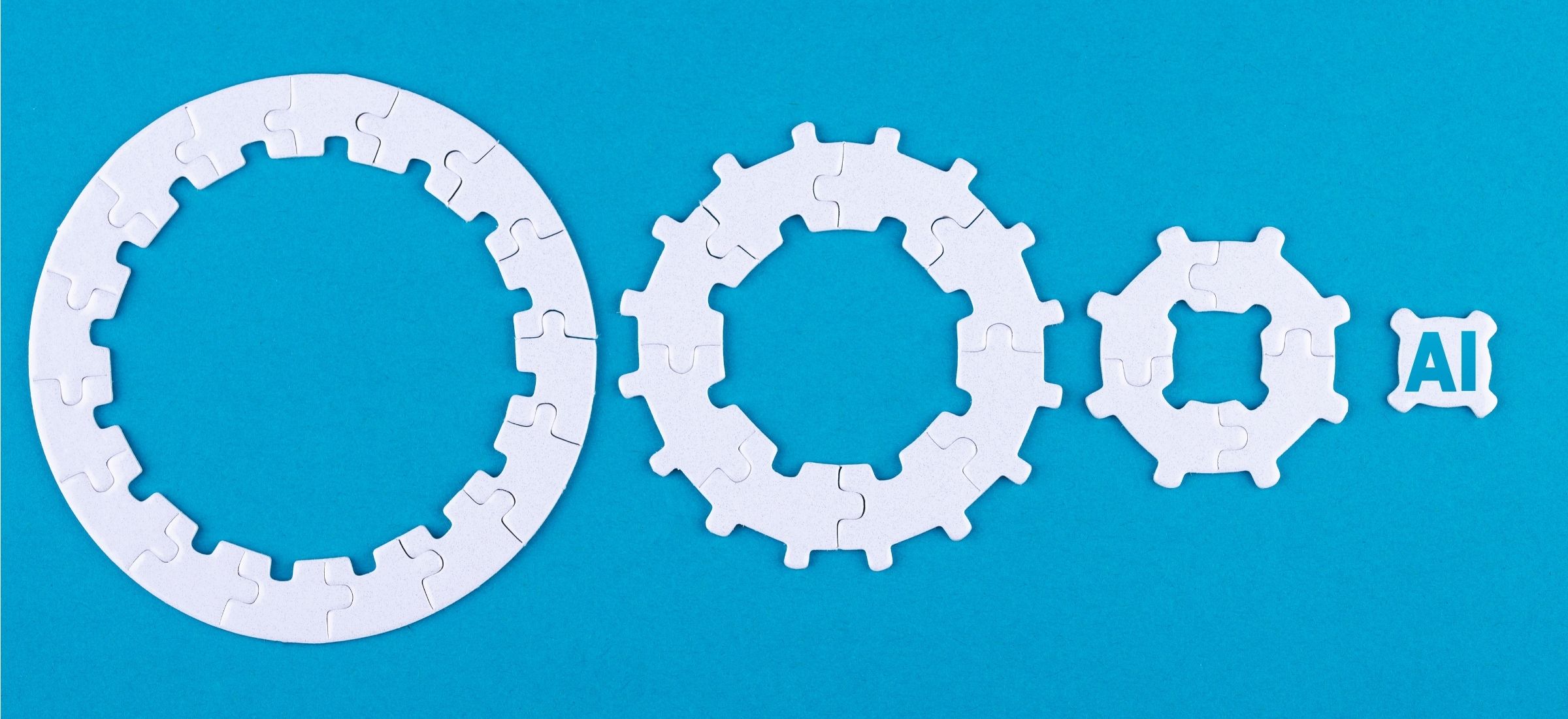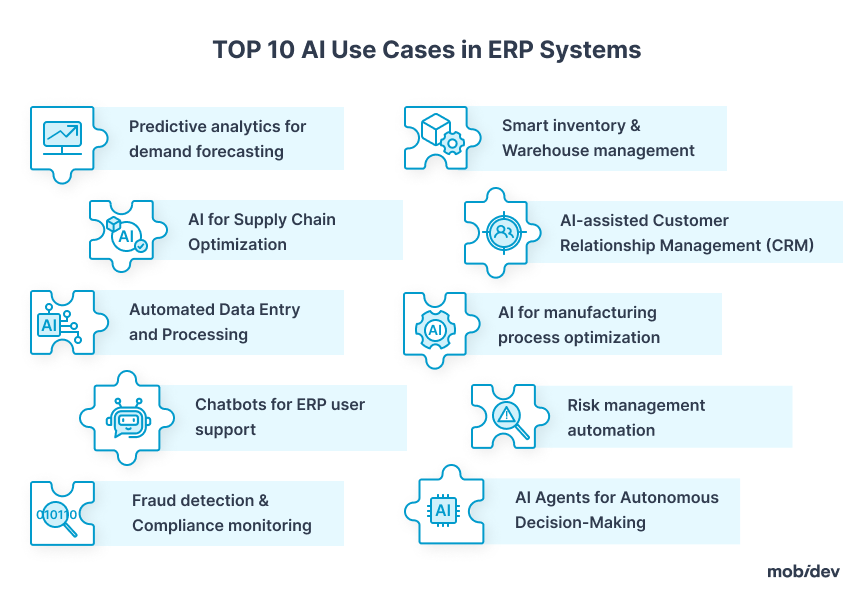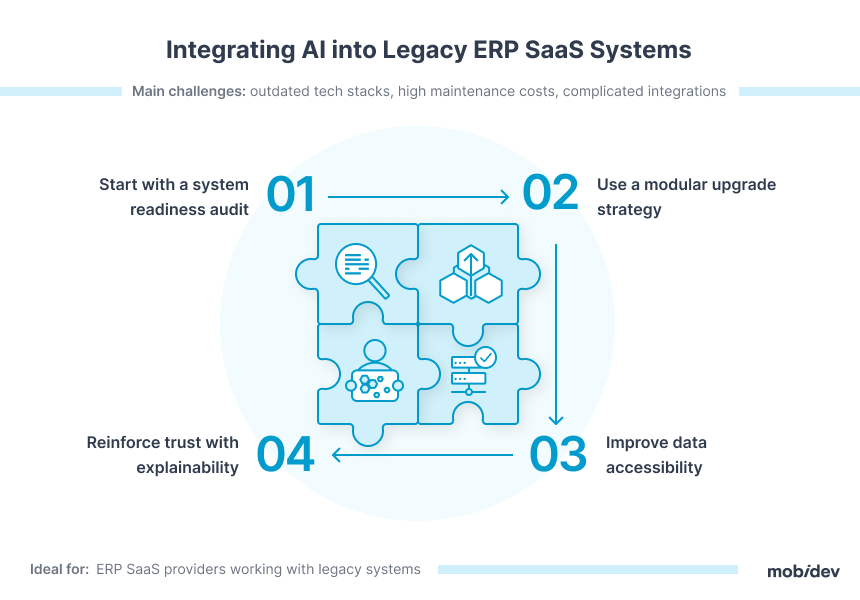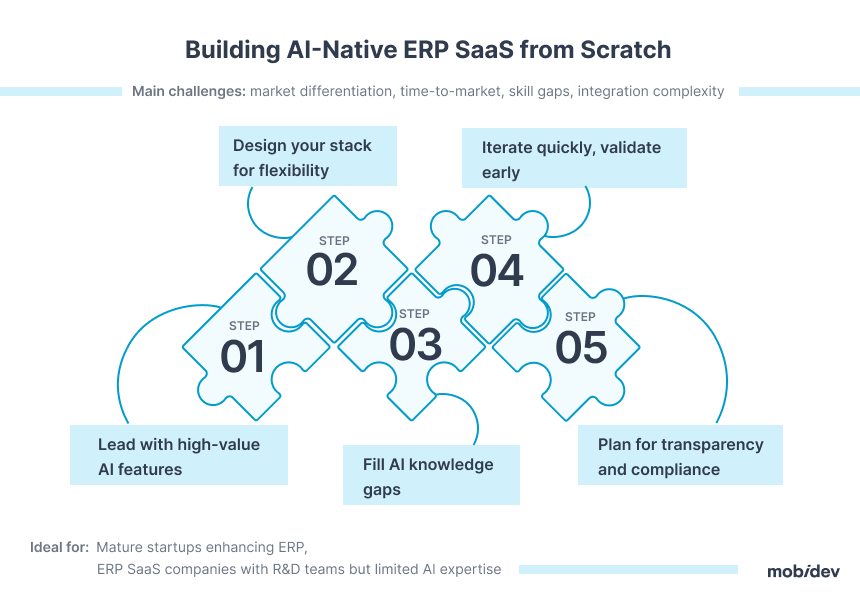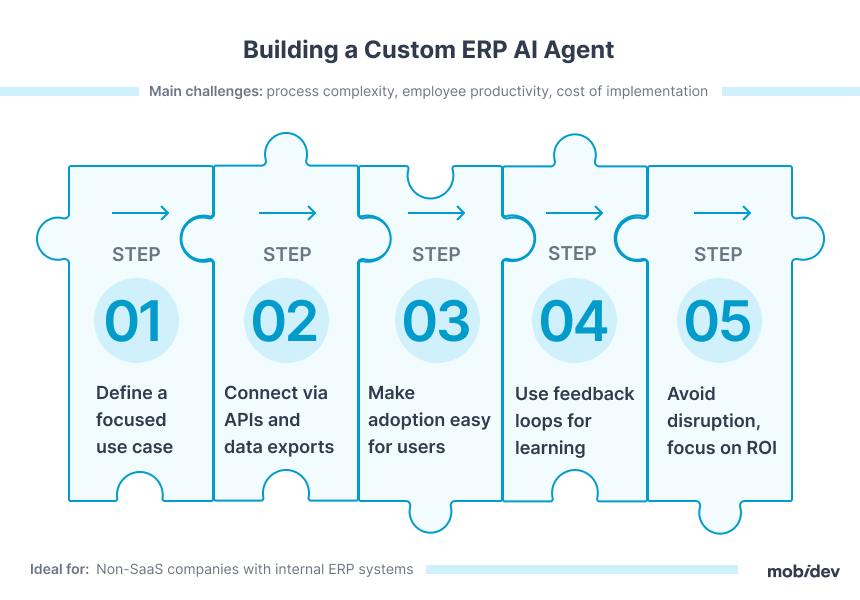Contents:
AI is becoming a must-have for modern ERP systems. It helps teams work faster, reduce manual tasks, and make better decisions. But not every company starts from the same place. Some want to upgrade their existing ERP. Others are building something new. And many just need smart tools to improve what they already have.
In this article, we’ll look at where AI makes the biggest impact in ERP, what challenges come up, and how to tackle them—for each specific product type and its current life cycle stage.
At MobiDev, we’ve spent years working on custom ERP SaaS product development and integrating AI into ERP systems. With hands-on experience in generative AI, large language models, and platforms like LangChain, we’ve built intelligent systems that automate business processes and optimize decision-making for our clients. In this article, we share our insights—with downloadable implementation roadmaps included to help guide the way.
TOP 10 AI Use Cases in ERP Systems
AI is transforming ERP systems from static process managers into intelligent decision-making tools. It’s beyond automation – it’s about transforming business processes to be more intelligent and faster.
AI technology immediately enables more responsive ERP platforms. Efficient user assistance, real-time support, improved forecasting, and smarter supply chain logistics—all AI-powered—are just the beginning.
In fact, the use of AI technology in ERP software development is gaining remarkable speed. Have you ever been aware that the international value of AI in ERP systems is estimated at 4.5 billion dollars in 2023, and is expected to soar to 46.5 billion dollars by 2033, marking an astonishing 26.30% average annual growth rate during this time span? The strong and rapid growth here indicates the widespread adoption of AI as a core element within ERP systems and the ever-increasing need for advanced technologies, super smart systems, and ultra responsive platforms. It’s obvious that these systems will be critical in achieving operational optimization, and that’s why businesses need AI solutions to meet the expectations for long-term success.
In the following section, we will cover 10 impactful AI applications that are already changing the ERP world. These examples highlight where AI can bring the most value—for your legacy system or new ERP product from scratch.
1. Predictive analytics for demand forecasting
AI-powered demand forecasting is arguably one of the most impactful applications of AI in an ERP system. Meeting the targets for sales, supply chain operations, inventory control, and production scheduling all requires accurate prediction of demand. However, in today’s rapidly changing market conditions, a company’s ability to forecast demand using traditional approaches is hampered.
Many ERP systems still use outdated statistical techniques along with average figures from previous periods to estimate demand for the coming periods. These approaches are too simplistic because they rely solely on past data and completely disregard disruptive events, changes in consumer preferences, or external factors such as inflation, weather conditions, or competitor advertising.
Everything changes with AI. It augments demand forecasting by incorporating real-time data and complex interrelations. Demand forecasting machine learning models consider more than just sales data; they analyze outside factors like seasonality, regional demand, market shifts, and even social media activity. These models are accurate and trustworthy due to being dynamic and continuously self-correcting based on new data.
Take the case of a retail company. With AI in the ERP system, the company can now foresee that, during local holidays, certain products sold at stores will experience a surge in demand, and with AI, they can take appropriate actions ahead of time. In manufacturing, for example, predictive insights improve planning efficiency, which helps reduce waste while maintaining better control of inventory.
To achieve this, clean and reliable data needs to be collected, and external sources must be linked to your ERP system. Highly tailored AI models aligned with your industry and business practices generally perform better, as a rule.
This fosters the creation of intelligent, responsive ERP systems that help companies minimize costs and shortages, all while adapting to rapid change.
Consider additional challenges that need to be addressed for successful implementation and continuous optimization:
| # | Extra Challenges | Implementation Best Practices |
|---|---|---|
| 1 | Complexity of models. Developing and maintaining sophisticated machine learning models can be technically challenging, especially when balancing model complexity with interpretability | Modular integration. Ensure that the predictive analytics component is modular, with well-defined APIs that facilitate seamless integration with existing ERP modules. This modularity helps in scaling the solution and making iterative improvements |
| 2 | Integration with existing systems. Seamlessly incorporating predictive analytics into an existing ERP infrastructure may require significant adjustments to data pipelines, storage, and processing capabilities | Continuous monitoring and refinement. Deploy real-time dashboards to monitor forecast accuracy and model performance. Regularly incorporate user feedback and adjust model parameters to improve reliability over time |
| 3 | Scalability and performance. As the volume of data increases, ensuring that predictive models can scale and provide real-time forecasts without degrading ERP performance is crucial | Leverage cloud-based analytics platforms. Utilize platforms like Microsoft Azure Machine Learning, IBM Watson, or Google Cloud AI, which offer scalable infrastructure and advanced analytics tools specifically designed for demand forecasting. |
2. AI for Supply Chain Optimization
As we have noted earlier, adding AI tools to a supply chain is revolutionary. A lot can go wrong—from shipping delays to supplier issues—and it only takes one weak spot to cause problems across the board. AI steps in to make the whole system run smoother.
Instead of waiting for something to break, AI for ERP spots warning signs early. It tracks things like supplier reliability, traffic conditions, and weather events. If the system predicts that something may delay the process, it recommends a backup solution, perhaps changing the supplier or altering the delivery route ahead of time.
Real time modifications, such as those made to delivery routes, also aid in logistics, thanks to AI. Artificial intelligence-driven ERP looks at traffic, fuel prices, and timing to keep things efficient. Some businesses even create digital twins—virtual models of their supply chain—to test different situations before they happen.
In the end, supply chains become more than just efficient. They become smarter and stronger. Companies that use AI stay ready for whatever comes next.
3. Automated Data Entry and Processing
Building on that, another way AI brings value to ERP systems is by getting rid of manual data entry. As a business grows, the steady growth of documents, emails, and files becomes increasingly overflowing. Manually entering data takes an excessive amount of time, but more importantly, it is error-prone. On top of that, small mistakes can lead to disruptions in invoices, payments, reports, or worse.
AI is equipped to tackle this issue through OCR (Optical Character Recognition) and NLP (Natural Language Processing). These tools pull information from scanned files, emails, and documents—then put it into the ERP system automatically. What makes AI different is that it learns from past corrections and can deal with less structured inputs.
As ERP expert Eric Kimberling puts it: “This includes processes like data entry, scheduling, and email responses. Automating these tasks increases efficiency and allows human employees to focus on more complex and creative work.” AI aims to relieve users from repetitive work so that irrelevant tasks do not drain their time. Addressing customer needs, solving problems, and planning can be prioritized instead.
Imagine receiving an invoice from a supplier. The AI tools work by reading it and extracting key details like supplier name, dates, and costs before directing them to the appropriate sections within the system. NLP helps it do the same with emails or messages, turning free-text into structured actions.
To make this reliable, you’ll want to standardize document formats where you can and let the AI learn from examples. It’s also smart to add a human check at first, to catch anything the AI misses while it’s still learning.
Security matters too. Sensitive data should always be protected with good access controls and encryption. Following data laws like GDPR or HIPAA is also key.
With this setup, companies can handle thousands of documents quickly and accurately. Teams get more time for work that matters, and real-time data helps leaders make better decisions.
| # | Extra Challenges | Implementation Best Practices |
|---|---|---|
| 1 | User trust and adoption. Employees accustomed to manual processes might be hesitant to rely on automated systems. Building user confidence in AI-driven automation involves not only technical reliability but also effective change management and training initiatives. | Pilot and incremental rollouts. Begin with a pilot project focused on automating a specific, high-volume task. Use the insights gained to iteratively refine the system before broader deployment. This phased approach helps build user trust and provides time to adjust workflows. |
| 2 | Scalability issues. As the volume of automated tasks grows, the system must efficiently handle increased load without degrading performance. This necessitates continuous monitoring and fine-tuning of the underlying infrastructure. | Continuous monitoring and feedback loops. Implement real-time monitoring dashboards to track performance and accuracy. Incorporate feedback loops so that any anomalies or errors can be quickly addressed and the automation models updated accordingly. |
4. Chatbots for ERP user support
AI also helps with day-to-day ERP use through smart chatbots. ERP systems can be hard to navigate, especially for people who don’t use them often. AI chatbots make this easier by acting like helpers who answer questions and carry out simple tasks.
Suppose you would want to generate an invoice or check the stock levels. Instead of going through endless menus, you simply enter a request in plain English. The bot comprehends and executes it for you. These assistants can also approve orders or remind someone of a deadline.
The big win here is that bots are always available. They don’t get tired or overloaded, and they can help lots of users at once. That means less pressure on support teams and quicker help for employees.
Need help without clicking through five menus? Or support in your native language? Some chatbots now offer voice input and multilingual support, making them even more accessible for global teams.
However, keeping the chatbot’s knowledge base up to date as ERP systems evolve is a continuous challenge that requires regular monitoring and refinement. One effective way to manage this is by embedding feedback options directly into the chatbot, so users can flag issues or suggest improvements—feeding valuable input back into ongoing updates.

Learn Deeper:
How to Develop Smart Chatbots5. Fraud detection & Compliance monitoring
Another important area where AI plays a big role in ERP systems is fraud detection and compliance. It helps businesses stay safe by watching for things that don’t look right—like strange payments, repeated transactions, or policy breaks.
The system checks everything in real time. If something unusual shows up, it sends a warning. For example, if an employee who usually handles small payments suddenly sends out a large invoice, the system will notice and raise a flag.
Artificial intelligence in ERP also helps companies stay in line with laws and rules. It keeps track of changing regulations and checks if internal processes follow them. The use of AI can identify various problems and bring them to attention before they become more serious.
It’s also helpful for older ERP setups. Even if your system isn’t brand new, AI can still connect with it using the right tools. It just needs access to the data. Once it’s in place, AI makes your ERP smarter—keeping an eye on the numbers, spotting trouble early, and helping teams stay one step ahead.
| # | Extra Challenges | Implementation Best Practices |
|---|---|---|
| 1 | High false positives. AI models may flag legitimate transactions as fraudulent, leading to alert fatigue and inefficiencies in manual review processes. | Implement adaptive anomaly detection. Use machine learning models that learn from ongoing transaction patterns and refine their detection capabilities over time. This can help reduce false positives and improve the accuracy of fraud alerts. |
| 2 | Data privacy and sensitivity. Handling sensitive financial and personal data requires robust security measures to ensure compliance with regulations like GDPR and HIPAA, which can complicate data processing. | Establish robust data governance. Implement strict data governance protocols that include data encryption, secure access controls, and regular audits to protect sensitive information while complying with regulatory requirements. |
6. Smart inventory & Warehouse management
Finally, it’s worth highlighting how AI makes inventory and warehouse management much more efficient when it works through the ERP system. These areas are full of moving parts—stock levels, deliveries, order timing—and it can be hard to keep everything balanced.
AI helps by looking at past sales, seasonal trends, and supplier behavior. It figures out how much of each item you need and when you’ll need it. This cuts down on both overstock and shortages.
The system also watches inventory in real time. IoT sensors send updates about what’s on the shelves or moving through the warehouse. The AI uses this data to make smart decisions automatically—like reordering just the right amount or shifting stock between locations if one site is running low.
As operations grow, this kind of setup becomes even more useful. AI handles bigger data loads without slowing down. And if you use cloud-based ERP tools, the system scales easily without needing heavy upgrades.
Keeping data clean and accurate is key. AI’s assistance highly relies on accurate figures and clean data. It’s equally as vital to have preventive tools to check and scrub the data set that will be leveraged.
In the end, AI turns warehouse and inventory management software into a smoother, faster process—one where you don’t have to guess or waste time on manual checks. The system manages everything operating in the background, enabling teams to concentrate their efforts on what matters most.
| # | Extra Challenges | Implementation Best Practices |
|---|---|---|
| 1 | Integration of real-time data. Incorporating data from IoT sensors and real-time tracking systems into existing ERP frameworks can be complex, especially when working with legacy systems that lack modern connectivity. | Deploy IoT sensors and middleware. Implement IoT sensors to gather real-time data on inventory levels and environmental conditions. Use middleware solutions to bridge the gap between these devices and the ERP system for seamless data flow. |
| 2 | Complex supply chain networks. Coordinating and consolidating data from multiple sources - including suppliers, logistics providers, and different warehouse locations - requires robust integration solutions. | Utilize advanced analytics and visualization tools. Incorporate analytics platforms like Microsoft Power BI or Tableau to create interactive dashboards, enabling real-time monitoring and quick decision-making based on actionable insights. |

Learn Deeper:
How to Use AI for Inventory Management in SaaS Platforms7. AI-assisted Customer Relationship Management (CRM)
Understanding customers’ needs and their corresponding timing is made significantly simpler with AI, which makes AI-enhanced customer relationship management another strong application area in enterprise resource planning. Instead of digging through long lists or reports, AI puts the right info in front of the right people.
Let’s say a customer always orders the same product at the end of each month. The system can remind the sales team or even send an automatic offer. Another customer may have had a few issues in the past—AI can pick up on that and push their ticket to the top of the queue.
Sales teams save time, too. AI inside ERP ranks leads based on what they’ve done before. It shows who’s more likely to buy, so teams can focus their energy where it matters. No need to guess.
Marketing gets smarter as well. AI looks at past purchases, website visits, and emails opened. It helps choose who should get which message, and when. All this can be done through the ERP, without needing separate tools.
The most important part? All customer data—sales, support, marketing—needs to be in one place. Once it’s all connected in the ERP, AI can start spotting patterns. That’s when CRM stops being just a database and becomes a real tool to help teams work better.
| # | Extra Challenges | Implementation Best Practices |
|---|---|---|
| 1 | Achieving accurate personalization. Providing truly personalized experiences at scale requires sophisticated models that can adapt to diverse customer behaviors and preferences. | Adopt API-driven architectures. Facilitate integration between various data sources and the CRM system by using APIs that enable real-time data exchange and ensure that the AI has access to the most current information. |
| 2 | Multi-channel integration. Coordinating AI-driven insights across multiple touchpoints without creating inconsistencies in customer interactions is a technical and organizational challenge. | Focus on incremental deployment. Start with a pilot project targeting a specific customer segment or channel. Gradually expand the AI capabilities as the system matures and as confidence in the model’s accuracy increases. |
8. AI for manufacturing process optimization
It’s also worth mentioning how AI can help in manufacturing when it’s part of the ERP system. In this space, speed and timing are everything. One small delay can slow down the entire process. AI helps avoid that.
It watches how machines are working. If one starts acting strangely—maybe it’s too hot or making weird sounds—the ERP system can send an alert. That way, the team can fix the problem before the machine breaks.
AI also helps with planning. It checks which materials are ready, what orders are coming in, and who’s working each shift. Then, it creates a smart schedule that keeps things moving smoothly.
However, the complexity of production processes can make it challenging to create adaptable AI models. Additionally, ensuring scalability across multiple production lines is crucial as operations grow. To address these, adaptive AI models that can be retrained with new data and cloud-based platforms for scalable data processing are recommended.
Even product quality gets better. AI can catch small problems early—like a machine being just a little off. The ERP system can fix it right away or move the job to another line. That saves time and avoids waste.
Old machines can still be part of this. With the right sensors, they can send data to the ERP too. So AI gets a full picture of how the factory is doing, even if some equipment is older.
In the end, you get a factory that runs better, wastes less, and avoids costly stops. All of that happens right inside your ERP system, powered by AI.
9. Risk management automation
Let us talk about risk management, which is likely the area with the greatest additional value of AI with ERP systems. No business, private or public, operates free of risk. Some of the underlying risks are nonpayment, late payment, and changes in policies, among others. AI helps recognize these problems.
AI observes everything, from orders to payments, reports, and deliveries. If anything seems off, the system is smart enough to issue a warning, such as alerts generated due to exceedingly high invoices. These are trivial matters, but suppliers being tardy can also be problematic in the long run; AI catches these issues along the way, enabling preventive measures to be implemented.
The technology can use different approaches to evaluate various risky situations, enabling businesses to gauge the degree of impact disruptions would incur before these hurdles present themselves. This predictive insight is valuable for long-term planning and crisis prevention.
It’s also useful for staying compliant. If a new rule comes in, AI checks if everything in the system follows the new standards. If not, it lets the right people know, so they can fix it before it becomes a problem.
A challenge is ensuring AI risk models are interpretable for decision-makers. Using Explainable AI (XAI) can make the reasons behind flagged risks clear, helping leaders act swiftly.
The more the system is used, the smarter it gets. If it makes a mistake once, it learns and improves. Over time, the alerts become more helpful and less noisy.
With AI, your ERP becomes more than just a data system. It becomes a kind of early-warning tool that keeps your business safer, more stable, and ready for change.
10. AI Agents for Autonomous Decision-Making
ERP systems are also evolving to support smarter, faster decisions—thanks to AI agents that can process transactions, manage workflows, and even make recommendations in real time. These agents act like embedded analysts: they watch what’s happening across the business, spot patterns, and help teams act quickly.
For example, in invoice processing or procurement, AI agents can flag anomalies in financial transactions—such as duplicate invoices or unusual vendor behavior—and act on them automatically or with minimal human oversight. They can also handle routine approvals, place reorders based on thresholds, and keep operations moving without delays.
Retail AI agents aren’t just reactive—they’re proactive. By analyzing large volumes of data across finance, operations, and logistics, they generate recommendations that help decision-makers spot risks or opportunities early. Instead of waiting for end-of-month reports, leaders get live insights directly within their ERP dashboards.
And with AI-powered virtual assistants baked into workflows, tasks like checking supplier status or scheduling replenishment can be automated entirely. This not only saves time but also reduces decision fatigue by surfacing the right insights at the right moment.
In the table below you will find common challenges product teams face when implementing AI agents in ERP systems, as well as best practices to overcome them.
| # | Extra Challenges | Implementation Best Practices |
|---|---|---|
| 1 | Interpretability and trust. Complex machine learning models can sometimes generate recommendations that are difficult for decision-makers to interpret. Building trust in these systems requires transparency and explainability. | Explainable AI (XAI) techniques. Implement methods that provide clarity on how decisions are made by the AI. Offering clear explanations for recommendations can help build trust and facilitate adoption. |
| 2 | User adoption. Decision-makers may be hesitant to rely on automated recommendations, especially if they are not accustomed to data-driven approaches. Ensuring user confidence in the system’s outputs is critical. Enable the involvement humans in the loop of AI Agent decision making. | Pilot programs. Start with a pilot implementation for specific decision-making scenarios. This phased approach allows the organization to test, learn, and gradually expand the system’s role in strategic decision-making. Find crucial points in business flow for human involvement. |
Want to leverage AI Agents benefits for your product?
Learn more about
AI Agent Development ServicesImplementing AI in ERP: Strategic Roadmaps for 3 Business Scenarios
Adding AI to ERP software isn’t something you can approach with a one-size-fits-all mindset. The right strategy depends on where your product stands today—whether it’s a legacy platform, a brand-new ERP SaaS, or an internal system for a growing business. Company size, technical readiness, and business goals all shape the path forward. That’s why we’ve outlined three practical AI implementation roadmaps, each tailored to a specific business needs and objectives.
1. Integrating AI into Legacy ERP SaaS Systems
Ideal for: ERP SaaS providers working with legacy systems
Main challenges: Outdated tech stacks, high maintenance costs, complicated integrations
Legacy ERP systems have reliably supported operations for years—but they weren’t built for today’s AI-driven world. Their rigid architecture, siloed data, and outdated codebases can make innovation difficult. However, that doesn’t mean AI is off the table.
In fact, these systems often hold valuable historical data that can enrich AI models—if accessed and prepared properly. Leveraging this data can unlock insights that newer platforms simply don’t have yet.
Step 1: Start with a system readiness audit
Evaluate whether your current infrastructure can support AI features without major disruptions. Identify integration points, assess data quality, and flag performance or security risks of the ERP modernization process.
Step 2: Use a modular upgrade strategy
Instead of overhauling the entire system, deploy AI in small, standalone modules. For example:
- AI-powered financial forecasting
- Intelligent ticket routing in support centers
- Anomaly detection in transaction logs
These enhancements can live alongside existing workflows, providing value without risking downtime.
Step 3: Improve data accessibility
Introduce data pipelines or middleware that allow modern AI models to access ERP data in real-time. Even a basic data lake can bridge the gap between legacy systems and AI tools.
Start by centralizing high-priority data sources, like inventory, finance, or HR records. This gives your AI models a clear foundation to work from while avoiding a massive data migration effort.
Step 4: Reinforce trust with explainability
Legacy customers value control and stability. Make sure your AI integrations are auditable, secure, and transparent. This not only supports compliance but increases user trust.
With a gradual, low-risk approach, mature ERP vendors can enhance existing products, reduce churn, and stay competitive in a market that increasingly expects AI-powered capabilities.
2. Building AI-Native ERP SaaS from Scratch
Ideal for:
- Mature startups enhancing ERP
- ERP SaaS companies with R&D teams but limited AI expertise
Main challenges: Market differentiation, time-to-market, skill gaps, integration complexity
For companies building new ERP products, AI is no longer a nice-to-have—it’s a must. But, launching an AI-native ERP solution from scratch still demands careful planning and technical focus. Customers today expect out-of-the-box intelligence—systems that anticipate their needs, offer real-time insights, and reduce manual effort. Meeting these expectations early can create a competitive edge.
Step 1: Lead with high-value AI features
Start by solving pain points where AI offers clear ROI—like automating recurring tasks, forecasting demand, or powering dynamic pricing. These early wins help secure stakeholder buy-in and customer trust.
Step 2: Design your stack for flexibility
Architect your ERP with microservices, API-first thinking, and AI-friendly data storage. This makes it easier to train, deploy, and scale models without bottlenecks.
Step 3: Fill AI knowledge gaps
If your team lacks in-house AI talent, partner with external consultants to cover R&D, model validation, and cloud infrastructure. This avoids costly missteps and shortens delivery timelines.
Step 4: Iterate quickly, validate early
Use customer feedback and usage data to adjust your AI roadmap. Launching with a “minimum lovable feature set” can help keep momentum without overengineering from day one.
Step 5: Plan for transparency and compliance
Especially if your product targets finance, healthcare, or government sectors, build AI systems that are explainable and auditable from the start.
For scale-ups and tech-forward ERP vendors, building an AI-native solution offers long-term agility and strong product-market fit—if done with strategic focus and phased delivery.
3. Building a Custom ERP AI Agent
Ideal for: Non-SaaS companies with internal ERP systems
Main challenges: Process complexity, employee productivity, cost of implementation
Not every organization wants to replace their ERP platform. Many prefer to enhance existing workflows with AI capabilities—without reengineering core systems. That’s where custom ERP AI agents come in.
Step 1: Define a focused use case
Start with a clear goal: maybe it’s a procurement assistant, a smart finance bot, or an operations monitor. Keep it narrow to ensure fast results and minimal resistance.
Step 2: Connect via APIs and data exports
Most ERP systems—whether custom or off-the-shelf—can expose data through APIs or reports. Your AI agent doesn’t need full access to everything at once. Target what it needs to learn and act.
Step 3: Make adoption easy for users
Embed the agent into daily tools like Slack, Teams, or internal dashboards. Keep the interface intuitive, explain results, and make it clear how the AI improves efficiency—not replaces people.
User education is key here. Short training sessions or tooltips can help employees understand how the agent works and where its suggestions come from.
Step 4: Use feedback loops for learning
Train the agent using real interactions and outcomes. Over time, it should become more accurate, helpful, and trusted across teams.
Step 5: Avoid disruption, focus on ROI
Unlike a full system rebuild, a well-scoped AI agent can deliver quick wins without disrupting critical operations. That makes it ideal for companies exploring AI while managing tight budgets or complex stakeholder landscapes.
Custom ERP AI agents offer a practical path to AI adoption—one that aligns with internal business processes, boosts productivity, and builds a foundation for future innovation.
Why Build Your AI-Driven ERP with MobiDev
The team at MobiDev provides a wide range of ERP software development services and AI consulting. Our experts have extensive experience implementing AI solutions for ERP systems, including predictive analytics, intelligent document processing, demand forecasting, and automated workflows.
Since 2013, we’ve been helping Comcash grow from a locally-based POS system into a full-scale, cloud-based retail ERP platform with data science-based features for demand forecasting and product recommendations. Today, it runs in over 3,000 locations, supported by our team and integrated with a wide range of custom hardware.
We continue to maintain and enhance Comcash’s system—bringing scalability and reliability to their product.
Whether you’re upgrading an existing ERP or building something from the ground up, contact us to explore how we can help you build smarter, more efficient ERP software.