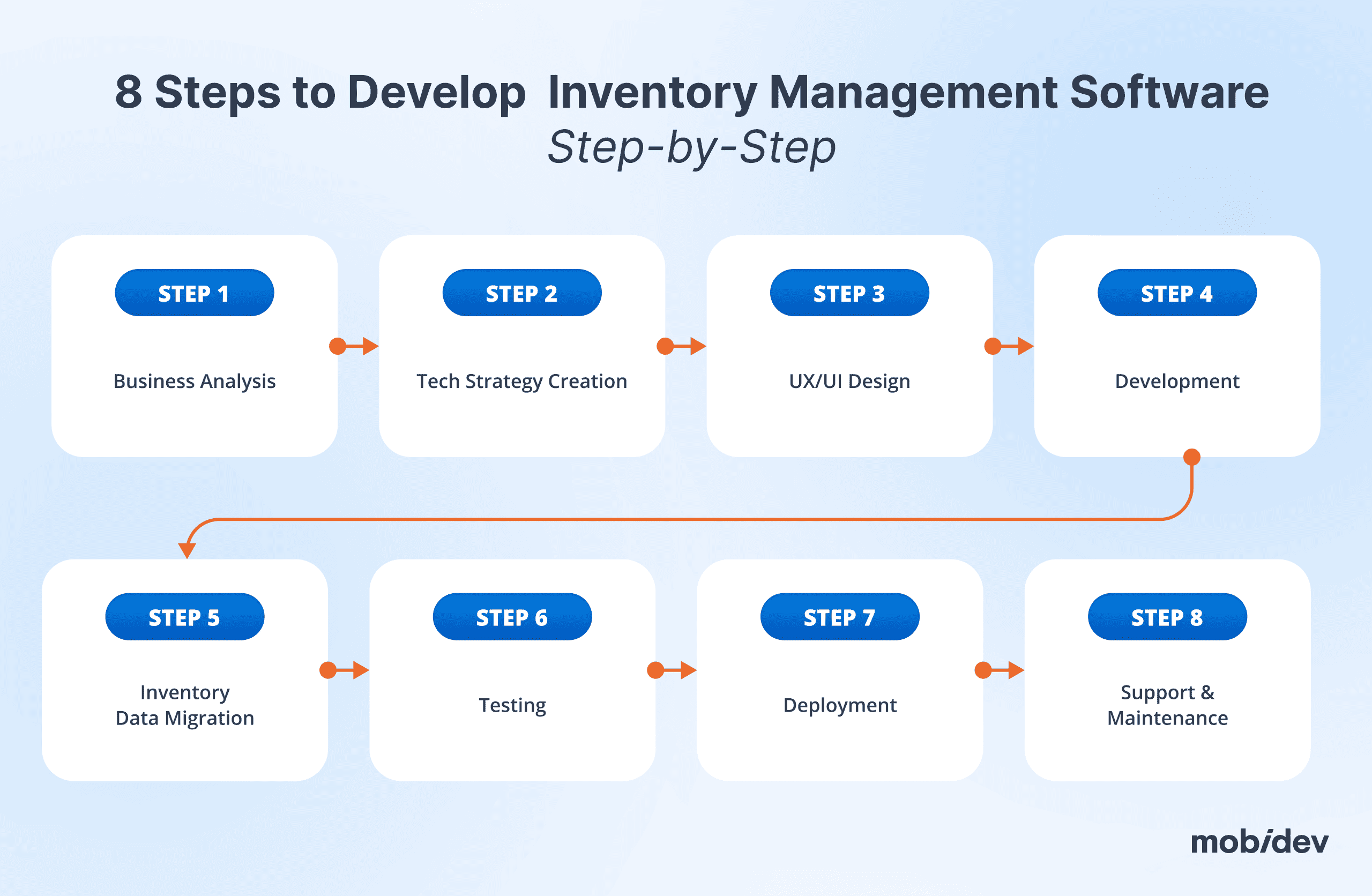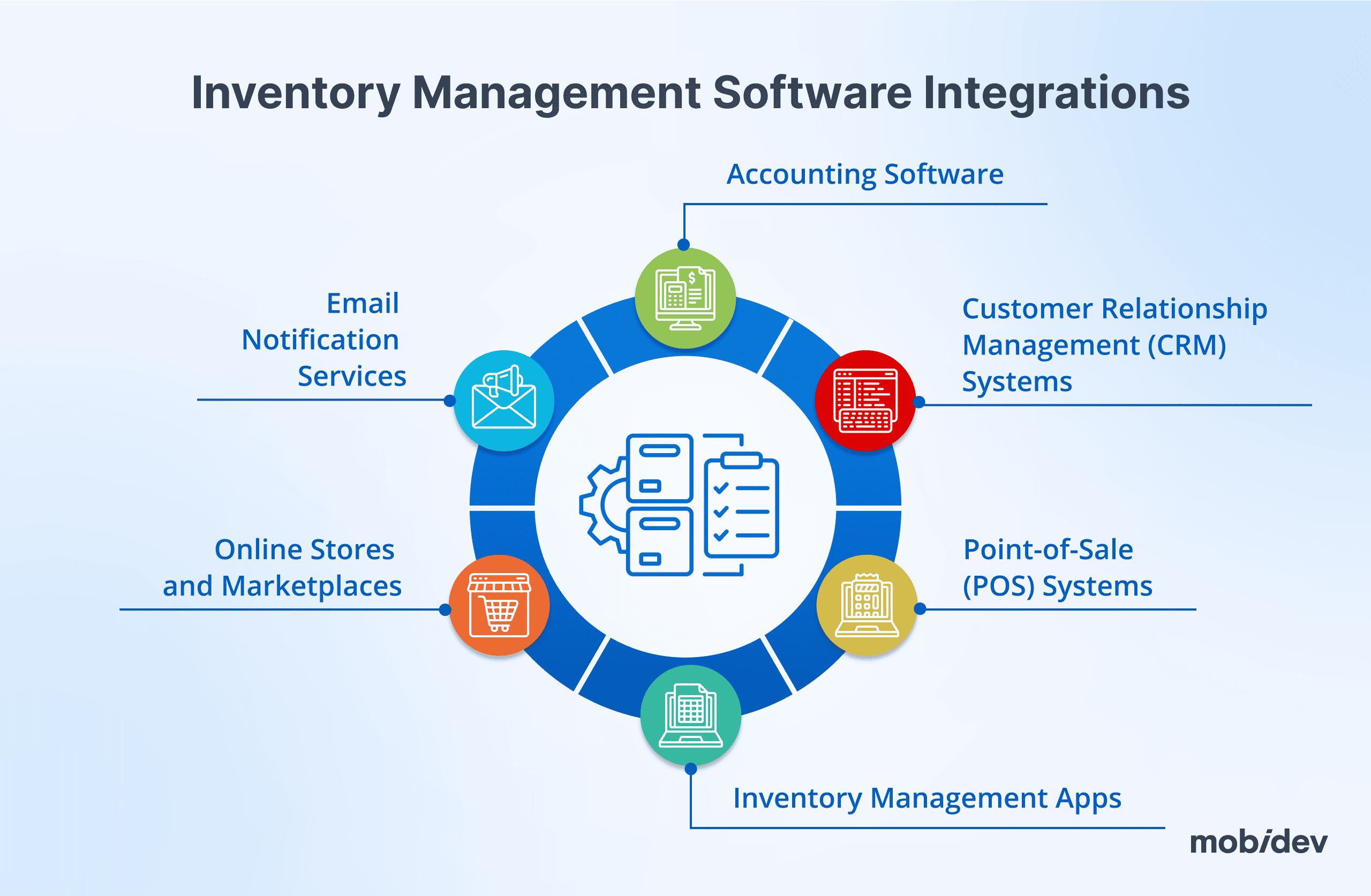Contents:
Overseeing inventory can be a true challenge, especially when it comes to managing a growing retail chain or creating a SaaS product for retail businesses. If you’re exploring ways to develop inventory management software, you’re in the right place.
MobiDev has over 15 years of experience working with businesses to build software solutions that actually work. In 2013, MobiDev started collaboration with Comcash, a US-based ERP SaaS specializing in retail solutions, transforming it from a locally-based POS solution, to a complex cloud-based retail ERP/POS system with advanced data science capabilities. This long-term collaboration culminated in ComCash’s acquisition by POS Nation in 2022, after successfully developing a robust ecosystem of tools.
The inventory management module that we developed is one of the core features of Comcash. We have summarized our practical experience and insights to give you a better idea of how a product like this can be executed.
By reading further, you’ll:
- Identify the essential features your inventory management software needs to succeed.
- Gain a clear understanding of the step-by-step development process.
- Prepare for potential challenges and discover best practices to navigate them effectively.
3 Main Types of Inventory Management Systems and Their Components
Choosing a type of inventory management system is very important for a business that cares about its productivity and supply chain effectiveness. To assist you in making the right choice, we have prepared an overview of the most popular types of inventory management systems:
- General-Purpose Inventory Solutions
- Industry-Specific Inventory Solutions
- Functional Inventory Systems
6 Components of General-Purpose Inventory Solutions
A flexible, all-around solution can often be the key to addressing the everyday complexities of managing inventory with ease. In such cases, the following solutions are worth considering:
1. Custom Inventory Management Component
Custom inventory management software is created for a business’ specific needs. Unlike off-the-shelf options, this type of software can accommodate certain workflows, integrate with existing structures, and scale with operations. Whether a business has to manage inventory in different locations or take on the specific complexities of the industry, custom software guarantees that all the goals are met.
2. Inventory Database Component
An inventory database software offers a centralized platform for keeping and controlling all data related to the stock. Such an approach enables businesses to effectively manage their inventories by tracking quantities and generating various reports. In fact, this software is perfect for companies that want better organization and accessibility of inventory data.
3. Inventory Automation Systems
Automation systems take control of repetitive activities like order management, stock updates, and replenishment notifications. Since manual processes take a lot of time and involve errors at times, solutions like this enable teams to focus on strategic priorities. Automation systems are particularly valuable for businesses dealing with high transaction volumes or rapid inventory turnover.
4. Stock Inventory Control Module
Stock inventory control software aids businesses in monitoring stock quantities in real-time. In other words, this system is used to avoid running out of stock or ordering more than needed. This type of system usually comes with features such as barcode scanning and low-stock alerts, making them perfect for enterprises that want to maintain an optimal stock level while minimizing stock waste.
5. Inventory Optimization Module
Software for inventory optimization fine-tunes inventory levels based on demand estimation and seasonality. Businesses utilizing this system can achieve higher inventory turnover, lower holding expenses, and gain more profit. This software is perfect for companies looking for a data-driven approach to inventory management.
6. Inventory Counting Module
Inventory counting software makes physical stock counts much simpler by including barcode scanners and mobile apps. It also enables the proper reconciliation of stock records and is very beneficial to businesses that need to conduct regular audits or operate under strict regulations.
3 Components of Industry-Specific Inventory Solutions
When a business operates in a specialized industry, these solutions are designed to handle the nuances and challenges specific to its field:
1. Digital Inventory Systems for Manufacturing
The systems developed for a manufacturer’s inventory can track raw materials, parts, and even finished products throughout the production process. Such systems ensure adequate supplies during the production phase, reduce bottlenecks, and supervise workflows from procurement to delivery.
2. E-commerce Inventory Management Software
E-commerce inventory management systems integrate with different sales channels to keep online retailers updated with stock status. Such systems simplify multi-location stock management for sellers and reduce chances of overselling while automating the restocking process.
3. Hospital Inventory Management Software
Hospital inventory management within healthcare facilities assists in tracking medical supplies, pharmaceutical stock, and equipment. These systems ensure that the necessary items are always in stock and also do not allow waste due to stock expiration. In addition, they improve compliance with health and safety regulations.
4 Components of Functional Inventory Systems
Every business has a unique way of managing inventory, and functional systems empower to adopt the approach that fits a specific workflow best. Depending on how a business prefers to operate, there are several types of functional inventory systems. Some of these include:
1. Periodic Inventory Systems
This system depends on manual stock counts done weekly, monthly, or on a scheduled basis. Although this system demands significant effort, it is recommended for businesses with simple product lines or those who cannot afford sophisticated real-time tracking systems.
2. Perpetual Inventory Systems
With a perpetual inventory system, stock levels are updated automatically with every transaction. Real-time updates mean constant monitoring of inventory levels, which makes physical counts unnecessary. This type of system is well-suited for businesses that deal with a high volume of inventory and transactions.
3. Just-in-Time (JIT) Inventory Systems
With JIT inventory systems, stock is ordered only when it is needed for production or selling. This method minimizes waste and holding costs, which is ideal for businesses that have stable supply chains.
4. Batch Tracking Systems
Batch tracking systems enable batch, or lot tracking, which permits businesses to follow the entire life cycle of products. Pharmaceuticals and food production industries can benefit most from these systems because they can track expiration dates and ensure compliance with quality standards.
4 Key Inventory Management Software Features
As you develop an inventory management system, the specific features you want to integrate within your organization will depend on your business’ needs. While the specifics may differ, several features ensure all systems run efficiently and manage inventory accurately. Below, we’ve highlighted 4 essential features that can positively impact inventory management systems and enhance business performance.
1. Centralized Inventory Management
Businesses operating from multiple locations and warehouses will find a centralized inventory system particularly effective as it consolidates the entire inventory data in one place. It means that whether an employee is at the head office or out in the field, they will have access to the latest information at any moment.
2. Inventory Optimization
Keeping the right amount of stock is an art—and inventory optimization tools make sure you’re doing it right. These systems analyze historical sales and demand patterns to determine the optimal stock on hand. By optimizing your inventory, you no longer need to worry about excess stock or a low supply of important products. As a result, you keep your business efficient and customers satisfied.
3. Barcode Scanning and Tagging
The use of barcodes has changed the management of inventories by enabling faster and more precise stock control. With this feature, there is no need to enter any data manually. What’s more, it minimizes human error and saves a lot of time for your team members. Each scan you take is reflected in the system immediately, which allows you to monitor product movements and helps you maintain accurate stock records at all times.
4. Automatic Reordering
Tired of running out of key items at the last minute? Automatic reordering has got you covered. The system will automatically reorder when stock falls below a specified level so that you do not miss anything. You no longer have to make orders manually, and instead, you can focus on other important business areas.
5 Types of Advanced AI Functionality
After exploring the primary features of effective inventory management, it is now time to examine what else AI can offer. Although features such as inventory control and product catalog management are important, having AI technology integrated into the system can help elevate business operations to the next level.
1. Predictive Demand Forecasting
Demand forecasting and artificial intelligence together can predict future inventory requirements more efficiently. AI helps examine historical sales data, seasonal trends, and even market changes. This data helps businesses to prepare for turbulent periods better than if they use conventional methods.
On the whole, with AI demand forecasting, companies can better align their stock levels with real-world demand, avoiding the loss of resources due to stockout or overstocking situations while simultaneously achieving better customer satisfaction.
2. Smarter Inventory Optimization
Managing inventory effectively can be way easier with the help of artificial intelligence. Companies no longer have to worry about monitoring stock levels in order to meet customer demand. All of this is now possible with real-time data updates. Such an approach helps reduce excess storage costs and prevent product shortages.
Without a doubt, AI’s ability to strike the perfect balance between supply and demand is a true game-changer for profitability and operational efficiency.
3. Automated Stock Replenishment
AI can handle the entire stock replenishment process automatically. It can monitor the stock availability and place orders when products are undersupplied without human interference. This solution can be a great fit for businesses operating in multiple locations.
4. Real-Time Monitoring and Reporting
The ability of artificial intelligence to deliver real-time insights keeps businesses agile. AI makes sure that managers are informed about inventory movements, sales trends, or other essential data. The use of AI allows for quick adjustments to meet sudden changes in demand, and therefore keeps business operations smooth.
5. Cost Savings and Operational Efficiency
AI-empowered inventory management systems have many benefits and reducing expenses is one of them. It can take care of such problems as overstocking expenses or numerous labor-intensive tasks, and so cut down the expenses spent on those services. Companies can redirect their workforce to focus on strategic initiatives and thereby minimize errors and contribute to improving the bottom line.

Get Insights On:
Building AI-Driven Data Analytics and Forecasting SoftwareHow to Develop Inventory Management Software Step-by-Step
Creating an inventory management solution that fits your company’s goals takes a structured approach. Below, you’ll find the recommended step-by-step process for creating inventory management software.
Step 1. Business Analysis
The first step is to understand your business requirements. This means examining the existing inventory processes, identifying what does not work properly, and determining the system’s objectives. Thus, by integrating a system that addresses your specific goals, you can ensure that the final product can deal with operational challenges.
Step 2. Tech Strategy Creation
Once your goals are clear, the next step is to create a solid technical roadmap. A well-crafted strategy addresses technology selection, scalability planning, and system integration. Expert teams often provide specialized tech strategy consulting services to help align your software with your business vision while avoiding potential pitfalls.
Step 3. UX/UI Design
Developing an intuitive UX and interface design is a critical part of creating an intuitive system. This stage focuses on wireframes, prototypes, and visual designs that match your brand identity. Finally, the system requires an effective user interface to guarantee fast adaptability for your employees.
Step 4. Development
The actual coding begins here, following the previously defined tech strategy. Developers use agile sprints to build the front-end and back-end features. Such features include, but are not limited to, reporting tools, inventory tracking, and points of integration with other systems like ERP or CRM. Testing accompanies every sprint to ensure smooth functionality.
Step 5. Inventory Data Migration
Moving data from legacy systems to the new solution is fundamental for continuity purposes. The process includes cleaning, organizing, and structuring the data to mitigate issues or discrepancies arising. Specialized scripts and tools ensure seamless migration while maintaining data integrity.
Step 6. Testing
It is critical to perform thorough testing before deployment. Functional testing, user acceptance testing, and non-functional testing must be performed to ensure the system works efficiently in real-world scenarios.
Step 7. Deployment
Deployment refers to the establishment of the infrastructure and the launching of the software. Depending on your goals, you can choose between:
On-Premise Solutions
- Advantages: Customizability, stronger security, complete ownership, and no internet dependency
- Disadvantages: High upfront and maintenance costs, complex deployment, and downtime during setup
Cloud-Based Solutions
- Advantages: Cost-effective, scalable, quick to implement, and accessible on any device
- Disadvantages: Internet dependency, potential unsuitability for complex needs, and higher long-term costs
After deployment, final tests in the live environment confirm system readiness.
Step 8. Support & Maintenance
Post-launch support guarantees that the software is kept up to date and meets any changing requirements. Regular maintenance includes bug fixes, performance monitoring, system updates, and feature enhancements. Comprehensive training resources can also help your team maximize the system’s potential.
6 Integrations to Consider When Building Inventory Software
Integrating inventory management software with relevant third-party systems is crucial to maximizing its functionality and efficiency. These integrations streamline operations, ensure data accuracy, and help businesses adapt to dynamic inventory needs. We’ve prepared an overview of the most impactful integrations, followed by some key tips to enhance the process.
1. Customer Relationship Management (CRM) Systems
By integrating a CRM system with inventory management software, businesses can sync data between sales and supply chain teams. This connection facilitates real-time inventory visibility, automatic order updates, and efficient invoice generation. Such integration empowers sales teams to provide accurate stock updates and improves overall customer satisfaction.
2. Point-of-Sale (POS) Systems
A POS integration enables real-time stock level tracking across various locations, which is very important for retail outlets and restaurants. It guarantees the uninterrupted flow of sales and inventory data, creates low-stock alerts, and determines the most sold items. For companies with several outlets, it facilitates stock transfers and minimizes the chances of stockouts. You can read more about POS software development best practices.
3. Inventory Management Apps
Connecting your new system to existing inventory management apps ensures a smooth transition during implementation. This integration preserves historical inventory data, reduces manual data entry, and maintains business continuity. It’s especially useful for businesses upgrading from a basic system to a more robust solution.
4. Online Stores and Marketplaces
Integrating inventory software with platforms like Shopify or Amazon ensures that stock levels are synchronized across all sales channels. This eliminates overselling risks, automates product availability updates, and enhances the customer shopping experience. For businesses with custom-built eCommerce platforms, such integrations ensure accurate order processing and fulfillment.
5. Email Notification Services
Integrating email notification tools automates alerts for key inventory activities, such as low-stock warnings, order confirmations, or shipment updates. This functionality keeps all stakeholders informed and reduces delays in decision-making or operations.
6. Accounting Software
Pairing inventory software with accounting tools like QuickBooks ensures financial and inventory records are always aligned. Automated synchronization streamlines purchase and sales order tracking, invoice management, and accurate reporting of inventory costs. Such integrations also simplify tax preparation and audits.
7 Tips for Successful Inventory Software Integration
- Ensure data accuracy, performance, and error handling before deployment
- Leverage well-documented APIs for seamless real-time data exchange
- Implement API keys, OAuth authentication, and HTTPS encryption for safe communication
- Design integrations to support growth, such as multi-warehouse setups and increased transaction volumes
- Consider adding functionality for real-time alerts and warehouse status reports
- Use historical data to automate resupply and predict inventory needs
- Create user-friendly manuals, tutorials, and scenario-based guides for employees
By following these tips and implementing the right integrations, you can ensure that the inventory software meets your current needs and is ready to adapt as the business grows.
5 Inventory Software Development Challenges and Best Practices
Creating inventory management software comes with its challenges, just like any other system. How you address these challenges can significantly impact business productivity. Let’s examine some common issues and their solutions.
1. Integrating with Legacy Systems
Many businesses have outdated ERP and CRM systems that are not compatible with modern technology. They often lack proper documents or have corrupted data, making integration extremely difficult.
The key to solving this issue is a thorough software audit of existing systems to determine the best integration approach. One solution is using middleware, a system software that bridges the gap between old and new applications, ensuring smooth communication. Another effective strategy is developing APIs to facilitate seamless data transfer and improve connectivity between legacy systems and modern software.
How to Navigate the Legacy System Modernization Journey
2. Breaking Down Data Silos
When employees work in separate departments, the company may experience redundant data, poor inventory management, and slow decision-making.
A potential solution could be establishing a centralized repository where all inventory data is kept. It also assists in ensuring data standards which reduces differences and enhances interaction among departments. These steps, however, are not sufficient. Fostering collaboration between teams is also essential for increasing efficiency. With shared data and automated workflows, businesses can prioritize organizational performance instead of fixing operational shortcomings.
3. Staying Compliant
Lowering the risks of data breaches, regulatory fines, and erroneous tax reports is no easy task. Maintaining compliance comes with numerous challenges, starting with keeping up with evolving policies like GDPR and CCPA, which govern business operations.
Secure data handling is equally important—implementing best practices like encryption and access controls helps protect sensitive business information. However, employees are the first line of defense, so regular compliance training is essential to ensure they follow proper protocols and reduce the risk of human error.
4. Ensuring Scalability
As businesses grow, their inventory systems must scale accordingly. If a system isn’t built for scalability, businesses may experience slowdowns, crashes, and performance bottlenecks during peak periods.
Cloud solutions provide on-demand resource availability, preventing downtimes and slow response times. Another approach is adopting a microservices architecture, where different components of the system scale independently, increasing flexibility. Additionally, load balancing helps distribute traffic efficiently, reducing system overload and ensuring smooth operation even during peak demand.
5. Preparing Training Documentation
At the heart of an inventory system’s functionality is the personnel who manage it. Badly constructed training materials create adoption problems posing threats to productive work. That’s why these materials must be well-designed, engaging and easy to comprehend.
Having well-structured documents with detailed explanations and supporting images aids learning greatly. Hands-on training gives the employees confidence with the new system, while ongoing support helps deal with emerging operational problems every time they arise.
Success Story: Evolution of ComCash’s Inventory Management SaaS
MobiDev has been collaborating with ComCash since 2013, continuously upgrading their inventory system for greater efficiency, accuracy, and scalability. As a result, over the years, the software has transformed from a basic inventory tracking tool to a data science-driven platform equipped with advanced forecasting and automation capabilities. Here’s how it has developed over time:
| # | Milestone | Key Enhancements | Business Impact |
|---|---|---|---|
| 1 | Foundational Inventory System (2013-2014) | Core inventory features (purchasing, transfers, item cost tracking). Just-in-Time module for flexible stock management. Mobile barcode scanning for real-time tracking. | Improved inventory accuracy and reduced manual errors. |
| 2 | Advanced Tracking & Automation (2015-2016) | Serialized product tracking for high-value items. Automated restocking based on min/max stock levels. Recipe-based inventory for food & beverage businesses. CSV import for bulk data migration. | Increased efficiency in managing complex inventories. |
| 3 | Omnichannel & POS Integration (2017-2019) | Seamless integration with POS systems for real-time inventory tracking. Restock-by-sales logic for automated replenishment. Functional and security upgrades for enhanced system reliability. | Enabled real-time inventory adjustments and better stock control. |
| 4 | AI-Driven Forecasting & E-Commerce Sync (2020-2022) | Data-driven restock forecasting to predict future demand. Shopify integration for automated stock synchronization. Count Timer for more accurate inventory audits. | Optimized stock levels, reduced overstocking, and expanded e-commerce capabilities. |
| 5 | Omnichannel & POS Integration (2017-2019) | Seamless integration with POS systems for real-time inventory tracking. Restock-by-sales logic for automated replenishment. Functional and security upgrades for enhanced system reliability. | Increased efficiency in managing complex inventories. |
Impact on Retail Businesses
Through these advancements, ComCash’s inventory management system has helped businesses in the following ways:
✓ Save time with automated restocking and item conversions.
✓ Improve inventory accuracy through barcode scanning and AI-powered forecasting.
✓ Scale effortlessly with integrations across POS, e-commerce, and warehouse management.
✓ Make smarter decisions with real-time reports and demand forecasting.

MobiDev & Comcash - 11 years of Collaboration for
Developing a Leading Cloud-based ERP and Point-of-sale System for RetailWhy Choose MobiDev for Inventory Management Software Development
MobiDev has been building, modernizing and scaling custom software solutions since 2009, including extensive work in the retail software development services. Our teams specialize in mobile, web and desktop app development integrating AR, IoT, AI, and other advanced technologies that help businesses maximize their profits.
With our consulting and engineering services, you can build an inventory management software tailored to your specific business objectives. If you seek seamless integration with AI functionalities, legacy system modernization, or any other growth solutions – the MobiDev team is ready to bring your ideas to life. Feel free to contact us today for more details.