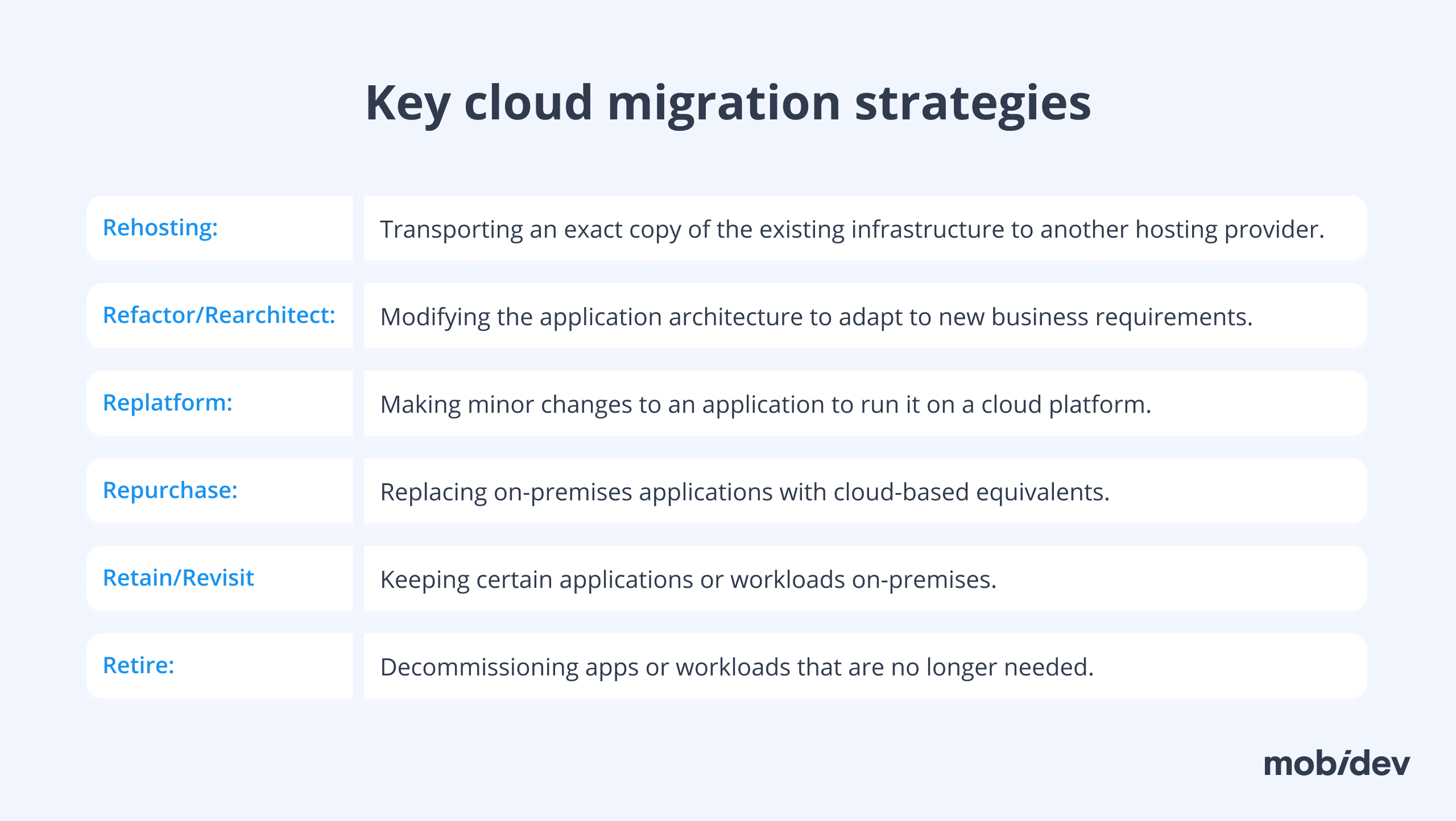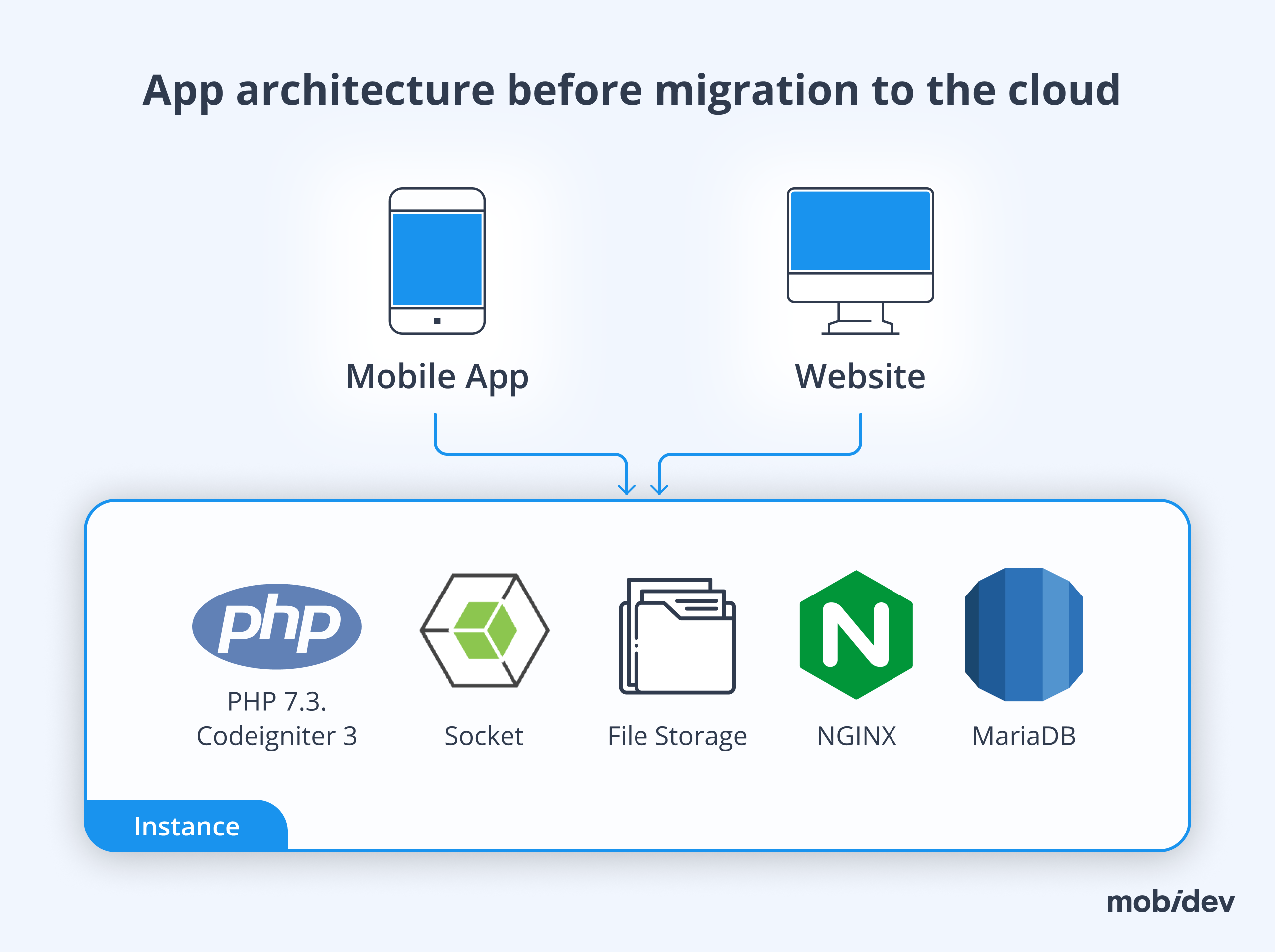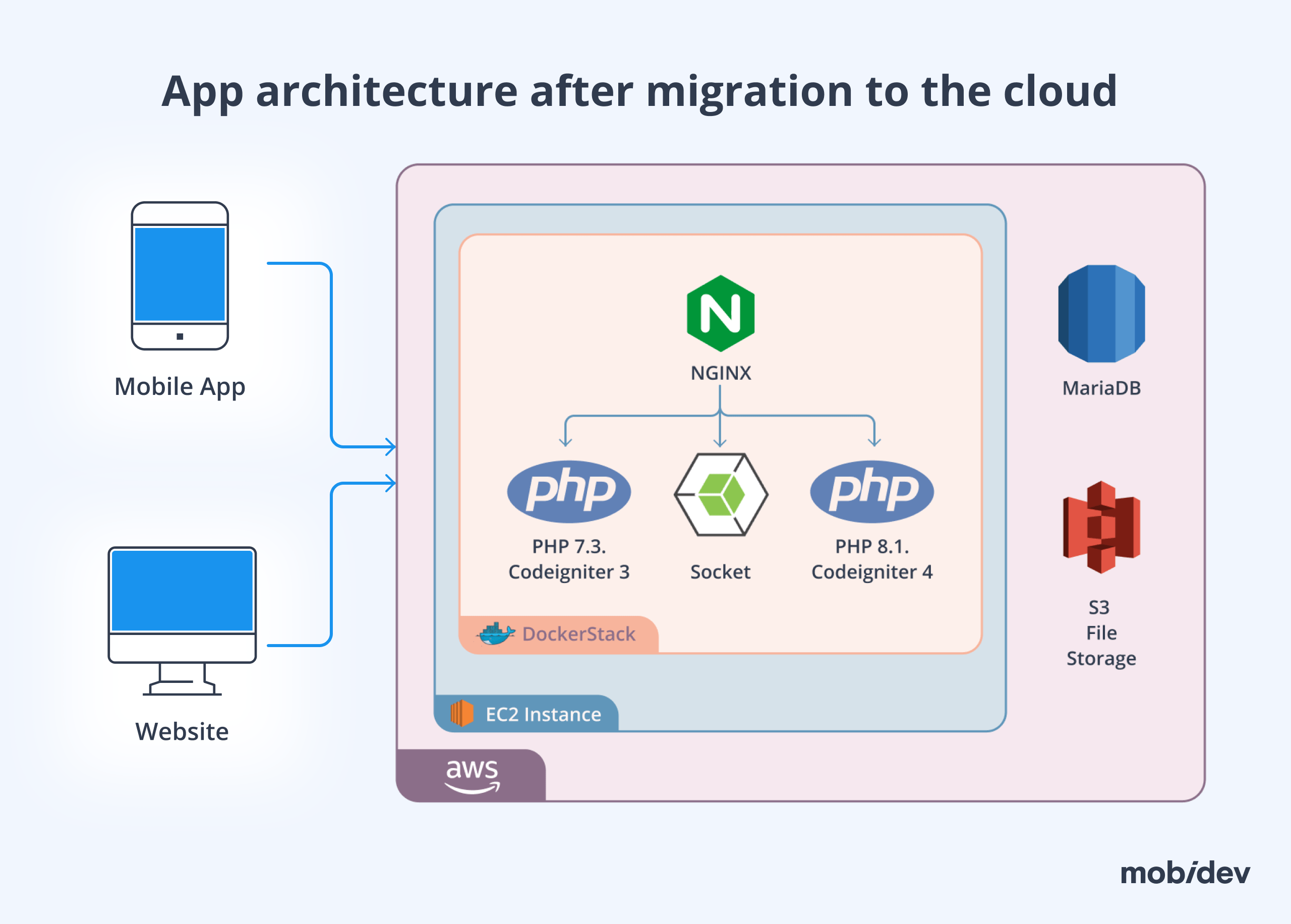Contents:
In today’s fast-paced business world, business owners and CTOs must tackle the challenge of modernizing outdated software systems in addition to constant innovation, market shifts, and growing user demands. If you are in this situation now, it’s crucial to choose technology that provides visibility, adaptability, and scalability. These are the instances when the cloud can be an option, as cloud migration can provide sustainable innovation and streamline adaptation to market changes
The MobiDev team has extensive expertise with cloud migration services of any complexity. As a Solution Architect with more than 17 years of experience, I’ll explain what cloud migration is, its benefits for businesses, and the most effective strategies for cloud migration. In this comprehensive guide, I’ll also demonstrate how cloud migration looks in practice with the success stories of our clients.
Why do Businesses Migrate to the Сloud? The Benefits of Cloud Migration
In simple terms, cloud migration is the process of moving data, applications, and other business elements from an on-premise infrastructure to a cloud environment or from one cloud environment to another cloud environment. There is also a hybrid cloud when a computing environment combines an on-premises data center with a public cloud, allowing data and applications to be shared between them. Migration to the cloud involves transferring a broad array of IT resources, such as servers, databases, software, networking, and other digital assets to a cloud-based platform. There are two main types of cloud migration:
- On-premise to cloud migration. This means moving data and applications from a company’s physical servers and infrastructure to a cloud service provider (for example, AWS, Google Cloud, Azure) for better flexibility and scalability. This type of migration often requires changing the existing infrastructure to ensure its compatibility with the new cloud environment.
- Cloud-to-cloud migration. This involves transferring data and applications from one cloud provider to another. Businesses choose this type of migration when they want to take advantage of more reasonable pricing, more advanced cloud features, or better performance from a different cloud service provider.
You need to choose the type of migration that fits your business needs best, and pick a cloud provider that works best for your particular case. AWS, Google Cloud, and Azure are leading cloud providers offering various cloud services. Each platform can be utilized for different business goals, enhancing innovation and efficiency.
Benefits of Cloud Migration
For organizations that are planning the process of cloud migration, the cloud can have a massive impact. Business owners might choose to migrate to the cloud for several reasons. Here are some of them:
- Cost efficiency. Cloud service means there is no need for businesses to invest in physical hardware and infrastructure. Instead, the company can pay only for the resources it utilizes on a subscription or pay-as-you-go basis. Moreover, operation costs are also reduced as maintenance, upgrades, and energy costs are managed by the cloud service provider.
- Scalability and flexibility. Cloud platforms have the capacity to scale resources up or down when needed. This flexibility is important for dealing with unstable workloads and things like seasonal traffic spikes without spending money on additional physical hardware.
- Reliability and cost balance. Cloud providers continually add and test new services, often at a scale and frequency that surpasses what an individual company can achieve on its own. This makes cloud solutions generally more reliable and cost-effective in the long run. However, cloud services come with their own costs, which may be higher than in-house solutions. Therefore, it’s crucial to find a balance between leveraging cloud reliability and managing expenses.
- Performance. Cloud providers offer their clients strong incident recovery solutions, meaning that data and applications are available even during hardware failures or other disruptions. In addition to this, cloud services offer streamlined deployment of resources, allowing businesses to launch new applications and services quickly.
- Security. Leading cloud providers put a lot of effort into developing and maintaining strong security standards, including encryption, identity and access management, and regular security updates, to protect data and applications. Plus, many cloud providers already comply with industry standards and regulations, making it easier for organizations to adjust to legal and compliance requirements.
- Innovation. Cloud platforms offer access to cutting-edge technologies such as artificial intelligence, machine learning, and big data analytics, helping businesses to develop and stay competitive. Cloud service providers regularly update their platforms with new features and improvements, allowing businesses to stay up-to-date with innovations.
- Collaboration. Cloud-based tools and services encourage better collaboration among team members, no matter where they are, by providing access to shared resources and applications. With cloud services, employees can access business applications and data from anywhere, improving productivity and facilitating remote work.
- Technological diversification. Cloud platforms offer the ability to quickly experiment with new functionalities using ready-made services. This allows companies to test ideas rapidly and, upon gaining a better understanding, develop more polished solutions. Additionally, the pre-existing infrastructure in the cloud enables the use of a wider array of technologies compared to an in-house environment, increasing flexibility and reducing risk.
From the business point of view, cloud migration can be a strategic move that allows businesses to leverage the numerous advantages offered by cloud computing. By transitioning from on-premise infrastructure or from one cloud provider to another, companies can modernize applications, manage technical debt, and achieve cost savings, scalability, visibility, enhanced performance, and the ability to innovate fast.
Understanding 6 key cloud migration strategies
In 2010, Gartner introduced five strategies for cloud migration. AWS in 2016 modified this list, presenting the “6 R’s”. These six common cloud migration strategies are: replatforming, rehosting, refactoring (or rearchitecting), repurchasing, retaining, and retiring.
Let’s talk about the “6 R’s” which describe the main strategies for cloud migration. We will discuss each strategy in detail.
1. Rehosting
Rehosting, often referred to as the “lift and shift” strategy, involves moving data and applications directly to the cloud without any modifications. Instead of modifying the apps or data, the migration team reproduces the on-premises environment within a cloud-based infrastructure.
For instance, if you have a server running a web app, rehosting allows you to create a virtual machine in the cloud with the same operating system and configuration, leading to a smooth transfer of the app.
Here is when rehosting apps or data can be beneficial:
- When you are looking to fast transition to the cloud without investing in major reconfiguration or redevelopment.
- This strategy is suitable for moving a large number of digital resources or completing migration in a short timeframe.
- Companies may choose rehosting to minimize disruptions and downtimes, especially for apps critical to operations or which serve a broad user base.
- Rehosting helps minimize initial investment and reduces the risk of migration errors that could necessitate costly re-migrations.
- Rehosting can be part of a phased strategy, where digital assets are moved quickly and optimized later.
2. Repurchasing
Repurchasing, or “drop and shop”, involves replacing on-premises software with third-party, off-the-shelf cloud-based solutions. This approach is one of the simplest, fastest, and lowest-risk methods for migrating to the cloud.
Here is when the repurchasing strategy can be beneficial:
- Organizations choose cloud application modernization approach to quickly replace outdated, self-managed systems.
- Companies may repurchase to leverage strong security and authorization features offered by third-party solutions that meet strict regulatory requirements.
- Repurchasing can work as a solution to lower spending on internal IT teams, as cloud providers manage the systems.
- Organizations benefit from repurchasing when they require ongoing support and regular updates from a cloud vendor, avoiding the need for internal development investments.
3. Replatforming
Replatforming, or “lift-and-shape”, involves making slight adjustments to existing apps and data to optimize them for the cloud environment. These tweaks might include code or configuration changes without altering the core architecture. Unlike rehosting, replatforming requires a particular level of optimization to use cloud-native capabilities, but it doesn’t involve extensive reengineering like refactoring.
Here is when the replatforming strategy can be beneficial:
- Replatforming is suitable when gradual changes and transformation can make software cloud-compatible without the need to reinvent the business logic.
- Companies choose replatforming to enhance their apps by replacing on-premises components with cloud services.
- Moving to cloud-native services allows you to transfer most IT maintenance and scaling responsibilities to the cloud provider.
- Replatforming also works for handling legacy apps on modern platforms without compromising performance, security, or compliance.
4. Refactoring
Refactoring, or rearchitecting, involves completely redesigning your app and/or workload to optimize it for the chosen cloud platform. This strategy works for organizations with specific cloud-native capabilities or requirements for scalability and performance.
Due to the complexity of code refactoring, many organizations choose a gradual approach to cloud migration. Often, they start with rehosting or replatforming, and then gradually rewrite portions of the code after testing, which can simplify the process.
Here is when refactoring can be beneficial:
- Refactoring services are beneficial when current apps limit growth and don’t meet user demand, so they need to be improved.
- Organizations might refactor monolithic apps to break them into more manageable and scalable components.
- Cloud workload migration is ideal for outsourcing infrastructure management to a cloud provider, reducing organizational burden.
- When apps are difficult to maintain due to poor documentation or unavailable source code, refactoring is a good option.
- Refactoring allows the selection of databases for migration while keeping some on-premises, such as storing patient information on physical servers for compliance.
- Apps are refactored to match resource consumption to demand, eliminating technical debt and waste.
- Companies refactor to fully benefit from cloud-native architecture and support innovation with advanced technologies.
5. Retaining and revisiting
Retaining involves keeping certain apps and data on-premises rather than migrating them to the cloud. Not every workload benefits from migration in terms of reducing technical debt or improving performance. Additionally, some services are better run on physical servers for security reasons and to maintain workflow simplicity.
Here is when retaining/revisiting apps or data can be beneficial:
- If software or data must adhere to strict legal or security requirements (e.g., when modernizing healthcare systems or software for government agencies), retaining is advisable.
- If an app operates efficiently on-premises, migration might not offer significant benefits and could cause unnecessary disruptions.
- Retain apps if the organization is not ready to change governance, culture, or workflows for cloud migration
If there has been recent investment in on-premises software, retaining can be more practical.
6. Retiring
Retiring involves decommissioning apps and archiving data that no longer serves a purpose. This approach is used when software or data becomes outdated or redundant, no longer meeting business needs.
Here is when retiring apps or data can be beneficial:
- Retire redundant apps and data to align your tech environment with business objectives.
- Eliminate software that no longer adds value to reduce hosting and maintenance expenses.
- Retire poorly performing or idle apps to make room for more productive tools.
To summarize this part of the article, you might take a look at the table below.
When planning a cloud migration, choosing the right migration strategy for every dataset, app, and workflow requires a lot of time and effort. Moreover, it can be really challenging as the cost of mistakes in this case can be quite high. A business can spend a lot of money and time to find out that the chosen strategy doesn’t bring the expected results. To avoid such a situation, you should be thoughtful while choosing the cloud migration strategy. Our experienced consultants can help you choose the option that is tailored to your business needs and works best for your goals.
Exploring the Cloud Migration Process Step-by-Step
When you decide that moving to the cloud environment aligns with your business goals and needs, it’s time to thoroughly prepare for the migration. Keep in mind that smooth and problem-free migration requires skilled IT consultants with experience in application migration.
1. Conduct an audit of the current state of the application
During software audit phase, you should conduct an initial assessment of their IT infrastructure to understand their current resources and how they can be migrated. Answer the following questions:
- What are your existing applications, resources, dependencies, and technical limitations?
- Is your existing infrastructure ready for migration to the cloud?
- Which apps, datasets, and components would benefit from staying on on-premises infrastructure?
Additionally, you should evaluate the business cloud readiness, identifying any skill or technology gaps that need to be addressed before migration. A cloud readiness evaluation is a review of the systems and processes to assess the existing infrastructure, applications, and data in addition to security policies and compliance requirements. The assessment allows you to determine possible flaws and issues that could affect the transition to the cloud and help to prepare a detailed roadmap for successful cloud migration.
2. Choose a cloud migration strategy and prepare a cloud migration plan
Choosing a cloud migration strategy means picking the best approach to move your existing IT infrastructure, applications, and data to the cloud. Each strategy has different levels of complexity and benefits. After selecting the strategy, a detailed migration plan should be prepared, outlining the steps, timeline, resources, and stakeholders involved.
Within the planning phase, you should identify key drivers for your cloud migration (for example, performance improvement, scalability, disaster recovery, or cost savings) and establish specific, quantifiable goals to ensure the migration’s success.
Examples of such goals can be:
- To lower IT costs by a certain percentage within a specified timeframe
- To achieve a target uptime percentage for critical applications
- To improve application performance metrics, such as load times or response rates
- To meet compliance requirements for data security and privacy
It’s also important to ensure that the chosen cloud migration strategy supports the broader goals and vision of the business, in terms of business growth, customer satisfaction, and competitive advantage.
3. Choose a cloud provider
When selecting a cloud environment, you should start by defining the cloud model you wish to use. Options include a public cloud (featuring a multi-tenant architecture where multiple customers share resources), a private cloud, or a hybrid cloud model. Then, you should choose a cloud provider that works better for your situation.
Today, there are three leading cloud providers: Amazon Web Services (AWS), Microsoft Azure, and Google Cloud Platform (GCP)
- Amazon Web Services (AWS)
AWS is a leading cloud service provider available in 24 geographic regions. It offers a wide range of services, including analytics, storage, networking, content delivery, and machine learning. AWS is known for its security, reliability, and scalability. Additionally, it provides extensive technical documentation and a comprehensive set of cloud migration tools to simplify the migration and maintenance process.
- Microsoft Azure
Azure is renowned for its high reliability and availability. It is a scalable and secure solution, which requires skilled specialists to manage and maintain the system, including tasks like patching and server monitoring. Azure cloud migration is facilitated by a variety of tools provided by Microsoft.
- Google Cloud Platform (GCP)
GCP stands out with its capability for live migrations of Virtual Machines during maintenance events, allowing for migration without application downtime. It is a cost-effective and secure solution with numerous availability zones, high performance, and productivity. GCP ensures data integrity by storing data redundantly and performing automatic checksums.
All these cloud providers offer public, private, and hybrid cloud solutions. They also provide price calculators to help you quickly estimate the cost of using their services. Additionally, setting up a multi-cloud environment, which involves using multiple private and public clouds, is an option worth considering.
4. Specify the set of tools
Various tools can handle cloud migration and post-migration support, allowing you to speed up their migration process, minimize risks and downtimes, and reduce costs. By utilizing automation tools, you can increase the success rate of their migration projects and achieve faster time-to-value. The big three cloud providers offer their own services for this task: AWS Server Migration Service, Azure Migrate, and Google Migrate for Compute Engine.
5. Migrate
Now that you’ve completed all the preparations and validated your strategy, it’s time to take the most crucial step in the migration project lifecycle: running your production migration. This involves transferring your users and data to the cloud.
Cloud migration also requires managing environments and deployments; infrastructure-as-code (IaC) tools can help here. IaC uses high-level coding languages to replace manual infrastructure management with concise code. DevOps specialists can explicitly code all infrastructure specifications in configuration files, ensuring the entire infrastructure operates under the defined rules.
With IaC, developers can automate continuous integration (CI), continuous delivery (CD), and test-driven development (TDD). Additionally, deployment orchestration, automated testing libraries, and version control systems (VCSs) can optimize your environment, enhancing your software’s integrity and fault tolerance.
The IaC tools that are commonly used include Terraform, AWS CloudFormation, Azure Resource Manager, and Google Cloud Deployment Manager. While Terraform is a cloud-agnostic solution, the other tools are specific to their respective cloud providers.
As you can see, migrating to the cloud is a complex process that demands careful planning and substantial expertise from the team responsible.
6. Ensure a smooth transition and ongoing management
At this stage, workloads are already successfully running in the cloud. It’s time to consider investments that can enhance your cloud utilization and tackle operational challenges. Define the next goals and communicate to your teams how improved cloud usage can benefit the organization. Ensure all stakeholders are informed on the necessity of continuously developing and optimizing your cloud presence.
5 cloud migration challenges and ways to overcome them
Cloud migration presents several challenges, including data security and compliance risks, uncertain migration costs, and the need for a well-planned strategy. Addressing these challenges requires thorough planning, upskilling staff, and careful selection of cloud providers and migration tools.
1. Low application performance after migration
Challenge: Legacy systems often experience performance issues after migration due to their multi-server components and the varying storage options of cloud services.
Solution: Address performance challenges through cloud capacity planning. Analyze and measure application performance against predictive demand to provision the right resources accordingly.
2. Data security and compliance risks
Challenge: Data security and compliance remain top concerns during cloud migration. Risks include data breaches during migration and insufficient access control over sensitive data.
Solution: While cloud services are generally secure, you need to ensure data is transferred through a secure path inside the firewall. Add an extra layer of protection by encrypting data and adjusting to industry compliance standards.
3. Unpredictable cost of the cloud migration
Challenge: Estimating the actual budget for cloud migration can be challenging, due to indirect costs, such as transforming the organization for cloud computing and data center capacity.
Solution: Reduce uncertainty by planning carefully with service providers and accounting for hidden costs in the budget. Consider the overall costs across three phases:
- Before migration: Consultations, on-premise data management, database upgrades
- Migration: The project itself, refactoring, application, and code changes
- After migration: Monthly or yearly license fees, system maintenance
4. Unsuitable cloud migration strategy
Challenge: A poorly planned migration strategy can lead to various challenges, including migration bottlenecks and insufficient understanding of the current infrastructure and chosen cloud service provider.
Solution: Develop a comprehensive strategy that includes app modernization and platform refactoring. Conduct a thorough assessment of the current infrastructure and make necessary adjustments for optimized cloud performance.
5. No capacity to perform cloud migration — skill gap
Challenge: Employees may lack the skills required for new cloud technologies, processes, or third-party integrations, leading to migration failure.
Solution: Hire an experienced cloud migration company to assist with the process and upskill your team. Alternatively, hire new talent to fill the necessary IT roles.
6. Underestimating the migration complexity
Challenge: Underestimating the complexity of the migration project can lead to serious downtime and loss of functionality, negatively impacting customer satisfaction and productivity.
Solution: Clearly assess your current infrastructure to identify compatibility issues or dependencies. Create a detailed migration roadmap and select a cloud provider that meets your specific business needs.
Cloud migration success stories
In MobiDev’s experience, there are numerous success stories due to how our team facilitated seamless cloud migrations for various clients. Here you can see how strategic planning, expertise in cloud technologies, and tailored solutions have consistently led to significant improvements in efficiency, scalability, and overall business performance.
SUCCESS STORY #1. BUILDING NEW AWS-BASED INFRASTRUCTURE FOR A MODERNIZED PHP APP
This modernization project started with a request from the client to solve problems with the existing API for CRM and a mobile app based on legacy PHP code (Codeigniter 3, PHP 7.3) — the outdated version of the framework as a code quality needed to be updated to improve system performance. In addition, a new infrastructure was required to be built to provide scalability for the system.
Service type: Consulting, Dedicated Ruby team
Solution: As the timeframe of the project was limited, it was impossible to conduct refactoring of the entire system. The best option in this situation was to approach the improvement of the code very selectively and gradually. Another important task was to create a new cloud infrastructure to allow the system to scale when it’s necessary.
How we delivered:
1. The old system was created as a monolithic server with a database and a folder for storing all uploaded files. Such an architecture made scaling challenging and this option worked the best for out-of-the-box CMS solutions but not for frameworks. Deploying new code to the server was challenging as it required manual intervention and could only be executed via FTP.
To improve the system performance, we came up with a cloud solution for this case. The MobiDev team transferred the database and file storage from the server to remote services (AWS RDS, AWS S3). In this case, third-party services were more stable. In addition, they have a built-in backup mechanism, meaning more enhanced security and fewer chances of data leakage.
2. The next step was to encapsulate the architecture using Docker and isolate each service (NGINX, PHP, and Socket) into separate containers. This enabled the configuration of a stable continuous integration/continuous delivery (CI/CD) pipeline, and also provided opportunities for optimizing server resources.
3. Then, it was time to move the code to a newer framework (Codeigniter 4). The MobiDev team used a separate Docker container with a newer version of PHP.
4. The MobiDev team also developed API Documentation (Postman Collection) with sample requests/responses from the server to provide front-end and back-end developers with the necessary knowledge base on the various aspects of the API.
Communicating the need for code changes to the customer is essential, even if these changes do not provide an immediate visible benefit to the end user. These modifications are crucial for future functionality. Building trust with the customer and maintaining transparency in decision-making is key.
As a result of a month’s work, the client has decided to continue collaborating with our team. This ongoing cooperation allows us to improve the code according to our pre-prepared plan while continuing to deliver new functionality without interruption.
The main business outcomes:
- Enhanced system performance: By addressing the request to solve problems with the existing API and updating the legacy code, the system’s performance was significantly improved.
- Scalability and cost-effectiveness: Developing a new cloud infrastructure allowed the system to scale as needed. This scalability ensures that the system can handle increased loads and expand seamlessly, supporting business growth. Choosing only the necessary resources and paying only for them is an option. If there is a need to expand the resources, it’s possible to do it manually or automatically. Split billing allows you to track and manage costs more effectively.
- Improved deployment process: Encapsulating the architecture using Docker and isolating each service into containers enabled a stable CI/CD pipeline. This automated code delivery process reduced the need for manual intervention, speeding up deployment times and minimizing errors. With Docker, it’s easy to upgrade the version of services (PHP, Nginx, etc). And Docker Swarm helps guarantee high service availability.
- Resource optimization: Docker containerization provided opportunities for optimizing server resources, leading to cost savings and better resource management. This optimization ensures the system runs efficiently and effectively.
- Enhanced security and stability: Transferring the database and file storage to remote services like AWS RDS and AWS S3 improved stability and security. Built-in backup mechanisms provided by these services reduced the chances of data leakage and ensured data integrity. Everything is safe: data with AWS RDS, code with AWS ECR, паролі with Jenkins Secrets) and files in a separate storage with AWS S3.
- Comprehensive documentation. Developing API Documentation with sample requests/responses provided front-end and back-end developers with a detailed knowledge base. This documentation facilitated smoother development and integration processes.
SUCCESS STORY #2. BUILDING A NEW AZURE-BASED INFRASTRUCTURE FOR A HEALTHCARE APP
This complex project involved upgrading and modernizing the product after five years of development conducted by another development team. This was necessary for better scalability, productivity, and a more streamlined process of adding new features. The product contained outdated versions of Ruby and Ruby on Rails. Moreover, the code was created utilizing various architecture approaches blended into one codebase. Another challenge of this project was the fact that there was no necessary documentation, meaning that our team needed to create iy.
Service type: Consulting & Dedicated Ruby team
As the project was connected with specific challenges, the team needed to start from the preparatory phase. Ruby architects conducted multiple tests to audit the existing code and infrastructure. The next step was to create sufficient documentation to document the approaches utilized in the project. Based on the data, we prepared a plan for gradually implementing new features and updating Ruby and Ruby on Rails.
As the client had no engineers on their side, we chose an approach with a dedicated team from MobiDev to enforce the software modernization strategy. And here is when cloud computing came into the game. According to the modernization plan, the new infrastructure needed to be created, and it was required to transform monolith code into a modular design. At this stage, DevOps engineers were also involved in the project to transfer the application to the Azure cloud.
How we delivered:
- When it comes to choosing a cloud provider, Microsoft Azure is an excellent choice for a new cloud enterprise solution. It offers a suitable bunch of tools to set up new infrastructure and provide the necessary security, scalability, durability, performance, and recoverability.
2. To enhance security, the team decided to incorporate an “End-to-end SSL” approach, which ensured that at any phase of communication between services, the traffic was encrypted and safe. An Azure Kubernetes service called AKS, allowed for achieving the required scalability, durability, and performance for our Ruby on Rails API.
3. The whole setup was performed using the Helm tool and Azure DevOps CI/CD.
The main challenge of this project is the need to work on the project that was transferred to MobiDev from previous developers without the necessary documentation.
Over 2.5 years, we undertook a significant upgrade and developed a product by integrating new functional modules. This major upgrade involved refactoring files, migrating business logic operations to Trailblazer, and relocating database queries to a separate repository. Adhering to Domain-Driven Design principles, we ensured comprehensive QA testing for both the new and legacy code. Although the project initially had a cumbersome monolithic architecture, we successfully modularized it using Rails Engines. Additionally, we enforced proper code formatting with Rubocop.
The main business outcomes:
- Focus on project development: With Microsoft Azure handling server scaling, the client’s team can concentrate on core tasks and innovations without spending time on infrastructure management.
- High level of data protection: Microsoft Azure’s security features provide reliable protection for client’s data, reducing the risks of breaches and cyberattacks.
- Reliable data storage: Utilizing Microsoft Azure’s backup solutions ensures secure data storage and quick recovery when needed, maintaining business continuity.
- High level of automation: Microsoft Azure’s automation tools (deployment, scaling, security checks) reduce the number of routine tasks and increase work efficiency, ensuring stability and speed in implementing changes.
- Support from Microsoft. In case of issues, professional support from Microsoft ensures quick resolution of any technical problems, minimizing downtimes and maintaining the stability of services.
Leverage the cloud potential with MobiDev
With over a decade of experience in building, scaling, and modernizing software products since 2009, MobiDev has the expertise to handle all aspects of cloud migration services. Our in-house consultants and engineers will audit your software and existing infrastructure, creating a clear roadmap for cloud migration.
MobiDev works with the key cloud services: Google Cloud, Azure, and AWS, ensuring you have access to the best solutions tailored to your specific needs. Our in-house DevOps team streamlines the cloud migration process, reducing the risk of errors and ensuring a smooth and successful transition. If your project involves certain compliance standards, MobiDev is here to help. Our application modernization experts have extensive experience with GDPR, CCPA, HIPAA, GLBA, PCI DSS, and more. Our team will ensure that your cloud migration meets all the necessary regulations from a technical standpoint, safeguarding your data and maintaining compliance.
Embrace the future of technology and let us help you unlock the full potential of the cloud. Contact us today to get started on your cloud migration journey!