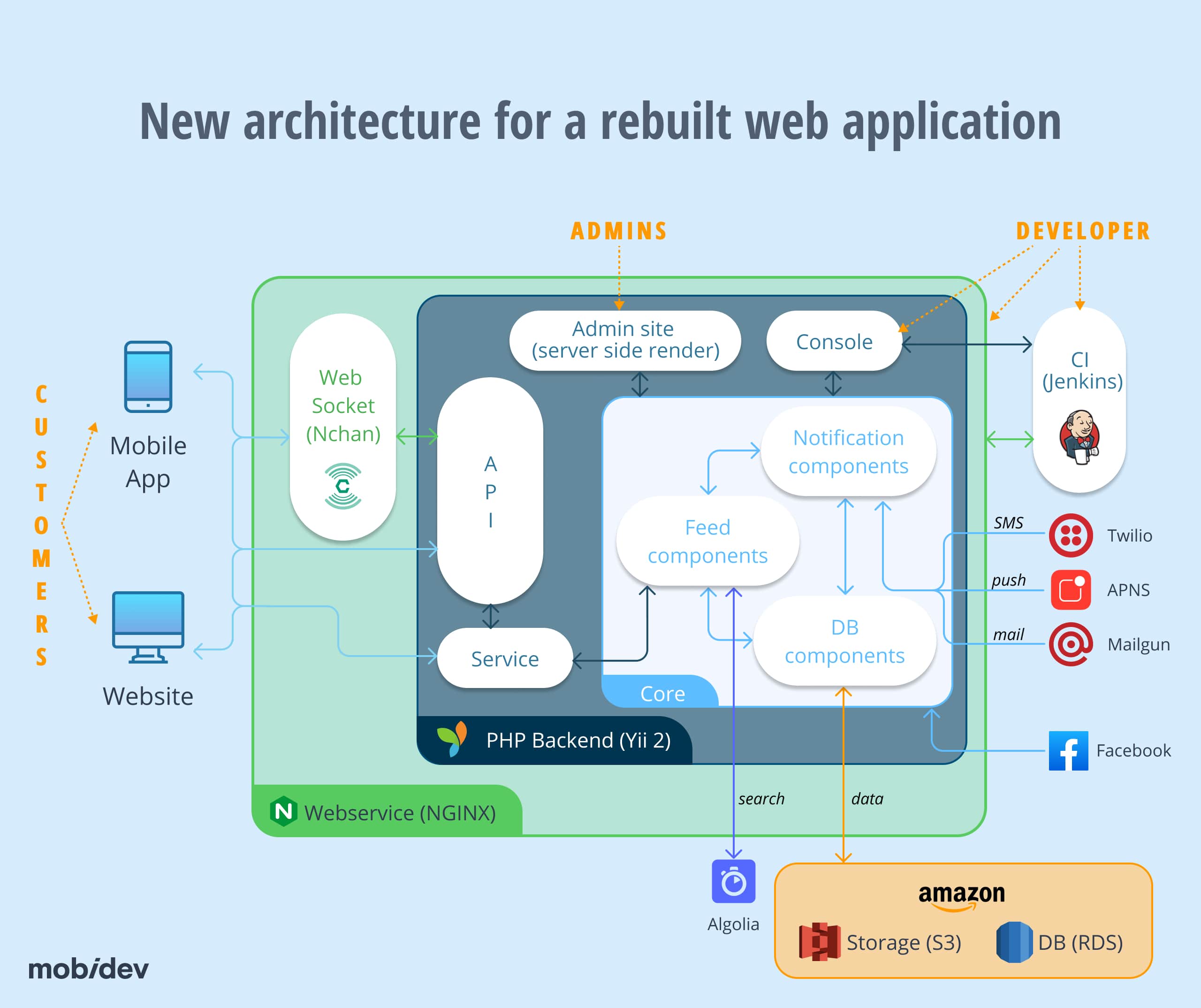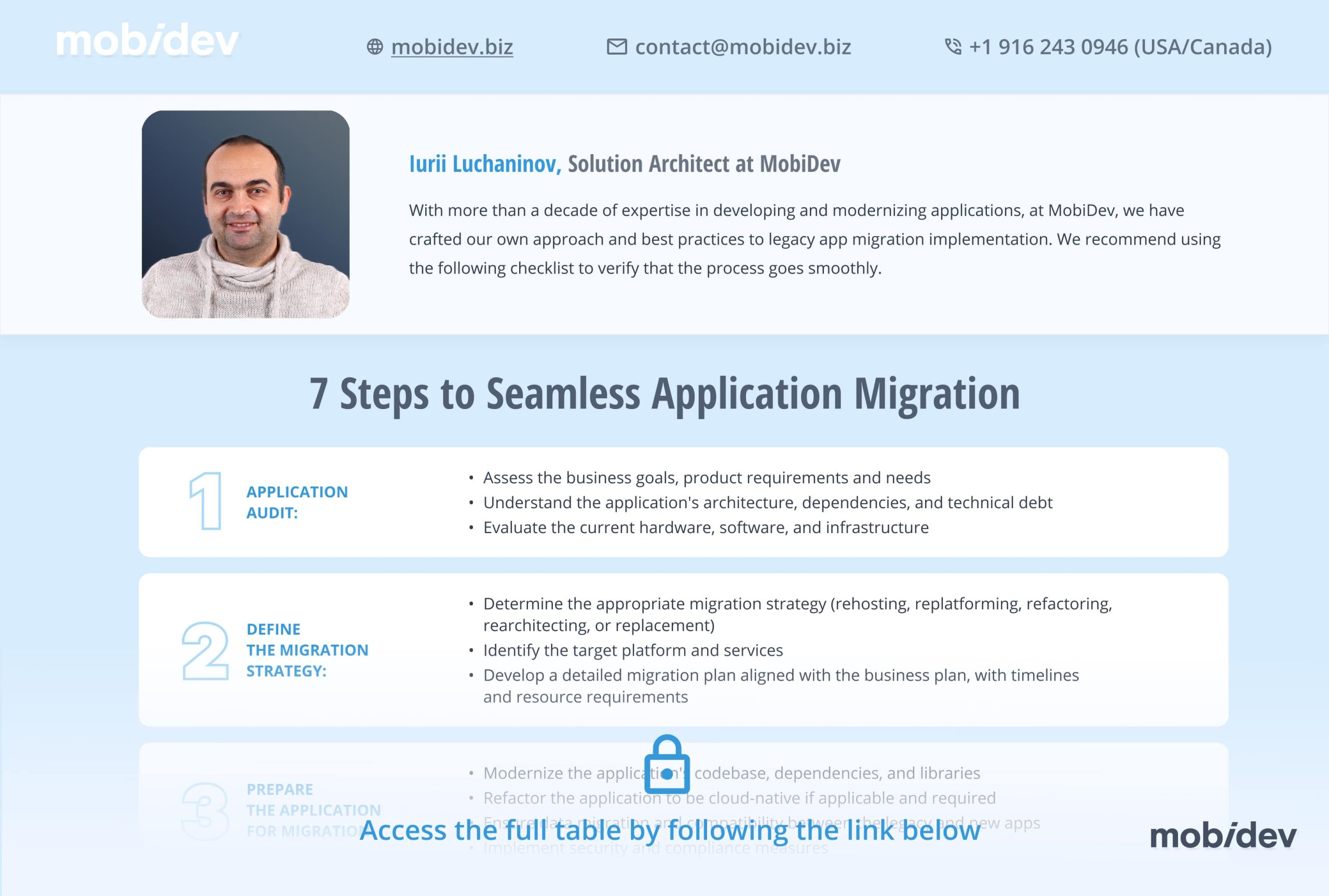Contents:
Migrating a legacy application is a logical step for businesses striving to keep up with rapid market changes and evolving user demands. Companies often struggle with managing technical debt and outdated apps, which hinder their ability to adapt swiftly. Additionally, the lack of visibility and scalability in their current technology infrastructure exacerbates these issues, making sustainable innovation a daunting task.
In this article, we delve into the strategies, challenges, and best practices for legacy application migration, addressing these common pain points head-on. Drawing from MobiDev’s 14 years of expertise in building and modernizing applications, we provide practical advice and real-world examples to guide you through a successful migration journey.
7 Reasons to migrate a legacy application
Legacy application migration is the process of outdated software product modernization by moving it from old platforms and infrastructures to modern ones. This can involve simple rehosting, replatforming, or a complete overhaul of the application to align with current business needs and technological standards. However, when deciding whether it makes sense to migrate legacy applications, companies can be guided by different reasons:
1. Enhanced performance
Legacy apps often suffer from sluggish performance, leading to inefficiencies and frustrations. Migrating these applications to modern platforms can significantly boost the processing speed, making operations smoother and faster.
2. Improved security and compliance
Outdated apps are more vulnerable to cyber threats due to lack of updates and support. They create risks such as sensitive information disclosure. Migrating to modern environments ensures that your applications benefit from the latest security protocols and compliance standards (HIPAA or PCI DSS), protecting private data and reducing the risk of breaches.
3. Cost efficiency
Maintaining and supporting legacy apps can cost an arm and a leg due to the need for specialized skills and frequent troubleshooting. Migration to modern platforms reduces these costs by leveraging new development tools, streamlined IT infrastructure, and reducing the need for ongoing maintenance.
4. Scalability and flexibility
Legacy apps often struggle to scale with business growth. Modern platforms offer greater scalability, allowing your applications to handle increased workloads and adapt to changing business needs with ease. This flexibility is crucial for supporting expansion and sustaining long-term growth.
5. Access to new features and functionality
Migrating legacy systems often means gaining access to advanced features and improved functionality that can drive innovation. These enhancements can lead to better user experiences, increased productivity, and a competitive edge in the marketplace.
6. Seamless integration
Modern platforms support seamless integration with other business applications, facilitating better workflow management and collaboration across departments. This integration capability is essential for creating a cohesive and efficient IT ecosystem.
7. Enhanced user experience
Modernizing applications often results in a more intuitive and rewarding user experience. New features, improved interfaces, and faster performance contribute to higher user satisfaction and productivity, which can positively impact overall business performance.
Although migration looks promising and can have brilliant outcomes, choosing the right strategy is the key for modernizing any legacy app. To make a well-informed decision, take a look at the differences and similarities of strategies overviewed in the following section.
5 Key Legacy application migration strategies
Out of 8 common legacy app modernization approaches there are five key legacy app migration strategies that cater to different business needs. These strategies include rehosting, replatforming, refactoring, rearchitecting, and replacing.
Each approach offers unique benefits and challenges, making it essential to choose the right strategy based on specific requirements. Here’s a brief comparison of these strategies:
Top 5 Key Legacy App Migration Strategies Comparison
| # | Strategy | Description | Pros | Cons | Common Examples |
|---|---|---|---|---|---|
| 1 | Rehosting | Moving applications to a new environment without changes | Quick, cost-effective, minimal disruption | Limited performance improvements, doesn't address underlying issues | Migration to cloud |
| 2 | Replatforming | Making minor adjustments to the application | Improved compatibility, better performance than rehosting | Limited enhancement potential, moderate cost | Migration to cloud |
| 3 | Refactoring | Rewriting parts of the application for better performance | Enhanced performance, scalability, and flexibility | High cost, time-consuming, potential for significant changes | Migration from desktop to web |
| 4 | Rearchitecting | Redesigning the application architecture | Optimal performance, scalability, leverages cloud-native features | Complex, resource-intensive, long-term project | Migration from desktop to web |
| 5 | Rebuilding | Replacing the application with a new solution | Modern features, long-term benefits, aligns with current needs | High initial cost, potential for significant operational changes | Migration to cloud, new SaaS solutions |
Choosing the right migration strategy is key to a successful transition. The best way to determine the most suitable approach is to involve experienced tech consultants. They can assess the current state of your application, understand your business goals, and recommend the optimal solution to meet your needs. This strategic approach ensures that your migration not only addresses immediate challenges, but also positions your business for future growth and innovation.
Let’s take a look at a case study to better understand legacy app migration strategies and implementation stages.
Case Study: Rebuilding A Legacy PHP-based Communication Application
Client’s Request
Our client wanted to add an iOS app to their existing web application and improve the overall stability and maintainability.
Challenges Identified
During our initial investigation, we encountered several issues with the current architecture:
- Poor app performance due to disorganized and low-quality source code.
- Data spread across multiple storage systems, complicating support and maintenance.
- Numerous bugs and errors that hindered the addition of new features.
Solution
Our PHP experts recommended rewriting the app from scratch because:
- The existing code base and infrastructure were too time-consuming to work with.
- The client prioritized maximum improvement and had no strict time constraints.
- The current product was not actively used in production.
Implementation
We discovered that maintaining the current application and adding an iOS API was not efficient due to its fragmented architecture and mixed technology stack (MySQL, Neo4j, Google Cloud Storage, and Firebase).
The team decided to create a new version from scratch, moving logic to the server side and consolidating data into a single database.
Data Consolidation
The existing MySQL database, containing the most data, was chosen as the development basis. We improved its structure and indexes for better performance and data consistency. A migration tool was added to facilitate data transfer from various platforms. The old project was used for reference only, and functionality was rebuilt based on the client’s current vision.
Development and Testing
Within the scope of cloud migration services, development and testing servers were set up on Amazon Web Services. An admin panel was added for easier user data management. Also, an automatic API documentation page was created, updating in real-time for client-side developers to test API functionality.
New Features
Post-launch, we continued enhancing the project by adding a cache and moving the database to Amazon RDS for improved performance. For real-time chat functionality, we implemented WebSocket notifications.
The notification system was upgraded to be easily configurable and include email and SMS notifications. As for the admin panel, it was regularly updated to include features for direct communication with users through their accounts.
Outcome
The new architecture and technology stack provided a stable, maintainable, and scalable solution. The iOS app and its API were successfully developed, along with a Single Page Application (SPA) for the website, ensuring improved performance and future expansion potential.
After a year of dedicated collaboration, we successfully branched a new project from the existing application, utilizing its data as a basis. The new product was later seamlessly migrated to another cloud service to address various legal and geographical requirements.
Now, both products of the client are under continuous development by MobiDev, actively serving a global user base, enabling uninterrupted connections and experience sharing. This strategic move ensures compliance while enhancing scalability and accessibility, meeting the evolving needs of product users and stakeholders.
HAVE AN OUTDATED PHP-BASED APPLICATION?
Lear more about possible modernization approaches
OPEN THE GUIDEStep-by-step legacy app migration process
If you are ready to start your app migration journey, this step-by-step guide will help you ensure a smooth and successful transition.
Step 1. Application Audit
The migration process begins with a comprehensive software audit. This involves a detailed examination of the existing system to identify outdated technologies, performance issues, and architectural constraints. At MobiDev, a Software Audit service includes:
- Code Review for analyzing the quality and organization of the source code
- Performance Assessment for identifying bottlenecks and inefficiencies
- Security Evaluation for detecting vulnerabilities and compliance gaps
- Data Integrity Check for ensuring data consistency and reliability
The output of this step is a detailed report that highlights the vulnerabilities found and a list of recommendations for improving the application code and architecture.
Step 2. Planning and Strategy
Clearly outline the goals of the migration. Are you aiming for improved performance, better scalability, reduced costs, or enhanced security? Then you will need to assess scope by evaluating the complexity and scale of the migration. Determine whether it involves a single or multiple applications. Finally, choose the right migration strategy based on your specific needs.
The output of this step is a detailed migration with description of the steps and resources that are required for chosen migration strategy implementation, defined risks and ways to mitigate them, along with a clearer project budget and timeline.
Step 3. Execution and Migration
This step involves pilot migration, full migration, and testing and validation. Conduct a pilot migration to test the process with a small set of data. This helps identify and address potential issues before the full migration.
Full migration involves transferring all data and functionalities from the legacy app to the new environment. As soon as migration is complete, test the migrated data and functionalities to ensure they operate seamlessly in the new environment. This includes functional, performance, and security testing.
Step 4: Post-Migration Support
To check if all migrated data is accurate and functional, conduct a post-migration audit. Document the new system’s architecture, functionalities, and processes. Provide training sessions for users and staff to familiarize them with the new environment. You need to address any issues that arise post-migration. Therefore, it’s important to implement monitoring systems to ensure the new environment operates efficiently.
With 14 years of expertise in developing and modernizing applications, the MobiDev team is always ready to support you. We recommend using the following checklist to verify that the legacy app migration process goes smoothly.
7 Steps to Seamless Application Migration
Click on the DOWNLOAD button below to get the full checklist
DOWNLOAD THE CHECKLISTChallenges And Best Practices Of Legacy App Migration
Migrating legacy applications involves several risks and challenges. Recognizing them and finding ways to overcome them is crucial for a successful migration.
Key Risks and Challenges
1. Technical Complexity
Challenge: Legacy systems often have outdated technology, which may not be compatible with modern platforms. This can result in significant technical difficulties during migration.
Solution: Conduct a thorough assessment of the existing system. Use automated tools for code conversion and compatibility checks. Ensure that the new environment supports all necessary functionalities.
2. Data Loss or Corruption
Challenge: Data migration can lead to data loss or corruption if not handled properly.
Solution: Implement robust data backup strategies and use reliable data migration tools. Conduct multiple rounds of testing to ensure data integrity throughout the migration process.
3. Security Vulnerabilities
Challenge: Migrating data to a new environment can expose it to security risks.
Solution: Use encryption for data in transit and at rest. Conduct security audits before and after migration to identify and mitigate vulnerabilities. Implement strong access controls in the new environment.
4. Project Delays and Cost Overruns
Challenge: Migration projects can take longer than expected and exceed budget if not well-planned.
Solution: Develop a detailed migration plan with clear timelines and budgets. Include buffer time and contingency funds for unexpected issues. Regularly review progress and adjust the plan as needed.
5. User Adoption Challenges
Challenge: Users may resist changing to a new system, affecting productivity.
Solution: Involve users early in the migration process. Provide comprehensive training and support. Communicate the benefits of the new system clearly to all stakeholders.
6. Downtime and Disruption
Challenge: Migration can cause system downtime, disrupting business operations.
Solution: Plan the migration during off-peak hours. Use phased migration strategies to minimize disruption. Ensure that there are fallback options in case of critical failures.
Addressing these challenges requires experienced developers. The MobiDev team offers deep technical expertise, data management skills, problem-solving abilities, and user-centric approach. We have led numerous projects involving migration of legacy applications to the cloud, for which smooth transition and improved performance were crucial.
MobiDev Approach To Legacy Application Migration
Modernizing a legacy app with MobiDev includes the following 3 stages:
1. Introduction Stage
Any migration project should start with understanding the business and technical needs. That’s why our team conducts an interview to understand the problems from your perspective and conduct a full-fledged analysis.
2. Tech Strategy Consulting Stage
- Software Audit: We assess the app architecture, documentation, code quality, tool effectiveness, and security risks to identify gaps and potential migration strategies.
- Migration Strategy Creation: We begin by defining modernization goals focused on your product’s functionality, performance, scalability, security, and compatibility. Then, we establish metrics for performance, code quality, and reliability to measure success. Taking into account your business objectives and constraints, we recommend the best migration strategy and create a detailed plan outlining the steps, timeline, resources, risks, and mitigation strategies.
3. Implementation Stage
We can handle the legacy app migration process using one of the following cooperation models:
- Providing you with a dedicated development team of seasoned modernization experts fully responsible for guaranteed product delivery.
- Augmenting your in-house team with Middle & Senior software engineers on demand.
Contact us today to get started on your application migration journey!