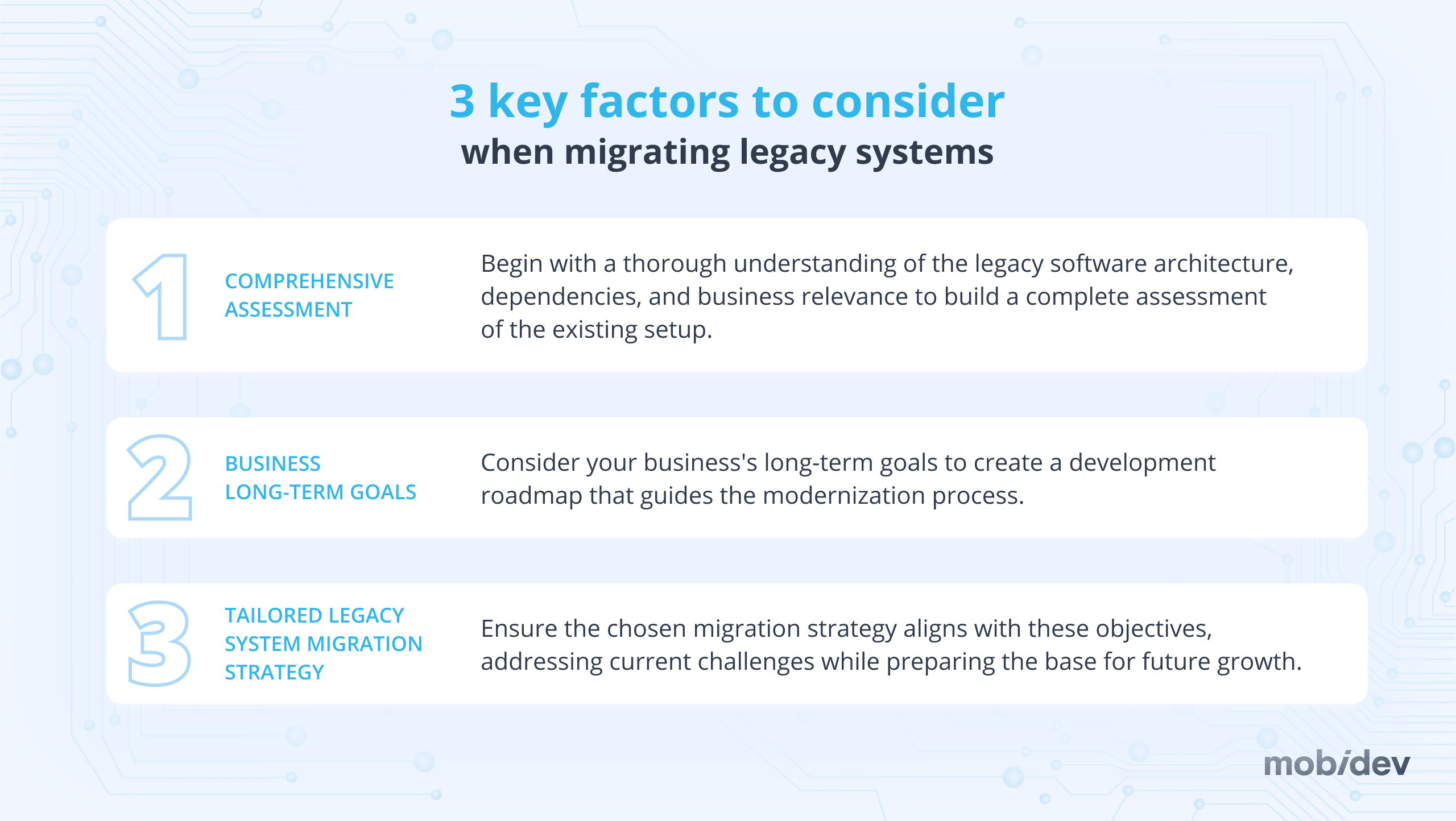Contents:
When your software system can no longer keep up with growing business demands, looking for ways to modernize it most effectively is natural. However, considering legacy system migration as a solution brings a lot of questions along the way.
- Is this truly the optimal approach to achieving your business goals?
- How can you craft a robust migration strategy to mitigate risks effectively?
- What are the best practices to enhance overall outcomes?
This guide aims to help you find answers to all these questions and take a confident step forward toward modernizing your application. Based on 14 years of MobiDev experience in building and modernizing software products, it will provide you with practical knowledge of our team and real-world examples of successful migration projects.
Why do businesses consider legacy software migration?
Legacy system migration is the process of moving a software system from one computing environment to another. It’s possible to migrate a system from one data center to another, from an on-premises server to a cloud provider’s environment, or from the public cloud to a private cloud environment.
Legacy systems can significantly hinder business growth and pose serious risks to the productivity, adaptability, and security of the whole organization. Whether it’s a legacy core system, an ERP (enterprise resource planning) system, CRM (customer relationship management) software, or an outdated accounting program, the impact is significant. Migration is a key approach to legacy system modernization that effectively addresses issues associated with outdated systems. This process ensures reliability, reduces costs, enhances flexibility, and mitigates risks by leveraging modern technologies and cloud infrastructure.
Here are some of the reasons why you might consider legacy software migration:
- Poor system performance. Inefficient system resources negatively impact productivity and customer performance. As the user base grows, the system requires additional resources to handle increasing requests, manage larger amounts of data in a timely manner, and prevent downtimes during peak loads.
- Technical debt. Legacy systems usually rely on outdated hardware and software, which makes the support really challenging. This results in technical debt, when the cost of system maintenance and the risk of failures expands over time.
- Compliance issues. Systems may also require migration due to compliance reasons. For instance, if a business organization doesn’t have proper cybersecurity policies and threat monitoring infrastructure on-premises, migrating to a cloud environment with secure customer data processing can be the ideal solution. Some organizations must comply with industry regulations such as GDPR, ISO standards, HIPAA, PCI DSS, and others. These standards are constantly changing, so you need to adapt and adjust your system to these changes as well.
- Security vulnerabilities. Outdated security protocols, lack of security updates from the vendor, or a high risk of data breaches are sure signs that the current system needs an upgrade. By leveraging advanced cloud cybersecurity solutions, legacy systems can achieve significantly higher levels of information security, which is critical for commercial organizations handling customer data.
- High maintenance costs. In some cases, supporting and maintaining outdated systems is more expensive than migrating them to new ones. For example, migration to the cloud usually results in a lower total cost of ownership (TCO).
Migrating your legacy systems to modern platforms can revitalize your business while maintaining outdated software wastes resources on constant upgrades and compatibility fixes. These issues drive up costs and put your business at a competitive disadvantage, preventing you from reaching your full potential. Legacy system migration offers numerous opportunities for business: improved performance, optimized workflows, cost efficiencies, enhanced security, improved customer satisfaction, and the ability to leverage innovative technologies for business growth.
Legacy System Migration Process Step-by-step
While considering legacy system migration, you should remember that it is more than just a technological upgrade. A successful legacy system migration involves a profound transformation that revitalizes outdated systems and adjusts them to the demands of the business. The process might include eliminating the limitations of old software, resolving compatibility issues, and adapting to modern standards of security, flexibility, and user experience.
In general, when you are thinking of software modernization, you should consider several important aspects.
Now let’s break down the legacy system migration process into the main stages:
1. Review and Assessment
This is a critical part of every migration journey. Similar to planning a trip, you need to understand what resources you already have, how much you are ready to spend, what journey goals you want to achieve, and what challenges are behind you. Here you need to answer the following questions:
- What level of complexity is involved in planning legacy system migration? How does the existing architecture work? What are the main pain points?
- What is the scale of the legacy system migration? Is it a part of the system, the whole system, or maybe an entire data center?
- What are the dependencies in the existing system? Will changing some dependencies put the whole system at risk? What do you need to consider to avoid causing serious operation disruptions?
2. Planning
During this stage, you need to create a migration plan. It’s more than just a list of tasks you are planning to do. It should work as a strategic document that guides every phase of the migration.
During this stage, you need to answer the following questions:
- What are the timelines for the legacy system migration and each migration phase? Are these timelines realistic? Can they be changed if it’s necessary?
- What are the key milestones? How will you track the progress of the migration and its success?
- What are the potential risks? Do you have a backup strategy? What are the actions if the migration faces unexpected challenges?
- What are the resources necessary for the legacy system migration? This includes personnel, equipment, and budget.
3. Choosing the legacy system migration strategy and tools/technologies
Selecting the right migration strategy and the necessary tools is crucial for the success of the whole journey. There are different migration strategies we’ll discuss later in the article, so it’s important to choose one or a combination that matches your technical and business goals the best. The same goes when it comes to tools and technologies.
During this phase, you need to answer the following questions:
- Which legacy system migration strategy works the best for your case? What are the advantages and disadvantages of the chosen strategy?
- What are your limitations as some migration approaches require more time and resources than others?
- What migration tools are you going to use? Will they work the best for your particular case?
4. Preparing for the migration
Preparing the legacy system involves evaluating its readiness for migration. This means that all updates or patches are applied, data backups are completed, and system stability before migration is completed.
You need to ensure that the data prepared for transfer is organized and cleansed. It’s necessary to assess the existing data, identify redundant or outdated records, and maintain data integrity throughout the migration to be sure nothing is missing.
5. Migration
With the chosen migration strategy finalized, the actual migration process begins. This phase includes executing the selected approach — such as rehosting, replatforming, or refactoring — to migrate data and functionalities from the legacy system to the new environment.
Remember that you need a highly experienced development team capable of executing your strategy while remaining adaptable to handle unforeseen challenges effectively.
6. Testing and validation
After the migration, well-executed testing and validation procedures are crucial. This ensures that the migrated data and functionalities operate smoothly in the new environment, reducing disruptions and ensuring business continuity.
5 Key Legacy System Migration Strategies
There are five key legacy system migration strategies that can address different business needs:
1. Legacy System Rehosting (Lift-and-Shift)
This strategy involves moving software from the current environment to the cloud without making significant changes. It’s a quick and cost-effective way to improve performance and scalability, but it doesn’t work for every situation. With just rehosting, you aren’t always able to benefit from the native cloud functionality. The system still operates the way it would in a single physical server, and you might not feel the advantages of flexibility and scalability provided by cloud environments.
2. Legacy System Replatforming
Similar to rehosting, replatforming involves making a few optimizations during the migration process to take advantage of cloud infrastructure benefits without changing the core architecture. For instance, you may decide to modify the way the system interacts with the database to benefit from automation and a more capable database infrastructure during replatforming. It’s also possible to add new features during replatforming to facilitate better scaling as the cloud environment offers a flexible resource capacity.
3. Legacy System Refactoring
Refactoring is a systematic process of improving code without creating new functionality that can transform a mess into clean code and simple design for improved performance, scalability, and flexibility. In many cases, refactoring means switching to a cloud-native framework for better performance and efficiency. The system can even be adjusted to cloud services such as AKS and GKE. Refactoring is a resource and time-consuming process so it should be carefully planned. In some cases, it’s a good approach to refactor gradually, starting from the parts of the system.
4. Legacy System Rebuilding/Rearchitecting
Rebuilding involves rebuilding and rewriting the system. This strategy is used when existing software no longer meets business needs and must be entirely modernized to support new functionalities and technologies. Strategic rearchitecting preserves valuable code and replaces outdated components to upgrade a cleaned-up product and make it more resilient, automated, available, and secure.
5. Legacy System Replacing
This strategy entails retiring the legacy system and replacing it with a new, often SaaS-based solution. It’s suitable when the old system is outdated and a ready-made solution can provide the required functionalities more efficiently.
Choosing the right migration strategy is key to successful legacy system migration, and the best way to do so is to involve experienced tech consultants who can assess the current state of your software and offer the best solution that meets your business goals.
Legacy System Data Migration
Data migration is a crucial component of legacy system migration, which encompasses several key steps to ensure a seamless transition from outdated systems to modern solutions. Data migration may be executed through several primary methods: Big Bang, Phased, Parallel, and Trickle migrations.
- Big Bang migration involves transferring all data in a single phase, moving the entire database from one system to another. This method requires extensive preparation due to its speed but carries higher risks.
- Phased migration divides data transfer into segments, including error handling at each stage and facilitating employee training on the new system. This approach reduces potential risk but extends the migration timeline.
- Parallel migration includes working with both old and new systems in parallel until all issues are resolved, offering a safety net but demanding substantial resources.
- Trickle migration divides the process into manageable sub-processes, avoiding system downtimes and minimizing error vulnerability. This continuous method can be intricate but ensures steady progress.
In the picture below, you can see the step-by-step process of data migration.
Selecting the right data migration strategy hinges on organizational size, risk tolerance, and downtime feasibility. It shapes the migration journey, balancing technical feasibility, business continuity, and resource availability, aligning closely with your objectives, resources, and timeline.
MobiDev Success Story: Modernizing IoT Access Control System
Let’s see how the right AWS migration strategy and quality implementation can bring business value using the example of one of our clients.
This project started with a request from a client who already had a ready-made desktop solution but needed a web module and wanted to add a few new features. However, during the software audit stage, the MobiDev team figured out that the system contained legacy code and there were technical limitations that didn’t allow adding of new functionality to the system.
The main technical challenges of the project were:
- Improve code quality
- Improve project architecture
- Ensure seamless communication between desktop and web apps and enhance the system with new features
How we delivered:
1. Improving code quality
The system was built on Python with a legacy GUI, and during the tech audit, it was revealed that it was monolithically coded with numerous overlooked edge cases. There also wasn’t a sufficient error-handling procedure, which greatly challenged the debugging process. Despite the lack of technical documentation, our engineers successfully debugged the code, enhancing its readability and overall quality to prepare it for future development.
2. Rewriting project architecture
The original product architecture presented several limitations, notably the absence of database synchronization and a blending of logic with UI redraw functions. This resulted in unintended UI changes caused by the same code. To address these challenges, the team provided cloud migration services by substantially rewriting the architecture, preserving only essential components. Our engineers implemented synchronization between the system and cloud-based servers and databases, introducing remote control capabilities via the web admin panel. The team also separated UI elements from logic and established clear communication through WebSockets.
To modernize the desktop application’s front end, the MobiDev team adopted a unique approach: launching the browser in kiosk mode during system startup. This allowed us to create an adaptive design capable of supporting screens ranging from 5” to 12”. Additionally, this strategy enabled the utilization of modern JS libraries to enhance the UI, which would have been unworkable with Python development alone.
3. Providing effective communication between desktop and web apps and adding new features
Following the initial upgrade, the client approached us with a new request to incorporate additional functionalities. As the project progressed, there was a growing need for adaptable interfaces that could operate across various screen types. Moreover, a critical requirement emerged to develop a system capable of swiftly responding to suspicious user activities.
This task posed significant challenges because the product was not only a web application but essentially a modernized operating system. To meet these demands, we integrated all hardware into AWS IoT, establishing continuous data exchange between the hardware components and server using the MQTT protocol. Additionally, the team implemented internet connection monitoring to promptly alert us of any disruptions.
Business outcomes of the legacy system migration:
- Enhanced system stability and performance By providing refactoring services for the monolithic code and implementing robust error-handling mechanisms, it was possible to significantly enhance the system’s stability. The improved codebase not only reduced the frequency of errors but also made future development more efficient and reliable.
- Modernized and scalable architecture Implementing synchronization between the application and cloud-based servers and databases ensured data consistency and reliability. This enhancement facilitated real-time data access and management, which is crucial for modern applications. By decoupling the UI from the application logic and establishing clear communication through WebSockets, the client got the system’s modularity and flexibility.
- Enhanced system functionality and security The continuous data exchange between hardware and server through the MQTT protocol and internet connection monitoring ensured robust system functionality and security. This integration allowed for real-time monitoring and swift responses to any disruptions. Adopting AWS IoT, Django framework, PostgreSQL, and WebSockets equipped the system with the necessary tools to meet the evolving project requirements. This expansion facilitated better data handling, security, and overall system performance.
- Improved user experience and interface adaptability The custom approach of launching the browser in kiosk mode and utilizing modern JS libraries enabled us to create a responsive and visually appealing UI. The adaptive design adjusted to a wide range of screen sizes, enhancing the overall user experience. Leveraging contemporary JS libraries provided a more intuitive and interactive user interface, which would have been challenging with traditional Python-based GUI development.
Working on innovative projects like this is consistently challenging yet rewarding. Currently, this project enjoys significant market promotion and stands out as one of the top contenders in its niche. We successfully met the client’s objectives and enhanced the overall stability and performance of the application by leveraging modern technologies.
Overcoming Challenges of Legacy System Migration
Along with its benefits, migrating legacy systems is a complex process with its own set of challenges. Here are the major challenges you should be aware of when planning the migration processes and our advice on overcoming them.
1. Legacy system complexity
Challenge: Legacy systems often have intricate architectures, outdated technologies, and complex dependencies that make it challenging to migrate and modernize. These complexities can result in higher risks, costs, and time consumption if not addressed properly.
Solution: Conduct a thorough assessment of the existing system, document its components and dependencies, and develop a comprehensive migration plan. Involve all stakeholders, including business leaders, IT teams, and end-users, to understand their needs and expectations. This helps in prioritizing features and functionalities that are essential for the modernized system. Identify potential risks and develop mitigation strategies. This includes assessing the impact of changes on business operations, data integrity, and security.
2. Data migration
Challenge: Migrating data from legacy systems to the new cloud-based platform can be challenging as it’s necessary to secure data integrity and consistency during all stages of the process. Ensuring that data remains accurate, consistent, and unaltered during this transition is critical to avoid business disruptions and maintain operational continuity.
Solution: To address these challenges, take additional measures to ensure data accuracy and consistency such as extract-transform-load (ETL) processes, and thoroughly test the data in the new environment. Utilize automated testing tools to conduct repeated and thorough testing of the migrated data. These tools can identify discrepancies, generate detailed reports, and facilitate quick resolution of issues.
3. System compatibility
Challenge: Migrating software to a new cloud infrastructure involves ensuring that the software not only functions correctly but also fully leverages the benefits of the cloud environment. This challenge involves adapting the software to integrate with various cloud services, handling scalability, maintaining performance, and ensuring robust security.
Solution: To reduce the risk of potential compatibility issues, it’s important to plan the migration very thoroughly. Among the strategies to ensure compatibility is refactoring the application to be cloud-native or utilizing containerization and microservices architectures. These approaches not only address current compatibility issues but also position the application for future scalability, reliability, and performance enhancements, making the most of cloud technology’s benefits.
4. Security and compliance
Challenge: During and after legacy system migration, it’s necessary to identify security vulnerabilities and ensure compliance with industry regulations in the new cloud environment.
Solution: Although cloud providers usually offer built-in security mechanisms, you might need to implement additional security measures, such as identity and access management, encryption, and network security, and keep up with the latest compliance requirements.
5. Skill gaps
Challenge: You might lack the in-house expertise to plan and manage the migration process and then deal with the new cloud-based architecture.
Solution: You might provide training and upskilling opportunities for your in-house IT team, or collaborate with cloud service providers or external consultants to leverage their expertise. Each of these options has its advantages and disadvantages and should be considered carefully in terms of potential costs and time required.
6. Downtime and business continuity
Challenge: Underestimating the complexity of the migration project can result in disruptions to business operations during the migration process.
Solution: To avoid serious issues, implement a phased migration approach, maintain a rollback plan, and leverage cloud-native features, such as auto-scaling and high availability. This will help to ensure business continuity and adaptability to market changes.
7. Cost management
Challenge: Accurately estimating the total cost of ownership (TCO) for the new cloud-based platform and managing the migration expenses can be challenging.
Solution: Effective budgeting is crucial for successful legacy system migration. Conduct a thorough cost-benefit analysis, optimize cloud resource utilization, and explore cloud pricing models that align with the organization’s budget.
By addressing these challenges and implementing effective strategies to overcome them, you can successfully migrate their legacy software to the cloud, while ensuring a smooth transition, improved performance, and enhanced business capabilities.
Start Your Legacy System Migration Journey with MobiDev
The migration of legacy systems begins with a comprehensive assessment of the existing database system, and understanding the scope and intricacies involved. This initial step is crucial for identifying potential challenges and planning the migration strategy accordingly. The MobiDev experts excel in navigating these complexities, ensuring a smooth transition backed up by the best legacy system migration practices cultivated since 2009.
Next, strategic planning involves developing a detailed roadmap for a successful legacy system migration. This includes defining the new architecture if necessary, creating a migration plan, and ensuring all data integrity and security measures are in place. With extensive domain expertise, our approach emphasizes the technical aspects of the software migration and the business implications, confirming the new system aligns with the client’s operational needs and long-term goals.
The execution phase is thoroughly organized, with MobiDev managing the transition process, data transfer, and integration with existing systems. Careful testing ensures the migration meets all performance, security, and functionality requirements.
MobiDev is committed to delivering a seamless migration experience, leveraging its technical expertise to ensure a successful transition. Training and ongoing support are also key steps in the MobiDev migration roadmap. Post-migration, clients are equipped with the knowledge and tools necessary to maximize the benefits of their new system. This ensures that users can effectively leverage the new system’s capabilities.
Learn more details about our legacy system migration services or start your journey with MobiDev by contacting us!