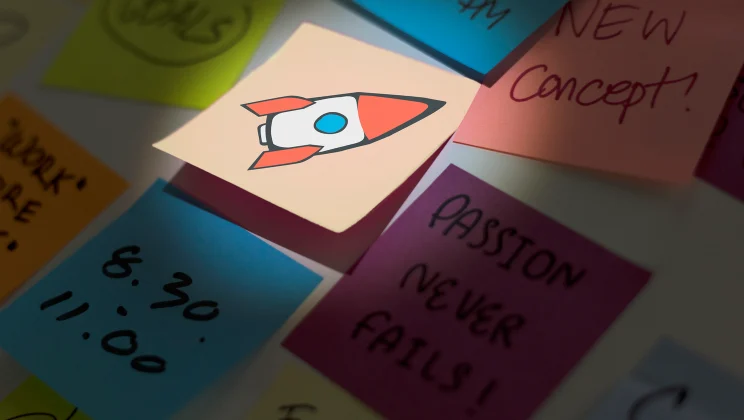Contents:
Generative AI has moved from novelty to necessity, raising a practical question for leadership: how do you use AI in software development to create real business value, not just demos? The promise is faster delivery and lower costs, but results vary by context.
In this guide, you get the combined perspective of Iurii Luchaninov and Rustam Irzaev—a view where architecture craft meets enterprise-scale delivery. Both are passionate about using AI in software development and have each shipped dozens of AI-driven products: Iurii blends classical development with LLM/SLM tooling (LangChain, agents) to build elegant, reliable systems, while Rustam, a .NET Team Lead and ERP expert, delivers scalable cloud platforms that hold up under real workloads. Together, they translate AI’s promise into shipped software and measurable outcomes.
In the pages that follow, we share MobiDev’s field-tested approach to AI-assisted development that allows to raise velocity by 1.5 to 4 times without trading away quality. You will learn about pitfalls to avoid and the use cases where AI consistently delivers business value, and find practical guidance your teams can apply next sprint, with guardrails that keep speed and quality in balance. The aim is straightforward: help you capture real gains while avoiding expensive detours.
AI-Assisted Software Development in Numbers
Before we get tactical, a quick pulse on adoption helps set expectations. Executive quotes and industry surveys don’t write code, but they do reflect momentum and direction. Read these signals as directional rather than prescriptive and tie them to your own KPIs before setting goals. The lesson is not that AI writes everything today; it’s that usage is spreading fast and maturing unevenly across organizations.
October 2024. Google noted that more than a quarter of new code at Google is now generated by AI and then reviewed and accepted by engineers. The message is not “no humans”; it’s “human-in-the-loop at scale”.
March 2025. Anthropic suggested that AI might write essentially all of the code within a year. Treat this as a provocation to rethink workflows, not a forecast to budget by. What matters is where AI creates leverage in your stack.
April 2025. Microsoft reported that roughly 20–30% of its code is written by AI tools. Again, the point is that mixed-initiative workflows are already standard practice in large engineering orgs.
June 2025. Gartner projected that by 2028, 90% of enterprise software engineers will use AI coding assistants, up from less than 14% in early 2024. Adoption curves are steep; enablement and guardrails will decide outcomes.
July 2025. Stack Overflow found 84% of respondents are using or planning to use AI tools, with 51% of professional developers using them daily. Frequency matters because habits shape tooling ROI over time.
The debate is no longer “whether to use AI”. The question now is which benefits you can reliably achieve, in which scenarios, and how to set up teams so the promised gains show up in real delivery metrics. With that framework in mind, let’s go deeper.
3 Key Benefits of Using AI in Software Development
For business leaders, the upside of AI-assisted development shows up in speed, quality, and decision-making. Each benefit depends on good inputs, clear prompts, and human oversight, but the patterns below repeat across teams and stacks. Read them as levers you can pull deliberately rather than as blanket promises.
1. Reduced Development Time
AI tools accelerate common tasks by drafting functions, stubbing services, or scaffolding modules that engineers then refine. This reduces cycle time on the boilerplate and lets teams spend more energy on architecture and business logic. The shift is not from thinking to copying; it is from repetitive construction to higher-value design work.
2. Improved Software Quality
Accuracy and reliability are where quality becomes visible for end users and auditors. Static analysis and code intelligence systems can surface vulnerabilities, dead paths, and semantic issues well before release. Tools like linters and SAST/DAST alike are more effective when augmented by AI that understands intent and context, shrinking escape defects and hardening baselines.
3. Faster Decision-Making And Planning
AI is useful above the code line as well. It analyzes historical throughput, estimates timelines, and flags risks earlier, improving roadmap realism and resource allocation. When product, engineering, and QA look at the same AI-assisted forecasts, prioritization becomes less about opinion and more about modeled trade-offs you can revisit after each sprint.
To turn those benefits into outcomes, you need to know how assistants actually work and where their limits begin. That is where many programs go off track.
AI Code Assistants: Look Under the Hood
Conversations about AI in custom software development tend to orbit well-known assistants like Copilot, Cursor, or Windsurf. They feel magical when context is rich and prompts are precise, and they feel generic when context is thin. Understanding the core loop helps you design workflows that consistently produce useful results and avoid silent failure modes.
At the core, these tools gather project context, compose a prompt that blends your intent and the code around you, and send it to a large language model. The model transforms inputs into embeddings, predicts the next tokens, and returns suggestions that look like code because they observe patterns from vast training corpora. The quality depends on what you feed it and how tightly you steer it.
How AI Code Assistants Work—a Typical Flow
Step 1. Code Context Collection
The plugin indexes the repository, recent edits, and relevant files to frame your request.
Step 2. Prompt Formation
It composes an instruction that fuses your intent with that context, often templated by the tool vendor.
Step 3. Querying the LLM
The request goes to an external or local model that generates candidate completions.
Step 4. Output Generation
The tool adapts the model’s answer to your editor, with diffs, inline suggestions, or PRs as output.
When project context is sparse or missing, the model falls back on general training data and produces reasonable-sounding but generic code. That is why you often see “looks right” snippets that miss your architecture or conventions. Reasoning-focused models and agent modes mitigate this by adding planning steps, tool use, and multi-turn checks—useful for complex changes—yet they still rely on clear constraints to stay grounded.
The practical takeaway is simple: assistants amplify what you give them. Rich context and precise goals yield strong drafts. Vague prompts on unfamiliar code produce rework. Design your flow accordingly.
Can We Actually Speed Up Software Development with AI?
Yes, though not everywhere and not by the same amount. In real projects, AI assistants take on repetitive pieces of work, which raises throughput, shortens some timelines, and lowers cost. In September 2022, GitHub reported up to a 55% productivity lift from Copilot in controlled tests. Those early results helped seed the idea that AI could soon replace a large share of engineering work.
Reality is more mixed. Many teams are running into an “AI productivity paradox”. A Stanford-affiliated analysis published in June 2025 looked at roughly 100,000 developers across hundreds of companies and found average gains in the 15–20% range, with big swings depending on task and team. Another randomized study observed experienced engineers moving about 19% slower on familiar code when AI was in the loop, in large part because of over-trust and extra review. The lesson is simple: the upside exists, but it is not universal.
Those findings also undercut Mark Zuckerberg’s claim that AI would match mid-level coding and problem-solving skills by the end of 2025. Yes, output often goes up, yet rework grows too. Engineers spend time fixing subtle bugs, aligning auto-generated code with existing patterns, and reconciling edge cases that assistants miss. Gains on the front end can vanish later if teams do not plan for that cleanup.
Telemetry (Faros AI research) from more than 10,000 developers on 1,255 teams points in the same direction. High-adoption teams complete about 21% more tasks and merge about 98% more pull requests, but median PR review time rises by roughly 91%. Review becomes the new constraint, since every change still needs a human to read it with care.
At company scale, team wins rarely add up on their own. Links between AI usage and top-line delivery metrics are often weak because adoption is uneven, workflows stall in reviews, tools do not line up, and enablement is thin.
The takeaway is simple: apply AI where it fits, tune process and CI/CD to raise review throughput, and do not expect benefits to appear everywhere by default.
3 Main Factors That Drain Productivity in AI-Assisted Development
The same ingredients that create gains can also slow teams down. You can avoid most of the pain by planning for these realities and setting expectations early. Treat each factor like a lever. Tune it to the work you actually ship rather than to vendor demos or generic benchmarks.
1. Task Complexity
Greenfield projects with clear and simple requirements see the biggest lift. Assistants handle scaffolding and boilerplate, which pulls the first demo forward and lets engineers focus on architecture. In these cases, speed can jump by a third or more.
New builds with heavy domain logic still benefit, but the boost is smaller. The assistant drafts pieces while senior engineers choose designs, enforce invariants, and keep boundaries clean. Expect steady gains instead of step changes, and invest the saved time in correctness and maintainability.
The matrix below summarizes expected productivity by task complexity and project maturity. Read it as a direction, not a promise. Early wins cluster in greenfield and low-complexity work. As complexity rises or the codebase becomes brownfield, the gains taper and depend more on expert oversight.
Established systems tell a similar story. AI is helpful for routine fixes and small enhancements. Maintenance, minor upgrades, and bug hunts move faster because assistants localize changes and generate tests. Complex integrations in mature platforms often see limited net impact. In those cases, the assistant is best used as a tireless helper for repetitive tasks rather than the primary driver of design.
2. Programming Language
Popular stacks, such as Python and Java, benefit most. Models are better trained and tools are richer, so you get useful drafts, decent refactors, and stronger test generation. Humans still curate what lands, which makes adoption a relatively low-risk way to lift throughput.
Niche or legacy languages like COBOL, Haskell, or Elixir see weaker support. Small tasks may improve a little, while complex changes can slow down due to thin training data and sparse tooling. Keep experts in the loop and limit AI to analysis, documentation, and targeted refactors in these environments.
The matrix below outlines expected gains by task complexity and language popularity. Use it to guide where you place assistants first.
3. Codebase Size Limitations
As repositories grow from thousands to millions of lines, assistant effectiveness falls. Context windows are finite, and attention gets spread thin. Even very large windows degrade when the signal-to-noise ratio drops. The fix is architectural. Prune context, index dependencies, and use retrieval so each prompt carries only what matters for the change at hand.
The chart below shows how estimated productivity declines as codebases expand. It also marks a plausible improvement zone as context handling and models evolve. Treat this as guidance rather than commitment.
Three forces shape the curve. Context limits reduce quality when too many files ride in one request. Large repos add noise and stale patterns that mislead the model. Complexity compounds through dependencies and domain rules, which raises verification cost even when the draft is helpful.
To keep the whole picture in view, the second figure sums up the variables that govern real impact. It is a reminder that AI can raise developer productivity, but not always and not equally. Anchor decisions to these levers instead of to broad averages.
The takeaway is practical. AI lifts team output in specific scenarios and only when your process supports it. Use assistants as force multipliers on well-framed work. Build guardrails so fast does not become fragile. Measure effect sizes per repository instead of assuming uniform gains. If that sounds reasonable, and you are ready to raise velocity by 1.5 to 4 times without trading away quality, read on.
How to Use AI in Software Development for Real Business Benefits
The most common mistake leaders make is assuming AI can substitute for expertise. The opposite is true. The deeper your teams’ understanding of technologies, domain rules, and goals, the more leverage AI provides. The model does not read intent; it literalizes your prompt. If you ask for the wrong thing, it will confidently give you exactly that.
4 Key Factors That Make AI-Assisted Development Work
1. Deep Technology Knowledge. Engineers must understand the stack so they can steer the assistant and recognize bad suggestions immediately.
2. Prompt Engineering Literacy. Teams should know how LLMs work, how to frame tasks, and how to feed context that anchors outputs.
3. Clear Functional Vision. Without crisp definitions of what the software should do, assistants generate plausible code that misses the mark.
4. Hands-On Involvement. Leaders and engineers need to stay close to the details. When people disengage, subtle errors turn into rework.
Below is the approach we use at MobiDev for rapid MVPs and production projects alike. It keeps experts in control while letting AI do the heavy lifting where it shines.
MobiDev’s Approach to AI-Assisted Development: AI-as-a-Partner & Expert-in-the-Loop
We use an expert-in-the-loop workflow for AI-assisted delivery. The path separates analysis, implementation, and verification, and assigns each phase to the model that does it best. Humans coordinate the flow, review outputs, and make the business calls. The result is speed with accountability.
Step 1. Context Creation
We assemble a precise working context: source files, logs, error traces, domain rules, and style guides, gathered with a custom script. This bundle goes to an analytical model chosen for diagnosis and planning. The aim is to provide enough truth to be useful while keeping sensitive material out of scope.
Step 2. Analysis And Refinement
We examine the model’s plan, add missing constraints, and specify implementation details. Engineers correct assumptions, remove dead ends, and shape an execution brief that fits the architecture and house conventions. The prompt becomes a clear design artifact that the whole team can read.
Step 3. Implementation
The refined instruction and original context go to a model that follows directions well and produces clean code. We request diffs, tests, and migration notes instead of raw blobs, which makes changes easier to reason about. Humans stay in control and review every meaningful decision.
Step 4. Verification
The analytical model validates the implementation, checks edge cases, and flags regressions. We run tests, review metrics, and confirm the change in a controlled environment. If something drifts, we roll back and iterate with a narrower scope.
Step 5. Final Check
For larger tasks, we add a second pass focused on performance, observability, and failure modes. Only after that do we merge and deploy, with dashboards and alerts in place to catch surprises early.
Why This Works
- Expert-Driven Control. Tools are not the risk; disengaged engineers are. Precise prompts and active reviews prevent silent errors from reaching production.
- Model Specialization. One model plans, another implements, and our scripts glue the pieces together. Each model stays in its lane, which raises quality.
- Deterministic Checkpoints. We bake in stops where humans and tests must agree. That creates a predictable flow that protects quality under speed.
So, Can AI Replace Software Engineers?
No. AI can automate parts of development and make good engineers faster, but it does not replace judgment, architecture, or responsibility. Creative problem-solving, strategic trade-offs, and empathy for users remain human work. The most durable pattern is still expert-in-the-loop—engineers supported by capable assistants and governed by solid practices.
Unlike traditional vibe coding with its risks, this approach ensures that AI accelerates delivery while maintaining high quality and reducing costs.
Recently, Rustam spoke at the webinar “Vibe Coding vs. AI-Driven Development with an Expert in the Loop,” where he explained when vibe coding is sufficient, when it makes sense to shift to AI-driven development with experts, and how founders can balance speed, quality, and funding priorities.
Watch the webinar summary in the video below and get access to the full recording.
Watch The Full Webinar Recording
GET ACCESS FOR FREETop 3 Use Cases for AI in Software Development
With the fundamentals in place, use AI where it consistently returns value. The three areas below are where we see repeatable wins across startups and established teams. Treat each as a template and adapt to your stack and constraints.
1. Using AI For Rapid MVP Development
For founders and product teams operating under tight budgets and timelines, using AI to build MVP helps shorten the path from idea to feedback. AI coding assistants automate repetitive scaffolding, draft UI components, and help wire services quickly. That gets you to a working prototype sooner, with more learning per dollar.
AI-driven prototyping speeds wireframes, UX flows, and functional proofs of concept. By compressing the time between concept and clickable demo, you validate assumptions with actual users instead of decks. That makes pivots cheaper and prioritization clearer.
This approach fits lean methods well. Teams can test ideas, validate fit, and adjust without burning through cash on undifferentiated work. The point is not to ship a “bot-written app”. It is to move from problem to validated solution faster, with guardrails that keep quality and security intact.
Learn more about rapid MVP development strategies or read how we applied this approach to build Acme, a fully functional CRM MVP in roughly 18 hours instead of 130+ hours of traditional development and testing.
2. Using AI for Software Modernization
Modernizing legacy systems is a natural fit for AI because much of the work is discovery, mapping, and careful refactoring. Assistants help teams read large, unfamiliar codebases faster and suggest safe changes. Engineers then review, adjust, and harden those suggestions. The result is less grunt work and fewer hidden issues slipping through.
Automated Code Analysis And Refactoring
AI tools surface inefficiencies, security gaps, and dated patterns, then propose refactors toward current idioms and cloud-ready designs. Humans choose what to adopt and where to redraw boundaries. This cuts tedium and reduces the chance of missing risky code paths.
Legacy Language Translation
Generative models can translate older stacks into modern languages, which speeds migrations. Used with care, behavior stays consistent while you gain access to contemporary tooling and deployment options. Engineers still own the semantics, the tests, and the final quality bar.
Version Upgrades
Assistants map dependencies, flag breaking changes, and suggest refactors, and they can even open pull requests. In practice, we have them scan and classify code and libraries, simulate the upgrade, apply safe transforms, regenerate tests and fixtures, run the suite, and iterate until it is green. Teams keep control while automation handles the repetitive steps.
There are limits you should plan for. Big version jumps, bespoke plugins, heavy metaprogramming, weak test coverage, and undocumented runtime quirks all lower accuracy. The winning pattern remains AI plus expert in the loop: lock versions, upgrade in steps, let AI draft, and have engineers review diffs, make architecture calls, and own rollout and observability.
AI Modernization Snapshot
We applied this approach to a legacy Ruby product that was almost eight years old, poorly documented, and difficult to deploy. AI helped document the architecture, surface critical features, and shape a pragmatic rewrite plan. In about 100 to 120 hours, the core of the app, roughly two-thirds of the original, was rebuilt as a responsive solution using React and Go, with documentation produced along the way. The business gain was a faster exit from a risky codebase and a platform that is maintainable going forward.
From a risk point of view, that change is significant. Legacy systems tend to carry higher maintenance costs, unclear intent, deployment hurdles, integration barriers, and compliance gaps. AI-supported modernization lowers those risks while accelerating migration. What looked like a sunk cost becomes a renewed value.
3. Using AI For Software Testing Automation
Quality assurance often consumes 30–40% of a development budget and can delay releases by weeks on complex products. AI-assisted testing cuts that burden by generating and executing test cases at scale, exploring edge paths, and adapting test suites as code evolves. The result is broader coverage, faster cycles, and fewer production surprises.
MobiDev contributed to development of Treergress, an AI-based automated testing system that helps teams cut QA hours while maintaining very high accuracy. The system coordinates multiple AI agents to plan and act with minimal human input, turning testing from a manual gate into a continuous feedback mechanism. That shift keeps velocity up without letting quality slip.
AI Agent System for Software Testing
to cut QA hours by 30% while retaining an exceptional 98% of accuracy
READ THE USE CASE4 Main Challenges of AI-Assisted Development in 2025
Leaders tend to run into a similar set of issues when they scale AI across teams. None of these is a showstopper, yet each one needs clear policy and technical choices. Tackle them early and your odds of seeing lasting gains rise quickly.
1. AI-Generated Code Creation
Language models do not settle legal questions, and generated code can raise concerns about ownership and licensing. Treat AI output like any third-party contribution: review licenses, check provenance where possible, and keep records. Your product remains commercial property because your team curates and integrates the changes, but you still need explicit governance.
2. AI-Generated Code Sharing
Sharing model-produced code with vendors, partners, or contractors requires permission and clear guardrails. Tools connected to your repositories often include enterprise controls, while privacy-first teams may opt for local models. Local setups keep proprietary code off external APIs, but they introduce operational trade-offs that must be planned and budgeted.
At MobiDev, we tightly control what goes into AI context windows and remove sensitive data or unique algorithms from prompts. We maintain internal LLM security compliance, run ongoing training, and audit usage. These routines protect confidentiality without slowing teams down.
3. AI-Generated Code Quality
Assistants differ by model choice, system prompts, and context handling. Output quality depends on training data and the size of the context window. Score tools on your own repositories rather than generic benchmarks, and use structured prompts that require the assistant to show reasoning and produce tests.
In practice, compare draft quality, test generation, refactor support, and pull-request ergonomics across candidates. Choose one primary assistant and keep a backup for niche needs. Measure impact with PR throughput, defect rates, and time to merge instead of vanity metrics.
4. Data Privacy Issues
Most providers offer enterprise modes that do not train on your data, but configuration matters. Private modes, self-hosted deployments, and VPC-isolated endpoints exist in many ecosystems. Free tiers can look attractive, yet they often include data sharing, feature limits, or usage caps that weaken reliability or compliance. Determine your privacy posture first and select tools that fit it.
Local or self-hosted options trade convenience for control. They keep data residency and audits under your supervision and integrate well with IDEs and internal portals. Where compliance is strict, that extra control is often worth the operational overhead.
Best AI Coding Assistants in 2026 – CTO’s Choice
This part is written for CTOs searching for feedback from other CTOs about the AI code assistants they have implemented and what actually moves the needle. There are many credible assistants across IDEs and clouds. The “best” one is the tool that fits your stack, governance, and team habits—and that you can measure in your pipeline. Once your approach is clear, tool selection becomes a practical exercise.
TOP 10 Parameters to Score an AI Coding Assistant
- Accuracy on your codebase
- Repository indexing depth
- Test generation quality
- Refactor and upgrade support
- Pull-request ergonomics
- Latency and context window size
- Extensibility to custom or enterprise models
- Privacy and retention controls (including on-prem/VPC options)
- Cost per seat
- Fit with your IDEs and CI/CD
Pick one primary assistant and one backup for specialized work. Write usage guidelines, define when to accept or reject suggestions, and track impact with PR and quality metrics. Tool choice matters, but clarity and measurement matter more.
What We Use At MobiDev
1. GitHub Copilot and JetBrains Junie Pro
We lean on these for code-centric work: scanning repositories, shaping flows, drafting documentation, surfacing pain points, generating boilerplate, and proposing early architecture or process options. Agent modes help with automation and refactors when the scope is well defined.
2. ChatGPT Pro
We use it for upfront analysis, idea generation, strategy checks, and crafting prompts for agents. In some pipelines, it acts as a code reviewer that spots issues and suggests concrete steps. It can also replace search in constrained cases, especially for text and short snippets.
3. Gemini Pro (enterprise subscription)
We apply it much like ChatGPT for research and drafting, while preferring ChatGPT for deeper repository analysis in our current workflows. The choice depends on task type, latency needs, and integration points.
4. Google AI Studio and Gemini CLI
We rely on these to generate larger code fragments and to apply edits at scale under clear instructions. The CLI is handy for repeatable transforms guided by precise prompts and guardrails.
AI Coding Assistants Tools Comparison
Below is a side-by-side view of eight widely used tools for AI-assisted software development.
| # | Tool | Short description | Best for | Avoid if |
|---|---|---|---|---|
| 1 | GitHub Copilot | AI coding assistant with chat, code suggestions, test generation, and a Copilot coding agent that can make code changes and open PRs. | Microsoft/GitHub-centric teams that want deep IDE + repo integration and agentic help on issues/PRs | If you need a Google Cloud–first stack or cannot use GitHub-linked tooling |
| 2 | Google Gemini Code Assist | Google’s AI coding assistant (Standard/Enterprise) with IDE integrations and enterprise features; deep local codebase awareness and large context window support | Teams on Google Cloud/Firebase/BigQuery that want tight GCP integration and enterprise controls | If your workflows revolve around GitHub/Microsoft ecosystems |
| 3 | JetBrains AI Assistant | Built into JetBrains IDEs; context-aware completion, code explanations, tests, and model selection; recent updates improved local model/offline support | IntelliJ/WebStorm/PyCharm for users wanting native AI features inside JetBrains IDEs | If your org standardizes on VS Code and doesn’t use JetBrains IDEs |
| 4 | Google AI Studio | Browser-based Gemini playground to prototype prompts, try 1M-token contexts, and export “Get code” snippets for the Gemini API | Rapid prototyping, prompt design, and generating starter code for apps using Gemini | As a full IDE or replacement for an in-repo coding assistant |
| 5 | Firebase Studio | Agentic, cloud-based dev environment to build and ship production-quality full-stack AI apps, unifying Project IDX with Gemini in Firebase | Greenfield AI app development with Firebase/Google stack and agent-assisted workflows | If you need on-premises or non-Google cloud environments |
| 6 | Gemini CLI | Open-source terminal AI agent using a ReAct loop to fix bugs, add features, and improve tests from the command line | Power users who prefer terminal-driven workflows and scriptable AI automation | If your team needs a GUI-first assistant tightly embedded in an IDE |
| 7 | Google’s Stitch | AI design tool that generates UIs for mobile/web, accelerates design ideation | Product/design teams exploring UI concepts quickly before implementation | When you need code-level refactoring, tests, or PR automation |
| 8 | Lovable | “Chat to build” platform that generates apps/sites from natural language—part of the “vibe coding” category | Fast prototyping of full-stack apps from prompts, non-enterprise experiments | Strict enterprise governance, or when you need deep IDE + repo integration |
To Sum up: Pros and Cons of Using AI in Software Development in 2026
PROS
- Increased efficiency. Automation handles repetitive tasks and jump-starts prototyping, so engineers focus on higher-value work.
- Faster development cycles. Suggestions, scaffolding, and agentic flows compress the path from idea to working code.
- Cost reduction. By shifting routine effort to assistants, teams rebalance budgets toward architecture, quality, and delivery.
CONS
- Quality variability. AI-generated code can miss domain nuances or standards without clear prompts and review.
- Integration friction. Fitting new assistants into established workflows, IDEs, and CI/CD takes planning and enablement.
- Security exposure. Misconfiguration or careless prompting can introduce vulnerabilities or leak sensitive context.
Why Choose MobiDev for AI-Assisted Software Development?
Since 2009, MobiDev has shipped end-to-end products with a team that’s mostly senior talent—91% middle and senior engineers. We bring AI in where it truly helps and lean on seasoned judgment when precision matters. If you need rapid MVP development services and want to move faster and spend smarter without lowering the quality bar, contact us and let’s review your roadmap to match the right AI workflows with the right people to deliver results you can measure.