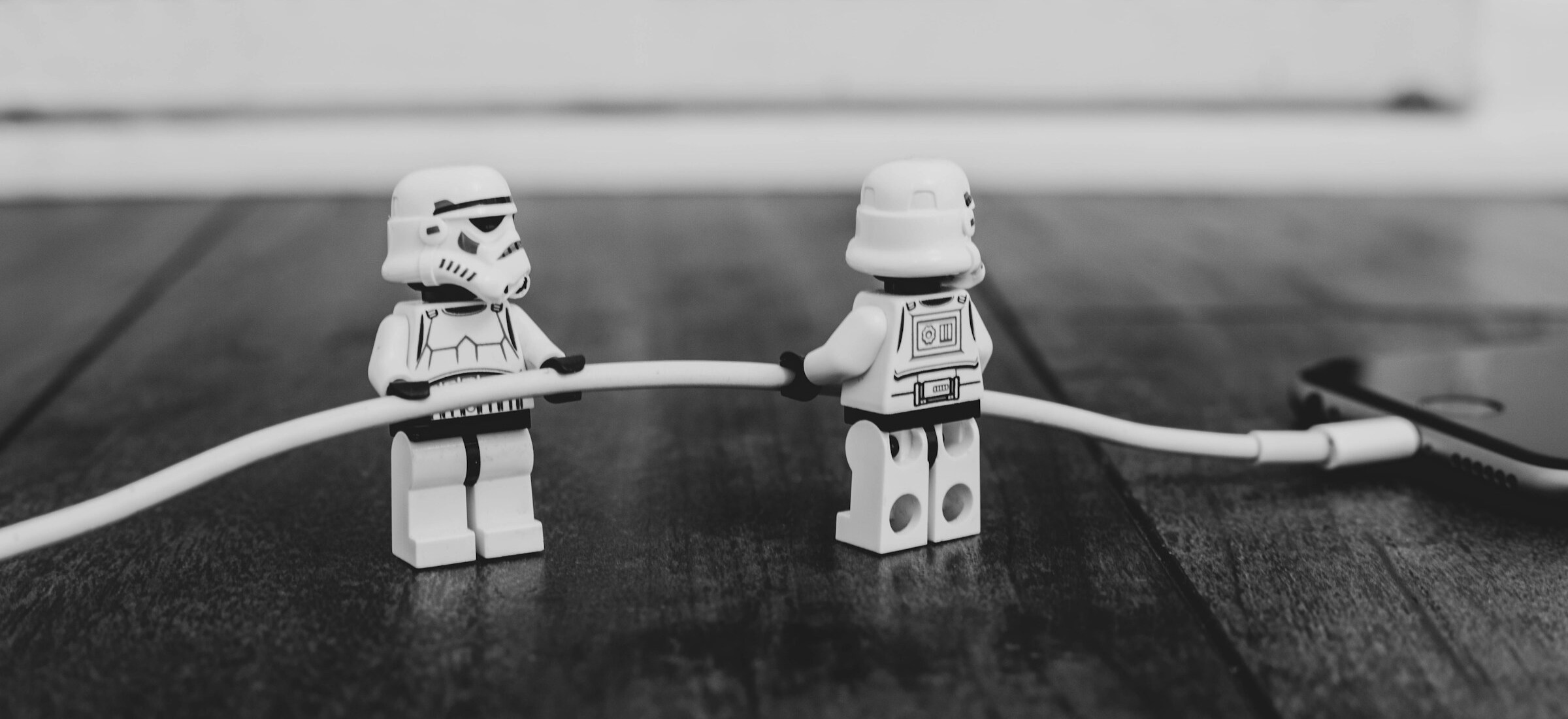Launching a new product or extending an existing app involves different risks, from missed deadlines to coding issues. Adopting a well-considered software development process to reduce these risks and support your business objectives is crucial for project success. In this article, we overview the proven workflows and best practices, considering key aspects of software development.
What is the Software Product Development Life Cycle (SDLC)?
The software development life cycle (SDLC) is a structured process that guides the planning, creation, testing, and maintenance of software. It ensures efficiency, quality, and alignment with user needs. The cycle divides custom software development into specific stages such as planning, design, coding, testing, deployment, and maintenance.
The importance of dividing the cycle into stages is obvious. Each stage has distinct deliverables and objectives that promote collaboration across teams and reduce development risks. SDLC helps teams navigate the complexities of software development, such as changing requirements and technological advancements. SDLC ensures that projects remain aligned with business goals by standardizing each phase. This leads to more efficient resource use, controlled costs, and higher customer satisfaction. Also, stakeholders have a clearer visibility of the development process and potential risks.
Software Product Development Process: 8 Key Stages and Deliverables
When developing a new software product, understanding each stage, the expertise required, and the key deliverables will help you maximize the outcomes. Let’s take a look at the essential software development phases, the team involved, and the potential deliverables at each step.
1. Idea Validation
Validating your product idea is the critical first step in the development process, helping to check if your concept aligns with real market needs. This stage is about testing the idea’s feasibility, understanding user expectations, and confirming that the product solves a genuine problem. Skipping this step is a common cause of startup failure — according to numerous studies, a poor product-market fit remains the top reason for startup failure.
Here’s what an effective validation process entails:
- Define the product concept: Articulate the product’s purpose, identify the problem it aims to solve and clarify its goals and target audience. Establishing this vision sets a strong foundation for your validation efforts, helping ensure alignment with broader business goals.
- Conduct market research: Study industry trends, competitor strategies, and potential user needs. Knowing your market and understanding where your product stands within it helps determine if there is genuine demand. For example, competitor analysis provides insight into existing solutions, highlighting gaps you could fill with unique features.
- Engage potential users: Direct feedback from target users is essential for understanding how well your idea resonates. Techniques like surveys, focus groups, and interviews are invaluable here, helping you gather honest insights on user needs, preferences, and pain points.
- Run experiments: Tools like fake door tests (showing a feature as “coming soon” to gauge interest) and landing pages with sign-up options let you test user interest without building a full product. These approaches are cost-effective ways to confirm demand early.
- Iterate based on feedback: Leverage insights from user behavior, engagement metrics, and feedback to continuously improve. This iterative process helps identify features that drive value and reveals any necessary adjustments to your initial approach.
Validating your idea helps mitigate the risk of failure, enabling you to build with confidence and clarity. The possible deliverables of this stage are listed in the table below:
| # | Deliverables | Description |
|---|---|---|
| 1 | Market Research Report | A comprehensive document detailing industry trends, competitor analysis, and target audience insights. This report provides clarity on market opportunities, potential risks, and strategic positioning. |
| 2 | User Personas | Profiles of your target users based on research and interviews. These personas capture demographic and behavioral information, user goals, pain points, and key motivations, helping the team understand who they are building the product for. |
| 3 | Value Proposition Statement | A clear statement that communicates the product’s unique value to its target audience. It outlines how your solution addresses user pain points better than existing alternatives, guiding the product’s messaging and positioning strategy. |
| 4 | User Feedback Summary | A summary of feedback collected from user surveys, interviews, or tests. This document highlights user needs, initial reactions to the product concept, and any recurring themes, allowing for better alignment of features with user expectations. |
| 5 | Business Model Canvas | A strategic template that outlines the product's key elements such as value propositions, target customer segments, revenue streams, and cost structure. This serves as a high-level blueprint for the business model that facilitates alignment among stakeholders and informs future product development decisions. |
The team involved in idea validation consists of product managers, specialists from the marketing department, business analytics, and stakeholders. Sometimes, the best approach to validating your idea is developing a Minimum Viable Product (MVP) to test core functionalities with early adopters. This helps collect valuable usage data and refine features based on real interactions.
2. Product Discovery
During discovery, the team engages with stakeholders, conducts market research, and analyzes competitors to confirm the product’s viability and differentiation. This phase emphasizes creating clarity around user needs and business objectives to create a product that is strategically aligned and user-centered.
Key deliverables from the Product Discovery Phase include detailed insights and structured documentation that guide the subsequent development stages. In addition to the Market Research Report, User Personas, Value Proposition Statement, and Business Model Canvas, the deliverables can include the following:
- User Journey Map: Visual representation of a user’s experience with the product from start to finish. This map identifies touchpoints, potential pain points, and opportunities for engagement.
- Solution Vision Document: A summary of the product’s goals, key features, and high-level architecture that provides the technical and functional blueprint for the project.
A typical team for product discovery includes a product manager, a business analyst, a UX/UI designer, and a solution architect. These roles define requirements, explore design possibilities, and identify technical constraints to ensure the final deliverable meets both user expectations and business goals.
3. Tech Strategy Creation
A tech strategy is a structured plan that connects technology with a company’s overarching goals to ensure that every tech investment serves a broader purpose. A tech strategy helps avoid misaligned efforts and wasted resources by carefully defining which technologies to use and how they support core business goals.
You can download an example of a tech strategy below.
WONDERING WHAT A TECH STRATEGY MIGHT LOOK LIKE?
Download sampleThe primary purpose of a tech strategy is to establish clarity and direction. It ensures that everyone from top management to technical teams understands how technology choices align with the company’s goals. This efficiency is crucial for competing effectively, as businesses need smooth internal workflows to react quickly to changes in market conditions and customer needs.
Creating a tech strategy requires collaboration from a cross-functional team, including business analysts, project managers, software architects, and designers. Each team member offers a unique perspective, ensuring that the strategy is grounded in practical realities while aligned with business ambitions.
A solid tech strategy is built around essential components that provide structure, support growth, and align with business objectives.
Technology stack:
- Select technologies based on the product’s requirements and the team’s strengths, including appropriate programming languages, frameworks, and tools.
- Consider scalability to ensure the tech stack can support future expansions and additional features seamlessly.
Architecture design:
- Define the system structure, choosing the best architecture to set the groundwork for component interactions.
- Plan for integrations by identifying necessary third-party services and APIs to achieve cohesive functionality.
Development methodology:
- Choose an approach — whether agile, waterfall, or hybrid — that aligns with team dynamics and project needs.
- Establish workflows to standardize coding, testing, and deployment processes, maintaining an efficient and consistent development cycle.
Security and compliance:
- Implement security protocols focused on data protection and system integrity.
- Ensure regulatory compliance to keep the product legally sound and trustworthy.
Performance metrics:
- Define KPIs to measure product success and user satisfaction effectively.
- Set up analytics tools to track performance and engagement, providing data-driven insights for continuous improvement.
Finally, a development roadmap guides the project from start to finish:
- Outline milestones and deliverables to keep the project on schedule
- Allocate resources by planning team assignments, budgeting, and necessary tools, ensuring that the strategy translates effectively into actionable goals
This approach combines structural planning with flexibility, aligning tech decisions with the company’s goals while preparing for future growth and changes.
Need an Effective Tech Strategy for Your Product?
Let MobiDev experts help you lay a solid foundation for your product's success
Learn more4. UX/UI Design
The UX/UI Design stage focuses on crafting a user-friendly and visually engaging design that prioritizes user needs and aligns with the overall business strategy. This stage is crucial because a well-thought-out design not only boosts user satisfaction but also enhances usability, making the product more intuitive and accessible.
At this stage, the design team works to understand the target audience, focusing on their needs, pain points, and user behaviors. The process begins with user research, the team builds user personas — archetypes representing different types of users. These personas guide the design decisions to make sure that the final product reflects real user experiences.
Once the initial research phase is complete, the team proceeds to wireframing and prototyping:
- Wireframing: Creating low-fidelity sketches to outline the product’s layout and flow, allowing quick feedback on structural decisions without focusing on visual details.
- Visualization (Mockups): Building interactive versions of the product that simulate user interaction, enabling the team to test and refine the design based on real-world use cases.
The UI design phase then focuses on aesthetics, including color schemes, typography, iconography, and branding elements that make the product visually appealing and consistent with the brand identity.
UX/UI deliverables typically include:
- Wireframes and prototypes: Visual guides that outline the user flow and structure.
- Style guides and design systems: Documents that standardize UI components like buttons, fonts, and colors, ensuring consistency across all product pages.
- User testing reports: Insights gathered from testing, detailing areas for improvement to refine the product before development.
5. Development
The choice of software development methodology significantly shapes the process, impacting everything from task organization to team collaboration and product iteration speed. Different methodologies structure how teams approach project phases, including planning, development, testing, and deployment. Selecting the right methodology depends on project complexity, team structure, and goals.
Here’s an overview of popular methodologies and their unique approaches.
Agile Methodology
Agile is a flexible, iterative approach to software development focused on rapid delivery and adaptability. Instead of developing the entire product at once, Agile breaks the process into smaller, manageable increments known as “sprints,” typically lasting 1-4 weeks. At the end of each sprint, the team reviews the progress, gathering feedback that informs subsequent development phases, allowing for ongoing refinement based on real-time user feedback.
Key Features of Agile
- Iterative Development: Work is broken into cycles, with a functional product delivered after each cycle.
- Continuous Collaboration: Emphasis on close collaboration among cross-functional teams and regular client involvement.
- Rapid Adaptation: Agile allows teams to pivot based on new insights or changing requirements, ensuring the end product meets user needs.
Sub-Methodologies of Agile
- Scrum: A structured Agile framework using fixed-length sprints and regular ceremonies like daily stand-ups, sprint planning, and reviews. Scrum emphasizes roles (e.g., Product Owner, Scrum Master) and is ideal for teams focused on iterative progress and efficiency.
- Kanban: A visual Agile approach that uses a board to track tasks, aiming to maximize workflow efficiency. Unlike Scrum, Kanban does not use fixed sprints, making it suitable for projects requiring continuous delivery.
- Lean: Originating from manufacturing, Lean focuses on delivering value to the user by eliminating waste (anything that doesn’t add value for your customers) in the development process. Lean is an adaptable approach for teams focused on efficiency and optimization.
- Extreme Programming (XP): This approach emphasizes technical excellence, continuous feedback, and customer satisfaction. It involves frequent releases and is focused on developing features when the product really needs them (not in advance).
Agile’s adaptability, combined with the benefits of specific frameworks, makes it a popular choice for development teams focused on delivering user-centric, scalable, and high-quality software solutions.
Waterfall
Waterfall Methodology is a linear, sequential approach to software development where each phase must be completed before the next begins. Unlike Agile, Waterfall emphasizes thorough documentation and a structured progression through distinct stages. Waterfall is often chosen for projects with clearly defined requirements, where changes are minimal once development begins.
Key Features of Waterfall:
- Linear Progression: The development flows in a single direction — each stage relies on the completion of the previous one.
- Detailed Planning: Upfront planning, documentation, and requirements gathering define the entire project scope from the start.
- Fixed Requirements: Changes in the later stages can be costly, making Waterfall suitable for projects with stable, well-defined requirements.
Sub-Methodologies of Waterfall
- Structured Systems Analysis and Design Method (SSADM): Originating in the UK, SSADM applies a rigorous analysis to requirements gathering and design before moving to implementation. It is highly structured and emphasizes data flow and data modeling to reduce project risk.
- Rapid Application Development (RAD): Although RAD includes iterative development, it follows a structured, stage-based approach, making it somewhat compatible with Waterfall. RAD accelerates prototyping and feedback, aiming for faster delivery of a usable system.
- V-Model: Also called the Verification and Validation Model, the V-Model pairs each Waterfall stage with a corresponding testing phase, emphasizing validation at each step. The structure forms a “V” shape, symbolizing the relationship between the development and testing phases.
Waterfall’s step-by-step approach, along with its sub-methodologies, provides a well-documented, structured process, making it a good choice for projects with clear requirements. However, in today’s rapidly changing business landscape, this methodology is very difficult to use as projects require more flexibility.
6. Testing
Software testing is a crucial phase in the software development process to ensure product meets quality standards and operates as expected. Thorough testing catches potential issues early, saving time, cost, and user dissatisfaction. This process combines automated and manual approaches to validate features, functionalities, and overall system performance.
Testing serves as a quality control mechanism, detecting bugs, vulnerabilities, and performance bottlenecks before they reach users. Automated testing, through frameworks like Selenium or JUnit, facilitates repeated, reliable tests throughout the development lifecycle. Manual tests, such as exploratory testing, help uncover usability issues that automated tests might miss.
The testing team typically includes QA engineers who create and maintain automated test scripts, perform manual testing where needed, and document results. Key deliverables include:
- Test Plans and Cases: Detailed documentation outlining what will be tested and the criteria for success.
- Bug Reports: Documentation of any issues found, with details on reproduction steps and impact.
- Test Scripts and Automated Test Results: Code and results from automated tests that form a core part of the testing documentation.
- Final Test Summary Report: A comprehensive overview of testing results, key metrics, and identified risks, offering stakeholders insights into the software’s readiness for release.
Each type of test requires applying best practices and plays a role in validating different facets of the application, creating a robust framework for ensuring a high-quality, stable, and user-friendly product.
7. Launch and Iterate
A well-planned launch maximizes initial interest, drives customer adoption, and builds the foundation for sustained growth. Beyond introducing the product to users, the launch sets the tone for future interactions, defining how the software product evolves based on real-world feedback. This phase prioritizes both immediate visibility and post-launch refinement to foster loyalty and ensure the product aligns with market needs.
Key Launch Activities
- Marketing and promotion: Execute the marketing strategy crafted in pre-launch to draw attention across channels. Depending on the type of launch — soft, minimal, or full-scale — you can adjust the intensity and reach of the campaign.
- Sales and support activation: During the launch, ensure sales and support teams are prepared to manage demand and address early customer inquiries. Effective support fosters positive first impressions, transforming new users into advocates who may provide valuable feedback for ongoing improvements.
- Real-Time adjustments: Use analytics to monitor customer engagement and address any friction points quickly. Insights from live data allow agile changes to marketing approaches, support responses, or even product tweaks to enhance the launch impact.
With each cycle of feedback and refinement, the software product grows stronger, more competitive, and increasingly aligned with user expectations. The launch is only the beginning; continuous iteration based on real-world feedback ensures the product evolves and maintains its relevance in a dynamic market.
8. Support and Maintenance
After the excitement of the launch, maintaining a high-performing, secure, and user-friendly application is vital. Support and maintenance are the backbone of a software product’s long-term success, ensuring that your software remains functional and up-to-date, meets user expectations, and adapts to new technological standards.
Key Benefits of Support and Maintenance
- Proactive bug resolution: Regularly identifying and fixing bugs prevents disruptions and maintains smooth operation. Swiftly addressing technical issues sustains user satisfaction and minimizes downtime, which is critical for continuous user engagement.
- Security enhancements: Frequent security updates protect against emerging cyber threats. By applying timely patches and improvements, you safeguard sensitive data and strengthen user trust.
- Performance optimization: Consistent monitoring and performance tuning allow your software product to run at peak efficiency, ensuring a smooth experience across devices and platforms, which is especially important as software and hardware evolve.
- Feature updates and improvements: User feedback is invaluable for driving product enhancements. Iteratively adding features based on real user needs keeps your software product relevant and competitive, making it more appealing to both existing and new users.
- Cost efficiency: Ongoing maintenance prevents costly, large-scale fixes by addressing issues before they escalate. A well-maintained software product is also easier to expand with new features, reducing future development time and costs.
- Compliance and regulatory updates: Staying compliant with industry regulations through timely updates ensures your software product meets evolving legal and industry standards, maintaining its credibility and user trust.
Emerging Trends in Support and Maintenance
- Automation: Automating routine tasks like bug tracking, testing, and updates improves efficiency, allowing teams to focus on complex issues and significantly reducing manual errors.
- AI-Powered Insights: Artificial intelligence helps predict potential issues, analyze user behavior, and optimize system performance, enhancing proactive support capabilities.
- Integration with DevOps: Incorporating DevOps practices streamlines feedback between development and support teams, accelerating issue resolution and enabling smoother updates and rollouts.
Effective support and maintenance act as a safety net for your software product, enhancing its reliability, performance, and user satisfaction over time. By investing in these services, you’re not just preserving your product; you’re ensuring it grows in response to user needs and technological advancements, fostering trust and loyalty while maximizing your return on investment.
How to Build a Software Product With Maximum Efficiency: Best Practices
Creating a successful software product requires more than just technical skills — it demands streamlined processes, clear communication, and proactive quality assurance. Following proven best practices can help teams build high-quality software products faster and with fewer obstacles. Here are some essential best practices that optimize efficiency in software development.
1. Define Clear Requirements
Define detailed requirements from the start. Documenting these clearly helps avoid misunderstandings, reducing the need for rework and ensuring the final product aligns with business objectives.
2. Adopt an Agile Approach
Using Agile methodologies encourages iterative software development, allowing teams to quickly adapt to changes based on user feedback and evolving requirements. This flexibility improves responsiveness and fosters continuous improvement throughout the software development cycle.
3. Use Version Control
A robust version control system, such as Git, is crucial for tracking changes, managing collaboration, and keeping code organized. Version control ensures that multiple developers can work together seamlessly, preserving code history and allowing for easier problem resolution.
4. Implement Continuous Integration/Continuous Deployment (CI/CD)
Automating integration and deployment through CI/CD pipelines enables faster, more reliable releases by catching issues early. CI/CD reduces manual intervention, improving the development speed and minimizing the risk of deployment errors.
5. Prioritize Testing
Incorporate automated and continuous testing throughout the software development process to ensure code quality from the outset. Early testing helps identify issues before they escalate, saving time and cost down the line while enhancing user satisfaction with a stable product.
6. Conduct Code Reviews
Regular code reviews promote knowledge sharing, help identify bugs, and reinforce coding standards across the team. They ensure code quality and maintain consistency, making it easier for new team members to understand the codebase.
7. Maintain Documentation
Clear, updated documentation for code, processes, and architecture is invaluable for efficient onboarding and long-term maintenance. It helps keep all team members aligned and supports future development efforts, making it easier to scale and update the product over time.
Build Your Software Product With MobiDev
MobiDev has been engaged in the software development business since 2009. With wide expertise across industries and technologies, we now have effective frameworks to help our clients achieve their business goals through software solutions. Our tech experts know how to ensure the most efficient development process for each product through flexible development methodologies and a consultative approach.
Check out our software product development services to find out how we can assist you in building, scaling, or modernizing your product.