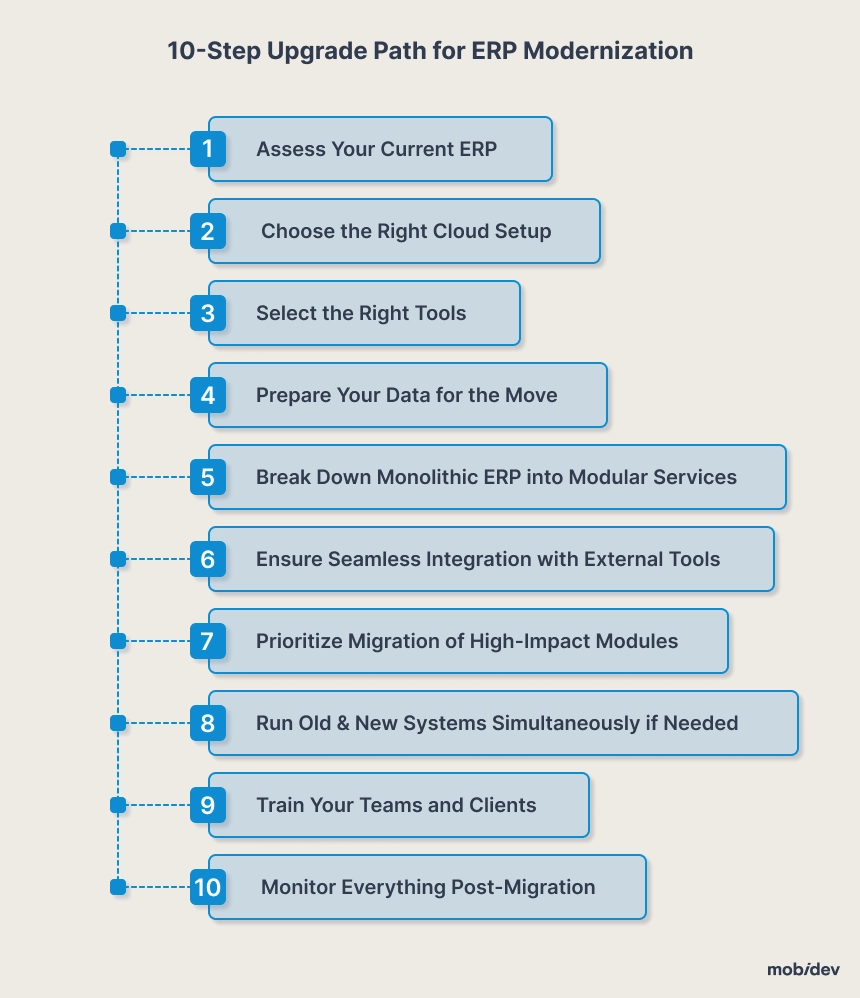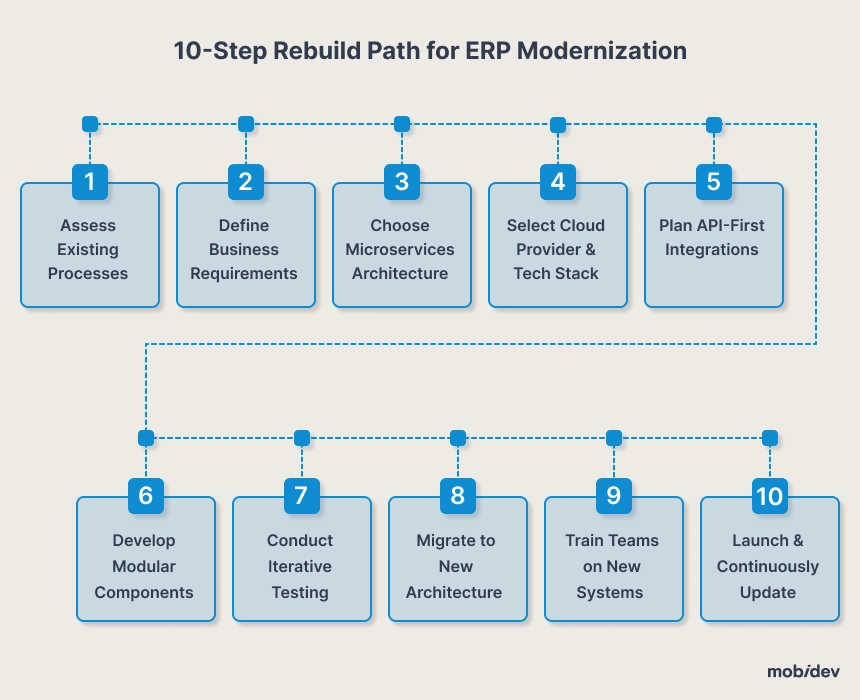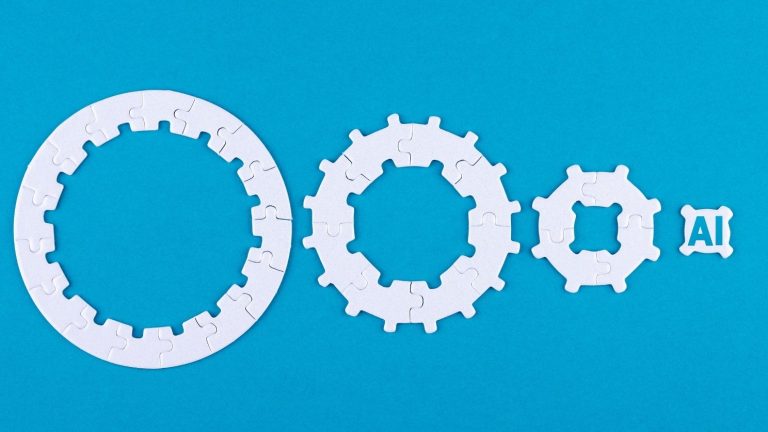Contents:
For retail-focused SaaS companies, an outdated ERP can quietly become the biggest barrier to growth. As retailers push for real-time omnichannel experiences, smarter automation, and faster feature rollouts, legacy ERP systems often can’t keep up. Slow, monolithic platforms make it harder to scale, adapt, or integrate with modern retail tech stacks.
This guide is written by Rustam Irzaev, ERP Expert at MobiDev, who has helped mid-market SaaS companies modernize their ERP platforms across retail and logistics. If you’re exploring how to modernize your ERP without disrupting service or losing control of costs, you’ll find the insights here practical, strategic, and grounded in real-world experience.
Outdated ERP: the Dead Weight Dragging Your Company down
The ERP landscape for retail SaaS is under pressure. Retailers now expect real-time inventory visibility, seamless omnichannel experiences, and support for fast-changing supply chain demands. On top of that, personalization and data-driven decision-making are no longer “nice to have”—they’re expected.
Legacy retail ERP systems weren’t built for this level of speed or complexity. Many still operate on rigid architectures that can’t support modern retail integrations or rapid feature delivery. The result is slower time-to-market, rising maintenance costs, and increased risk of churn as retailers look for more flexible solutions. That’s why an increasing number of legacy ERP systems are becoming a roadblock to business innovation.
In the next sections, we’ll look closer at the traits of outdated ERP platforms, the business problems they cause, and the unique challenges C-level leaders face when driving ERP transformation forward.
Characteristics of Outdated Retail ERP SaaS Platforms
Legacy ERP systems might still keep the lights on, but under the surface, they’re often holding retail SaaS companies back. These platforms were built for a different era—before real-time data, omnichannel retail, and AI-driven insights became essential.
Common traits of outdated ERP platforms:
- Rigid, monolithic architecture
- No real-time inventory updates
- Poor omnichannel and marketplace support
- Hardcoded workflows, no modularity for verticals
- Limited integrations with modern retail systems
- Manual handling of key retail processes
- Weak analytics and personalization tools
As you can see in the list above, one of the biggest red flags is monolithic architecture. It also makes even minor alterations expensive and inefficient. These systems often struggle with maintaining real-time inventory accuracy and rely on outdated batch processing, which is sorely insufficient for today’s retail requirements.
Flexibility is also hampered by legacy systems. Overly specialized workflows for verticals such as fashion, grocery, or electronics are impossible to configure. External system incorporation, such as CRMs or POS terminals, is often a major barrier. Retailers are left trying to automate basic processes such as promotion, return, and replenishment.
Another common limitation is analytics. Retailers are unable to make better-informed decisions or present compelling customer experiences to drive loyalty due to the problem of legacy system gaps in personalization and insight generation capability.
5 Key Business Issues Caused By Outdated Retail ERP
Process inefficiencies are only half the problem when stemming from outdated ERP systems. Here’s how they create challenges for your business:
1. Prolonged Time-to-Market
Promotion execution, pricing adjustments, and product launches all fall under this category. Legacy ERP systems slow down the process through manual changes and intricate workflows, stifling market responsiveness — unlike ERP software development done from scratch, which allows for faster, purpose-built workflows.
2. Shortcomings in Providing Seamless Real-Time Interaction
Fulfillment in modern retail requires a constantly updated pricing structure, real-time visibility into inventory levels, and swift order processing. Outdated ERPs that integrate slowly or rely on batch updates will always lag behind and frustrate customers through out-of-stock situations or price mismatches.
3. Lack of Personalization Opportunities
AI-powered personalization and upsell suggestions are imperative for retaining customers, and even AI agents in retail for customer assistance or inventory insights are imperative for retaining customers. They are unattainable with legacy systems due to a rigidity in data handling and adaptability. This means there are precious few chances that you could engage with and convert your target audience.
4. Poor Operational Resilience
Your ERP system should be flexible in the face of unanticipated supply chain disruptions, store closures, or spikes in returns. Older, rigid systems are unable to respond to these common retail changes, resulting in expensive inefficiencies.
5. Rising Customer Churn
Churn increases when customers receive disjointed experiences on different platforms. If your ERP does not support integrated omnichannel service provisions, customer frustration becomes inevitable, and eroded customer trust leads to elevated churn rates.
Top 5 Challenges C-Level Leaders Face in Retail ERP Modernization
For C-level leaders in retail SaaS, modernizing ERP systems is a necessary but complex challenge. Here’s a look at the main hurdles they face in driving change:
1. Balancing Disruption with Speed
How swiftly can you update your ERP while avoiding service interruptions or losing revenue? A decision made too quickly may greatly hinder the ability to maintain seamless operations, which is sharply in contrast to a slower approach, which leaves room for rivals to overtake you. Striking a balance as to what’s ideal is critical.
2. Transitioning Customers To A New System
A new ERP software development plan comes with its benefits, and transitioning clients from outdated systems is one of them. The new framework allows for seamless migration and helps with data integrity. However, retail operations during the shift need to be safeguarded against disruption.
3. Overseeing Large-Scale Operations In Real Time
With the expansion of retail channels and geography, maintaining touchpoint visibility multiplies the challenges. Leaders face hurdles in acquiring ERP systems that are agile and maintain operational speed across all functions.
4. Funding Long Modernization Roadmaps
Modernizing ERPs is as much about process as it is about the system. Hence, the process cannot be done overnight. Finding financial support to undertake such an overhaul while accounting for profitability is troublesome, especially in investing. Advanced systems make capturing profits a very delicate endeavor, requiring meticulous balance to prevent a budgetary collapse.
5. Rethinking Product-Market Fit in the AI + Omnichannel Era
With AI, omnichannel experiences, and personalization becoming standard, leaders must rethink how their ERP fits within the new retail landscape. The right application modernization strategy needs to enable these features while aligning with customer needs and monetization models.
KPIs and Success Metrics of ERP SaaS Modernization
Establishing metrics for evaluation is crucial prior to proceeding with modifications. For a retail SaaS company, this means that both business and technical KPIs should be mapped out and aligned with the desired outcomes of innovation, value addition, and operational excellence.
The tables below outline which metrics matter—and why.
Business KPIs for ERP Modernization
| # | KPI | What It Measures | What It Measures |
|---|---|---|---|
| 1 | Real-time Inventory Accuracy | How accurately your inventory is tracked across all sales channels (online, mobile, in-store). | Ensures shoppers always see what’s actually in stock. That accuracy avoids overselling and helps your team fulfill orders reliably. |
| 2 | Order-to-Fulfillment Cycle Time | The total time from when a customer places an order to when it’s delivered or ready for pickup. | A shorter cycle boosts customer satisfaction and efficiency. The quicker you fulfill orders, the more likely customers are to stick around. |
| 3 | Time-to-Market for New Features | How fast you can release new tools, promos, or product updates to retailers. | Accelerated time to market enables harnessing new opportunities and staying ahead of the competition. |
| 4 | Customer Retention Rate | The percentage of users who keep using your platform over time. | A strong retention rate means you’re consistently meeting client expectations — a must for SaaS platforms, especially in subscription models. |
| 5 | Churn Rate | How many customers leave or cancel during a given period. | High churn can signal product misalignment or weak engagement. Tracking it helps you know when to act fast on customer experience improvements. |
| 6 | Annual Recurring Revenue (ARR) | The amount of repeat revenue your business earns from customers each year. | A healthy ARR shows that retailers see lasting value in your product and are continuing to invest in it. |
| 7 | Customer Satisfaction (NPS Score) | Net Promoter Score — how likely your users are to recommend your platform. | A high NPS is a strong indicator of loyalty and satisfaction, and it often leads to better word-of-mouth and organic growth. |
Technical KPIs for ERP Modernization
| # | KPI | What It Measures | Why It Matters |
|---|---|---|---|
| 1 | Platform Uptime | The percentage of time your system is fully available and running. | High uptime keeps your platform reliable and minimizes disruptions, which is essential for customer trust and smooth business operations. |
| 2 | API Response Time | How long it takes your APIs to process and return a result | Fast responses help keep systems like POS and eCommerce running smoothly. Slow APIs break data flows and hurt the overall user experience. |
| 3 | Data Integration Latency | The delay when syncing data across systems or channels | Lag in syncing inventory or orders creates errors and frustration. Seamless data flow means smoother operations and happier users. |
| 4 | System Scalability | How well the platform handles more users, data, or transactions as you grow. | A scalable system supports your growth without breaking. It ensures performance stays strong even as usage increases. |
| 5 | Error Rate | The frequency of system bugs, crashes, or failed transactions. | Fewer errors mean better stability and higher trust. If the error rate climbs, it's usually a sign that something in your stack needs fixing fast. |
| 6 | Data Processing Speed | How quickly your system can handle large datasets—like sales or inventory data. | Speed here matters for real-time reporting and quick decision-making. If it's slow, you lose the agility needed to stay competitive. |
| 7 | System Load Time | Time taken for your platform to load and respond to user actions. | Reduced wait times enhance the user experience, especially in busy environments. That responsiveness can make or break platform usage. |
3 Main ERP Modernization Paths: Choosing the Right Approach
With ERP software modernization, companies cannot take a cookie-cutter approach. Diversion is dictated by the platform’s conditions, the team’s skillset, and strategic planning for the future.
For most retail SaaS platforms, the decision typically falls into one of three approaches: upgrading existing systems, rebuilding key parts of the architecture, or replacing the ERP entirely (though rare). Each path comes with its own pros, cons, and best-fit scenarios.
Here’s a practical breakdown to help guide your choice.
| # | What It Means | Best For | Pros | Cons | |
|---|---|---|---|---|---|
| 1 | Upgrade Path | Shift your core ERP modules to cloud-native versions | SaaS companies using functional but aging ERP platforms | Faster and more affordable than a full rebuild | Can be held back by legacy tech |
| 2 | Rebuild Path | Redesign workflows using modern APIs and microservices | SaaS platforms seeking high agility and scalability, or those wanting to transform business processes | Highly flexible and scalable; Easier to roll out updates and new features; Better integration with third-party systems | Requires time, planning, and investment; Transition can disrupt existing services; Demands in-house or hired microservices expertise |
| 3 | Replace Path (Rare) | Build an entirely new and modern ERP platform to meet current retail demands | Businesses with ERP systems so outdated that they’re no longer viable | Clean slate: tailor everything to current and future needs; Full adoption of modern tech (real-time data, AI, cloud-native) | Most resource-intensive option; High complexity and migration risks; Long transition period with a risk of losing existing customers |
1. Upgrade Path: Move Core ERP Modules to Cloud-Native Versions
Not every ERP transformation requires tearing everything down and starting from scratch. In fact, for platforms with solid foundations but aging tech, the smartest move can be a targeted upgrade. This path keeps what works and modernizes what doesn’t—by shifting critical ERP modules to the cloud.
This approach allows improvement of performance, real-time capabilities, and future-proofing scalability, all while keeping operations active and without draining your budget. If speed, alongside cost-efficiency and minimal disruption, is preferred, this is the most useful approach.
Here’s how to ensure a successful transition: a step-by-step strategy.
Step 1. Review What You’re Working with
Before doing anything else, take stock of your current ERP. Look at each module and evaluate its performance, speed, and ability to support real-time retail needs.
Some modules may still be solid. Others may lag, break under pressure, or lack the flexibility modern retail demands. Identify what’s dragging your platform down.
Step 2. Choose Your Cloud Setup
Different clouds serve different use cases. Identify what suits your scale, budget, and data compliance needs better: public, private, or hybrid clouds.
Also, think about cloud providers. Will you rely on one or diversify across several? This decision shapes performance, cost, and long-term flexibility.
Step 3. Pick the Right Tools for the Job
Modernizing ERP systems is not merely a lift-and-shift, instead, it focuses on improving operational efficiency. Make sure to gain all possible benefits from faster data access, automated scaling, and stronger performance by selecting cloud-native technologies that provide value.
Look at options for databases, API layers, and container-based services. Make sure they’re compatible with your retail ecosystem and ready to grow with you.
Step 4. Prepare Your Data for the Move
Your data is everything. Create a plan to safely migrate it from legacy systems to the cloud, with no losses or downtimes that could impact your clients.
Focus on cleaning, mapping, and securing the data before the migration starts. The smoother the prep, the fewer problems down the road.
Step 5. Break It down Into Smaller Pieces
Monolithic ERP modules are hard to scale, slow to update, and difficult to integrate. Break them into smaller, modular components that can live independently in the cloud.
This makes it easier to update features, fix bugs, and add new capabilities without touching the whole system. It also improves reliability and uptime.
Step 6. Make Sure Everything Connects
Modern retail platforms can’t operate in silos. Your new cloud-native modules need to connect seamlessly with systems like POS, CRM, loyalty platforms, and inventory tools.
Test every integration point. APIs should be clean, consistent, and capable of real-time data flow. Poor integration breaks the omnichannel experience.
Step 7. Start with the Essentials
You don’t need to move everything at once. Start with core modules that deliver the most value—inventory, pricing, or order management are usually top candidates.
Migrating in phases lowers the risk of disruption. Teams can adjust gradually, and you have time to fine-tune before rolling out the rest.
Step 8. Run Both Systems—If Needed
In some cases, running the old and new systems in parallel is smart. It gives teams time to adapt and lets you catch issues before going all in.
It’s not always required, but when the stakes are high, a parallel run can reduce anxiety and help ensure a smoother switch.
Step 9. Train Your Teams and Clients
Cloud-native modules come with new interfaces, workflows, and features. Your staff and retail clients need to understand how to use them—and why they’re better.
Training should focus on everyday tasks, not just technical capabilities. The goal is confident, efficient users who get the value of the upgrade.
Step 10. Monitor Everything Post-Migration
The move isn’t over once modules are live. You need to actively monitor performance, uptime, data flow, and system behavior.
Stay alert for scalability issues or bottlenecks. Use feedback loops to catch problems early and fine-tune as your platform scales.
2. Rebuild Path: Redesign Retail Workflows Using Microservices and APIs
If your ERP platform is too rigid or can’t keep up with growing retail demands, a full architectural redesign may be the answer. The rebuild path focuses on flexibility—using microservices and APIs to break free from legacy limitations and future-proof your system.
Step 1: Assess Existing Processes
Analyze how your ERP system integrates with key retail functions like inventory, fulfillment, orders, pricing, and customer information management. Look for areas where workflows are slow, complex, or difficult to scale.
This is where technical debt usually hides. Identify bottlenecks and pain points that prevent faster innovation or create daily friction for clients.
Step 2: Define Business Requirements
Work with business teams to understand what the new ERP system must achieve. Think beyond current limitations—real-time data access, smart automation, AI-driven personalization, and omnichannel visibility.
Gathering clear, specific needs upfront ensures the rebuild aligns with your strategic goals and delivers tangible value to users.
Step 3: Choose Microservices Architecture
Redesign your ERP as a set of small, independent services—each focused on a single function like payments, shipping, or loyalty. This avoids the constraints of a tightly coupled monolith.
With microservices, teams can update parts of the system without affecting the whole. It also makes the platform easier to scale and maintain.
Step 4: Select Cloud Provider & Tech Stack
Choose a cloud provider that supports microservices-friendly tools—like containers and orchestration platforms. Kubernetes and Docker are common choices here.
Your stack should support fast deployments, easy rollback, and reliable uptime across services. Scalability and resilience should be built in from the start.
Step 5: Plan API Integration
APIs are the glue that connects everything. Each microservice should expose clear, consistent APIs that allow smooth integration with third-party systems—POS, payment gateways, marketplaces, etc.
API-first development ensures you can easily add or swap systems as retail demands shift. Think long-term interoperability from day one.
Step 6: Develop Modular Components
Start building key ERP features as standalone, modular services. Focus on critical workflows—inventory, promotions, pricing, fulfillment—before expanding into others.
Each module should be deployable and maintainable on its own. This gives you more control over updates and reduces risk during development.
Step 7: Conduct Iterative ERP Testing
Test each service as you build it. Validate performance under stress, check API responses, and simulate real retail scenarios to see how each module behaves.
Read more about automated ERP testing to discover how to enhance system flexibility, secures data, quickly detects critical bugs, and supports frequent, reliable hotfix deployment.
Step 8: Migrate to New Architecture
As modules become production-ready, begin replacing corresponding parts of your old system. Do it gradually to avoid downtimes or disruptions.
Direct some workflows to the new architecture while others continue running on the legacy side. Transition fully once everything stabilizes.
Step 9: Train Teams on New Systems
Microservices may change how internal teams and clients work day-to-day. Offer targeted training and onboarding to help them adapt quickly.
Don’t just show them what’s new—explain how it improves reliability, speeds up updates, and enables new retail features faster.
Step 10: Rollout & Continuous Improvement
Once the system is fully live, establish a process for ongoing monitoring and iteration. Collect feedback, track metrics, and continuously enhance performance and workflows.
Microservices make change easier. Use that agility to evolve quickly and respond to what retailers and end-users actually need.
Success Story of Comcash: Transformation from a Locally-Based POS Solution to a Complex Cloud-Based Retail ERP System
Comcash, founded in 1996, began its transformation in 2013, shifting from a traditional on-premise POS into a fully modernized cloud-based retail ERP platform. The company faced rising pressure to support real-time inventory, multi-location operations, and fast-changing customer expectations. To meet these demands, Comcash launched a complete ERP modernization initiative with the help of MobiDev’s team.
The system was redesigned completely to integrate retail functions along with advanced analytics on a cloud-native platform. This allowed Comcash to serve thousands of retail locations with flexibility while adapting to shifting industry trends.
The modern platform spans web, desktop, and mobile interfaces. It supports real-time tracking, in-store POS, warehouse management, and accounting—all within a modular architecture built for omnichannel workflows. Each component was redesigned to work independently, making the system more resilient and easier to maintain.
How MobiDev Modernized Comcash’s ERP
With a dedicated team of 6–8 engineers, the first cloud release was delivered in under a year. Automated deployments, internal APIs, and real-time updates were implemented to speed up releases and ensure system stability. Testing cycles were reduced from one week to just two days, accelerating product improvements.
Comcash also introduced advanced AI ERP capabilities—such as demand forecasting and product bundling suggestions—to help retailers make smarter decisions faster.
The evolution of Comcash from a local POS to a comprehensive cloud ERP system evidenced MobiDev’s tremendous effort toward creating scalable, next-generation software. The continuous improvement of in-system architecture, real-time data processing, and seamless hardware integrations allows us to help retailers equip themselves against the competition with tailor-made tools.
Comcash former CEO Richard Stack reflected on the long-running collaboration with MobiDev:
[Together with MobiDev], we’re able to work on a 24-hour development cycle, and we release software repeatedly faster than any of our competitors — and there is no overtime. We could never create what we have with MobiDev in my office in California. The tech market is just too competitive these days. If you are interested in developing a world-class product and working with a great group of friendly co-workers every day, I wholeheartedly recommend MobiDev.
Modernizing Your ERP SaaS for Retail with MobiDev
Modernizing your ERP is more than a tech upgrade — it’s your next growth move. With MobiDev’s application modernization services, you get a team that knows how to build modern ERP systems for real-time, retail-first performance.
You stay in control while gaining access to modular architecture, via smooth AI integration in ERP, and faster delivery of new features. No disruption. No guesswork.
MobiDev helps you move from legacy bottlenecks to scalable, future-ready ERP — just like Comcash did.
Ready to take the next step? Let’s turn your ERP into a platform that drives retail innovation. Learn more about our ERP development services.