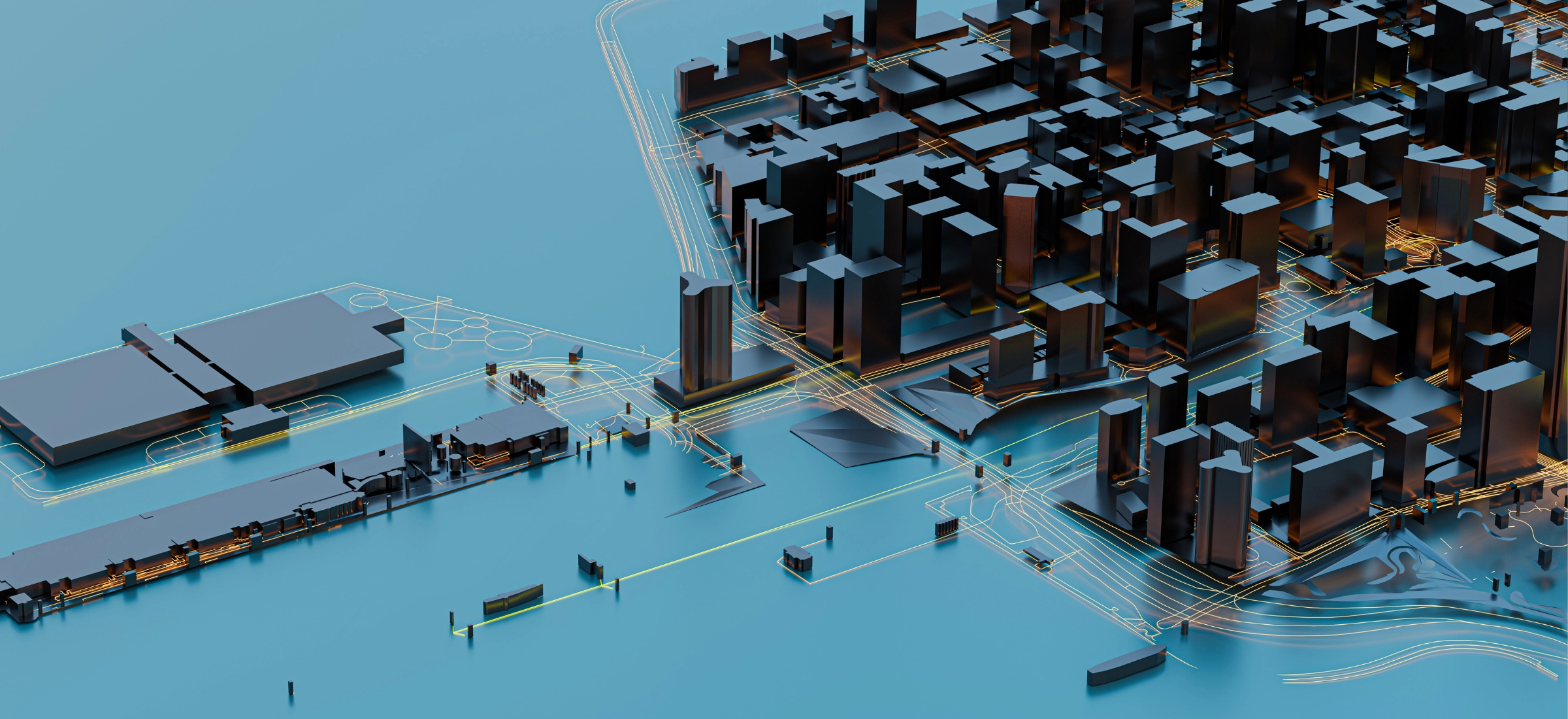Contents:
If your monthly AWS, Azure, and GCP invoice is getting out of control, you’re not alone. Flexera’s 2025 State of the Cloud Report indicates that 84% of tech leaders put “managing cloud spend” at the very top of their pain list. Even with aggressive FinOps programs, 27% of IaaS/PaaS spend is still wasted.
This is a significant issue for retail and hospitality businesses. Every guest check‑in spike, flash‑sale, and loyalty redemption event forces you to over‑provision single‑tenant stacks “just in case.”
I will share a solution to this issue based on my 10+ years of experience as a SaaS solutions architect. Although I’ll provide an example focusing on my team’s background in the retail & hospitality industry, you’ll get a detailed guide that helps in any industry. You’ll learn about the most common cost drains, how to optimize your SaaS infrastructure costs, and how to reduce growing monthly bills. Read on for more!
Most Common Infrastructure Cost Overheads
In order to determine where to start your SaaS cost optimization, it’s necessary to understand which elements can drain your budgets. The most common issues in all projects typically include the following five parameters. These are what we see in most projects.
| # | Cost Drain | What Happens | Why it Hurts |
|---|---|---|---|
| 1 | Overprovisioned virtual machines | Static VM sizes set to worst‑case load | 24/7 billing, 20‑30% average CPU usage |
| 2 | Oversized databases | Peak‑hour sizing for every tenant | Pay full price while DB sits idle 80% of the day |
| 3 | Zombie storage and snapshots | Orphaned EBS/GCE disks, old snapshots | Storage line item grows every sprint |
| 4 | Always-on non-production environments | Dev/QA/Staging run nights & weekends | Up to 35% of total compute spend |
| 5 | Lack of budget alerts & monitoring | Teams learn about overruns on the invoice | Slows feature delivery while budgets are renegotiated |
1. Overprovisioned Virtual Machines
When VM sizes are chosen for a worst-case traffic spike and never revisited, most of that CPU and memory sits idle. This is also combined with:
- Fixed instance types that remain online 24/7, even when usage drops below 30%
- Rightsizing that is often postponed because “adding more” feels safer than tuning.
If this habit is left unchecked, it turns into a silent tax: you pay premium on-demand rates for capacity you rarely use.
2. Overprovisioned Databases
Databases are also frequently sized for peak loads, even during regular day-to-day operations.
As a result, you get two typical issues:
- Provisioned IOPS, read replicas, and high-memory tiers linger long after the rush
- Storage engines stay in maximum modes even when SLA targets don’t require it.
This means you’re paying the full price for your databases, although the average load covers only a fraction of their capabilities.
3. Unused Storage Volumes and Snapshots
Old EBS disks, forgotten snapshots, and week-old backups pile up in the background.
This leads to the following budget-eaters:
- Orphaned volumes survive long after the VM they belonged to is deleted;
- Backup retention defaults (30–90 days) remain untouched, turning “just-in-case” into “pay-forever.”
Monthly storage spend creeps upward with no performance benefit. It makes a big difference in the billing costs if you store backups and snapshots for the last 7 days or for the last year.
4. Always-On Non-Production Environments
Development, testing, and staging clusters are typically needed during the working hours of your development team. However, many companies leave them running nights, weekends, and holidays despite near-zero activity. They keep on consuming budgets even when they’re not needed.
5. Lack of Budget Alerts and Cost Monitoring
If the first signal of overspend is the monthly invoice, you’re reacting weeks too late.
The problem usually lays in the following:
- Absent or generic alerts fail to flag anomalous spikes in real time
- Engineers lack a cost dashboard that maps resources to owners and features.
You’ll only notice these changes with a proper setting, which includes per-service budgets and real-time anomaly detection. Cost control must be your regular engineering metric.

Learn Deeper
Retail Software Development GuideSaaS Architecture Based on the Distribution Model
The architecture of your SaaS solution is one of the leading factors behind the costs. If you choose the right concept, you’ll significantly optimize your infrastructure budgets. There are two key options:
- Single-tenant architecture
- Multi-tenant architecture.
They are based on how you would manage infrastructure resources within tenants (clients) of your SaaS. Let’s take a closer look at their pros and cons for your business.
Single-Tenant Architecture
A single-tenant architecture provides each customer their own isolated instance of the application and database. These are typically located on dedicated compute resources like a separate server.
Most retail and hospitality SaaS products that were built before 2010 used the single-tenant architecture model. The technologies and possibilities of those times were different. Now we have cloud services, Docker, Kubernetes, and other technologies to build cost-efficient multi-tenant architecture.
Pros
- Regulatory compliance: simplified audits for PCI-DSS, GDPR, HIPAA
- Performance isolation: no “noisy neighbors,” as certain clients’ traffic spikes never impact others;
- Tenant-specific customization: specific configurations and infrastructure to meet the unique functional requirements of a single client
- Simple charging: costs are the same for each tenant, simplifying chargeback.
Cons
- Underutilized resources: typical CPU/RAM usage stays at 20-40%, but you’re billed per 100%
- High operational overhead: the required maintenance and its associated time increase proportionally with each additional tenant
- Long upgrade cycles: emergency fixes must be rolled out to many environments instead of one shared cluster
- Scalability challenges: heavy tenants might give issues during scale.
Multi-Tenant Architecture
A multi-tenant architecture provides a shared infrastructure for all clients, providing more efficient resource usage. While one tenant has low activity, the other can use the resources to cover traffic spikes within the cluster. Deployment, monitoring, and upgrades are also centralized.
As the multi-tenant model uses resources more efficiently, this leads to reduced billing costs and lower per-customer costs.
Pros
- Cost efficiency: shared compute resources mitigate traffic spikes by increasing and decreasing compute resources depending on demand, bringing an average of 30-40% in infrastructure savings
- Elastic scaling: autoscaling rules add/remove nodes for the entire cluster, not per each customer
- Centralized DevOps: operational consistency across all tenants, centralized monitoring, easier to onboard new tenants
Cons
- Complex isolation logic: isolation is critical to prevent accidental data exposure between tenants, which adds complexity to system design and testing
- Noisy neighbor risk: without proper resource limits, heavy usage (like long-running queries or background jobs) by one tenant can degrade performance for others because of sharing the same infrastructure
Limited customization flexibility: implementing specialized features for high-value tenants can introduce complexity into the shared codebase, making maintenance and scalability more difficult.

Learn Deeper
Retail Software Modernization GuideMaintaining Scalability & Elasticity in Multi-Tenant Architecture
Let’s take a look at the best approaches to scalability and elasticity in a multi-tenant SaaS architecture.
Scalability
Scalability is the ability to handle a rising load by adding resources: CPU, memory, or even entire nodes. If you’re working with a single-tenant architecture, the easiest way to scale is to add one more server for a new client. In this case, the full capabilities of each client’s servers won’t be used, but the price will remain.
A multi-tenant architecture shares resources across tenants, efficiently serving more users by scaling the infrastructure on-demand. Adding one more server in this model affects the whole workload of all the tenants, making it a cost-effective solution.
The difference is clear: 600 multi-tenant servers can equally cover 1000 single-tenant servers.
Wondering when and how to add new resources? Use workload monitoring to see usage in dynamic. You have to look at the usage of CPU, memory, network, and other elements of the infrastructure. If you see that the whole cluster might not be able to handle all tenants, then add more resources.
This also works the other way around, as you can reduce resources when they’re not used at full capacity. All these actions require manual scalability management. However, that’s not very efficient, especially for multi-tenant clusters, where workload changes multiple times during the day.
Handling high transaction volumes manually is challenging and requires constant monitoring with the effort of the engineer who will tune resources according to workload. This process can be automated with autoscaling, which is known as the elasticity architecture characteristic.
Elasticity
Elasticity is the ability to automatically scale resources up or down based on real-time demand. When tenant traffic surges, the cluster expands; when activity decreases, cluster nodes are released to reduce costs.. This optimizes cost-efficiency for your SaaS infrastructure.
With elasticity layered onto a well-designed multi-tenant architecture, you get continuous right-sizing: resources match demand, reducing bills without performance degradation. It’s the best way to manage your infrastructure costs. But how do you build a cost-effective solution from scratch?
Building a Cost-Efficient Solution for Multi-Tenant Architecture
A reliable multi-tenant SaaS platform has two pillars:
- Elasticity: autoscale capabilities based on demand
- Containerization: data and resource isolation from each tenant.
You’ll need both to maintain cost efficiency while supporting scalability. Modern technologies allow you to achieve this balance.
Kubernetes, a production-grade Docker orchestrator, provides resource sharing and auto-scaling across the cluster. It can automatically scale tenant applications based on CPU, memory, and custom metrics. The Cluster Autoscaler adds or removes server nodes as demand changes. Together, these features ensure you pay only for the compute resources you actually need.
How to Migrate from Single-Tenant to Multi-Tenant Architecture with Autoscale
Migrating from a single-tenant SaaS architecture to a multi-tenant architecture in Kubernetes isn’t difficult in most cases. The complexity depends on the current state of your app and architecture. In short, you’ll have to complete the following steps for migration:
- Dockerize the application. Package your application into a Docker container.
- Separate persistent data from the container. Keep all important data outside the container. Use external database(s) and cloud object storage. Think about all data inside the container as ephemeral.
- Choose a data storage strategy. Using one database per tenant is the fastest way to migrate, while a shared database is a good option to cut costs, but will require architectural changes in data storage.
- Deploy containers to Kubernetes. Use manifests and Helm charts to place the new images into a cluster.
- Configure autoscaling rules. Define Horizontal Pod Autoscaler for workload spikes and enable the Cluster Autoscaler to add or remove nodes automatically.
- Verify and roll out into production. Perform smoke tests, monitor key metrics, and gradually migrate tenants in controlled phases after confirming the stability of the new stack.
MobiDev’s engineers can help you arrange the migration process with minimum downtime, ensuring you quickly transfer to a better architectural solution to start saving costs as soon as possible.
Case Study: Online Menu for a SaaS Platform in the Restaurant Industry
MobiDev’s engineers developed an Online Menu as a service for a global SaaS platform in the restaurant industry. The core idea of this service is to display a venue’s available menu items on a mobile device.
Customers can visit a venue, scan a QR code, open the online menu, select items, and place an order—all from their smartphone. It’s a popular and modern approach to improve customer experience. The service is available to multiple venues and business networks of bars and restaurants as a single-tenant solution.
Initially, it was a functional product built in a short timeframe.
However, the primary version had several disadvantages:
- No auto-scaling. Scalability was only possible through vertical scaling by upgrading to more powerful instance types.
- Performance degradation during periods of high traffic.
- Inefficient compute resource usage. To handle potential traffic spikes, we had to run powerful (and costly) compute resources at all times, even during zero activity periods at the venues, resulting in consistently high infrastructure costs.
Due to these limitations, our engineers migrated the client’s solution to a multi-tenant architecture on Kubernetes with auto-scaling. Since we already used Docker, the migration to a Kubernetes cluster was relatively simple.
While the multi-tenant architecture introduced some challenges, especially in terms of database design and data isolation, it allowed us to share compute resources across multiple tenants. Different venues have different peak hours and traffic patterns, leading to variations in total system load over time.
We addressed Elasticity using Kubernetes’ auto-scaling features. This ensures the client gets optimized resource usage: scaling up during demand spikes and releasing resources during idle periods.
As a result, infrastructure costs were significantly reduced, and compute resources are now only used when needed. This approach helped the client reduce monthly cloud billing costs while improving overall software efficiency.
Build Your Retail SaaS Solution with MobiDev
Engaging MobiDev’s team for retail software development, DevOps consulting, or a full scale-up engineering team helps you integrate experienced engineers and architects into your project. You stay in full control of product vision while our specialists containerize legacy services, design Kubernetes clusters, and wire up cost-aware autoscaling.
Check out how we’ve helped other SaaS retail & hospitality companies:
- SmartTab POS: took over development in 2014, rebuilt and scaled a high-speed AI-enhanced POS ecosystem with offline mode. It now powers 1,000+ bars, restaurants, and nightclubs.
- Comcash ERP: modernized a legacy POS into a cloud ERP & POS platform with data-science demand forecasting and automated deployments, reliably serving 3,000+ retail locations.
Cloud efficiency is a must-have. Let’s discuss your SaaS project and cut infrastructure costs today!